
I Help People Create & Grow Online Businesses
Want to Know the Secrets to Starting a Successful Blog? Sign up to Access IGNITION, my FREE Blogging Course for Beginners.

Featured In:




Starting an Online Business is both intimidating and confusing. This page makes it easier for first-timers.
There are certain tools and software I've used that stand out above the rest. Click here to see my favorites.
Tired of reading and want to see me talk shop on camera? Check out my YouTube Channel.
If you want to learn the basics of starting a blog, my free Ignition course is for you.
Discover the One Hour Professor Blog
Tips and Tricks That Help You Create and Grow Your Online Business


10+ Best Privacy Policy Generators (Free and Paid)
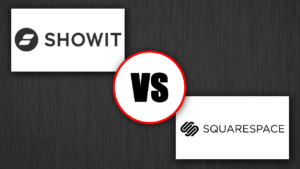
Showit vs. Squarespace Comparison – What’s Best For Building a Website?

Speedy.Site Review – Is it the Best Way to Increase Site Speed?

Klaviyo vs. Attentive: A Battle of Email Marketing Platforms
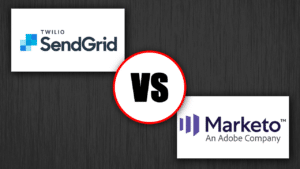
SendGrid vs. Marketo: Which Email Marketing Platform Wins?
About Me.
Hi, my name is Ron and I'm the guy behind OneHourProfessor. My online business journey began in 2012 and was filled with many failed projects. Like many others, I wanted to work for myself but had no idea how to achieve success. But my persistence paid off and in 2015, my business was doing well enough for me to quit my Full-Time job. Since then, I've grown a million-dollar media business while helping thousands of others achieve success with their own businesses. Click here to read more
It All Starts With a Blog...
When I started my business in 2014, it was nothing more than a simple blog I created to try to help people. Since then, I've been able to diversify into multiple blogs across various niches that have helped me build a million dollar digital media empire and, more importantly, help thousands of others successfully get started in the world of blogging. But it all begins by starting a blog of your very own.
Software Reviews to Help You Begin
- Email Marketing Software: If you're looking to build an email list to build relationships and make more money with your site.
- Keyword Rank Tracking Software: If you want to closely track your keywords that you're trying to rank for with SEO.
- Landing Page Builders: If you're looking to build beautiful landing pages to grow your email list.
- Online Course Platforms: If you're trying to build an online educational business.
- Podcast Hosting Platforms: If you're looking to start a podcast of your own.
- SEO Tools: If you're focused primarily on getting traffic from search engines and need the tools to track everything.
- Video Converter Software: If you have any need to convert video for editing, these tools are very helpful.
- Video Editing Software: If you're focused on building a YouTube channel or use video to grow your business.
- Webinar Software: If you want to use webinars to grow your digital presence and business.
- Website Builders: If you'd like to build a website with simple point and click tools.
- Website Hosting: If you need help in choosing a company to host your blog or website.
