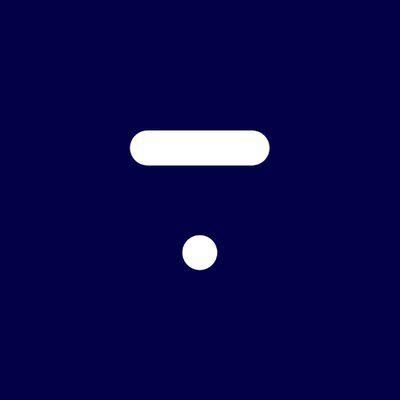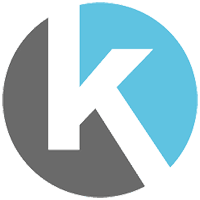Podia is a popular website-building platform designed to help you sell coaching sessions, webinars, courses, and other digital products. With a simple drag-and-drop interface and variety of features, Podia is one of the best all-in-one solutions out there. Like any other solution, though, there is some room for improvement.
In this guide, I’ll discuss more pros and cons of Podia, as well as go into the best Podia alternatives that you may want to consider before purchasing anything.
Thinkific
Thinkific is an all-in-one solution with a free plan that is extremely easy to navigate, making it the best overall alternative to Podia.
LearnWorlds
LearnWorlds has a comprehensive video editor that is equipped with subtitle and interactive transcript capabilities.
Teachable
Teachable is excellent if you want to integrate it with various payment methods. More than 130 currencies are supported.
LearnDash
LearnDash is a great choice for student engagement due to its numerous themes, gamification, and versatile quizzes.
Kartra
Kartra is perfect for marketing purposes but it also has high-quality video customization, tags, and a sales funnel mapper.
Pros and Cons of Podia
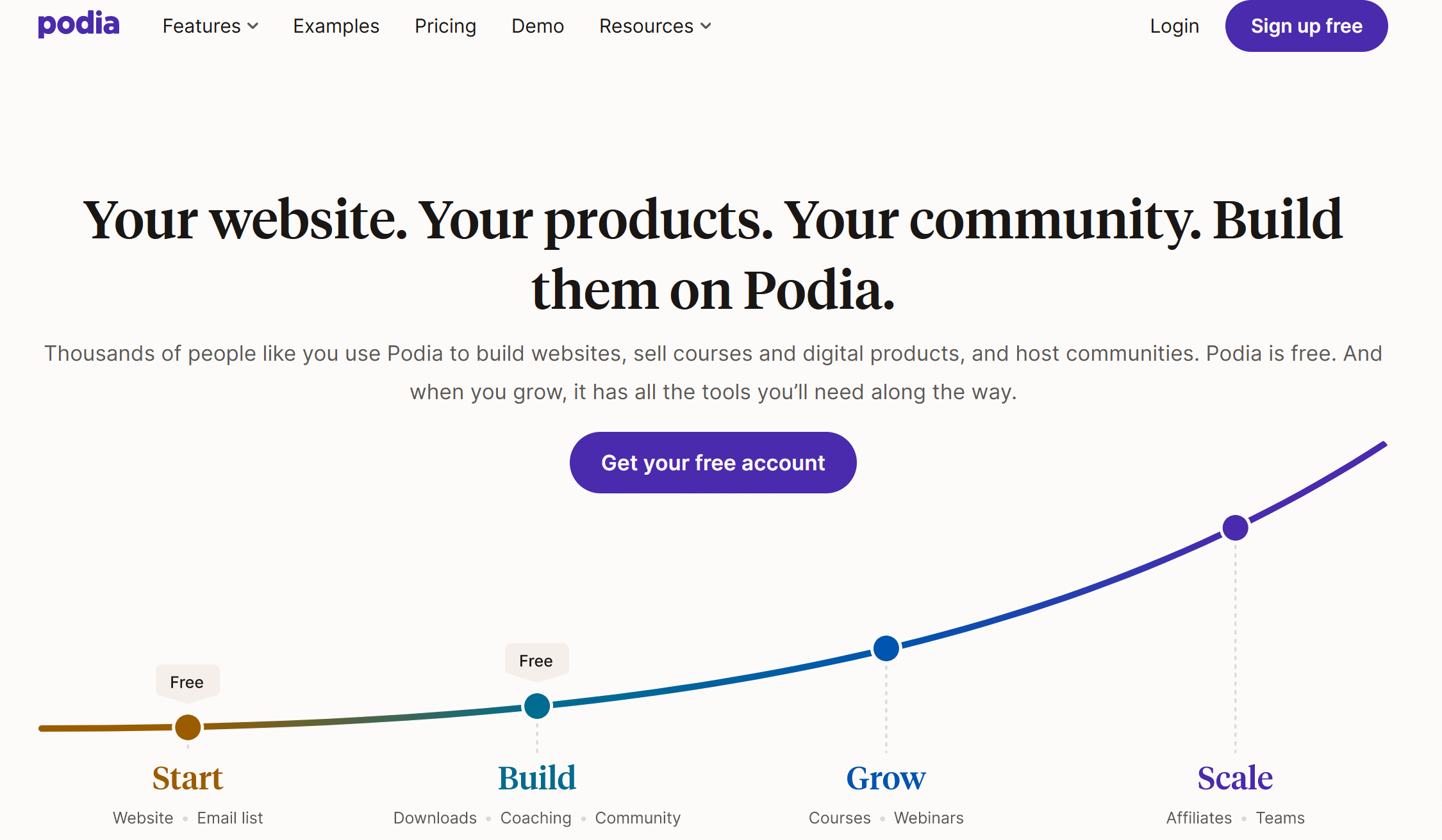
While Podia is a great solution for online course creation, it’s not best for everyone. There’s no platform that has every feature everyone is looking for — instead, it excels in some areas and falls short in others. To give you an idea of how it stacks up against other tools, check out the pros and cons below. Where Podia Excels
- Easy to Use: Podia uses a simple drag-and-drop editor, so it’s easy to create your website even if you have zero coding knowledge.
- No Transaction Fees: On paid plans, you don’t have to pay any transaction fees. This allows you to retain more of the profits you make on your digital products.
- Built-In Marketing Tools: Whether you want to set up email marketing or create an affiliate program, Podia’s all-in-one platform allows you to do so.
- Competitive Pricing Plans: Most users have said that Podia is an affordable platform compared to alternatives. If it has all the features you’re looking for, you may find this price tag worth it.
Where Podia Needs Improvement
- Limited Customizability: Podia lacks customizability options compared to alternatives. This makes it more difficult to create a truly unique branded site.
- No Mobile App: Podia doesn’t have a mobile app. Considering how many learners love accessing content on-the-go, this is a major limitation of the platform.
- Lack of Advanced Features: Because of Podia’s focus on simplicity, it’s lacking in some advanced features, such as complex email automation workflows and a built-in customer relationship management (CRM) system.
1. Thinkific
Best Overall Podia Alternative (Free, then $49/month)
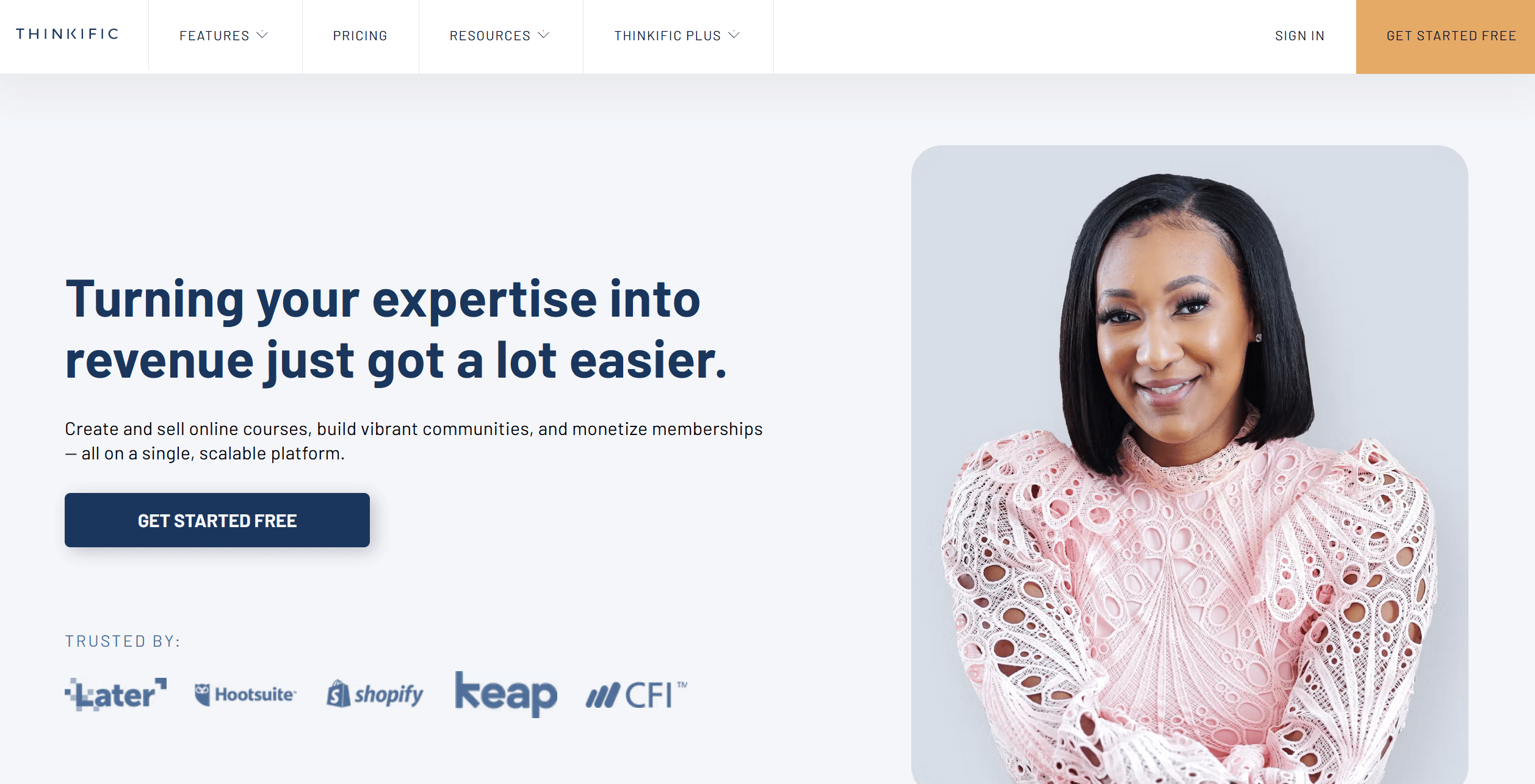
Thinking is one of the best Podia alternatives because of some unique features. Compared to Podia’s webinar and coaching capabilities, Thinkific is mainly geared toward selling online courses. But it’s because of this focus that they’ve added features that Podia doesn’t have. You can give your students assignments to turn in, make exclusive or hidden courses, and so much more. You’ll also find that there are more ways to engage with your community than ever.
Thinkific is completely free to start with some limitations. If you want more features for fewer limits, you’ll need to upgrade to one of their paid plans, which start out at $49 a month. You can also get a 25% discount by opting for one of their annual plans.
Pros of Thinkific
- Zero Transaction Fees on the Free Plan: Thinkific’s free plan has no transaction fees, which is better than Podia’s 8% transaction fees.
- Thinkific App Store: Thinkific has an app store that makes it much easier to manage third-party integrations. Simply download some apps and get enhanced functionality straightaway.
- Plus Plan: This is the best choice for enterprises, allowing for unlimited communities, revenue-sharing partners, administrator accounts, and more. They also offer a dedicated customer success team so you can get the personalized support you need at any time.
- Additional Community Features: Thinkific also has a greater community focus than Podia. It allows you to create dedicated spaces in a community, connect a community to a specific course, create multiple communities, and so on.
- Better Language Support: Thinkific currently supports 38 languages other than English, which is 27 more than Podia.
2. LearnWorlds
Best Podia Alternative for Interactive Videos (30-day Free Trial, then $29/month)
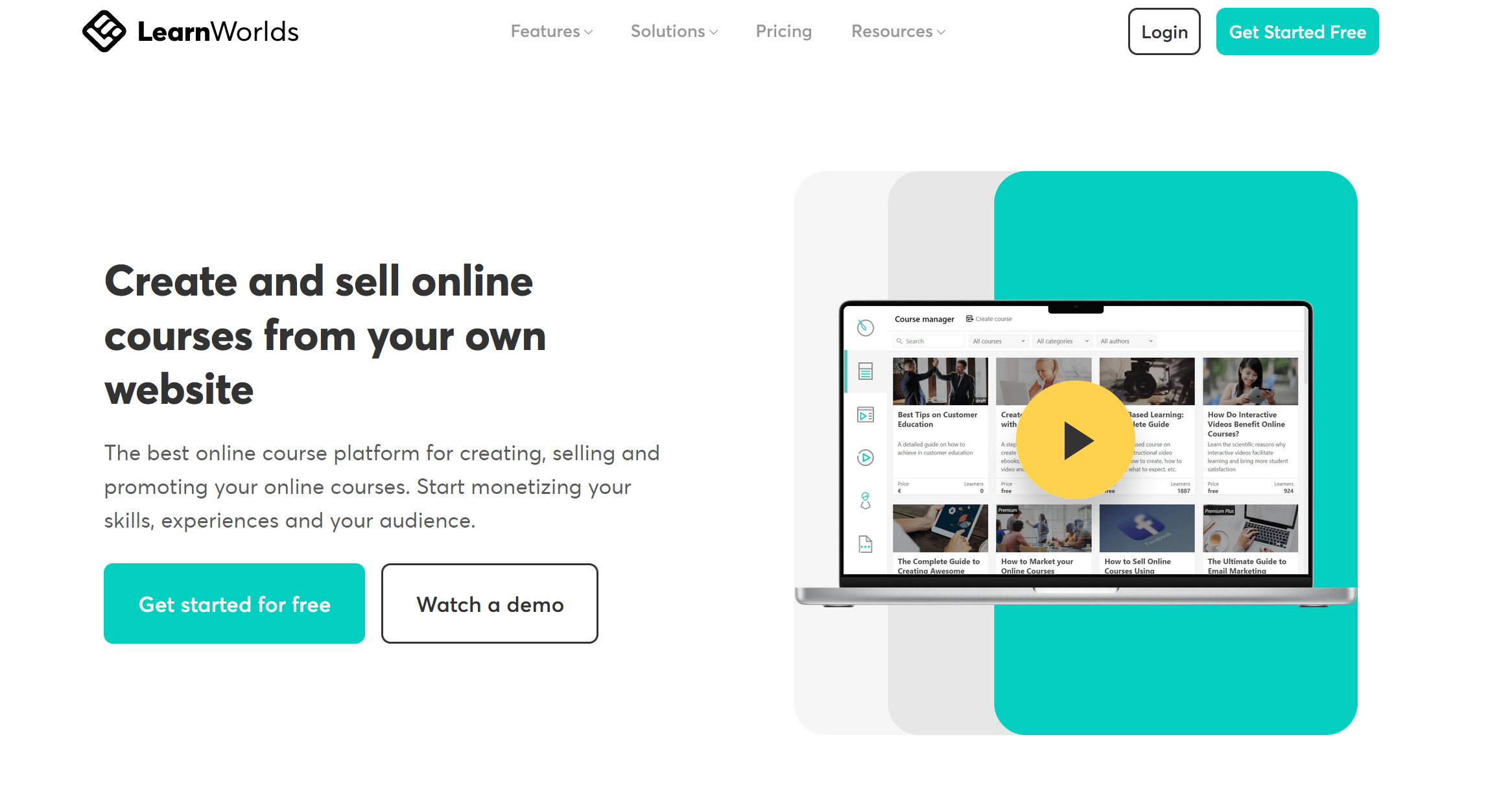
LearnWorlds is a course creation platform and website builder that shines with its interactive video editor. You can test your student’s understanding mid-video with a quiz question, for example, which will encourage active listening. Also, with interactive transcripts, your videos can be enjoyed in a textual format. You can try out LearnWorlds with a 30-day free trial an choose to upgrade to a paid plan starting at $29 per month.
Pros of LearnWorlds
- Interactive Video Editor: One unique feature that LearnWorlds has is an interactive video editor. Using it, you can add questions, buttons, and other embeds in the video.
- More Ways to Quiz Your Students: LearnWorlds allows you to create quizzes, auto-graded exams, and open-ended assignments. All of these scores go into the grade book, which you can use to track student progress and performance.
- Video Subtitles and Interactive Transcripts: Interactive transcripts are timed with the video, and you can even convert your subtitles into transcripts automatically. Plus, if you choose the Learning Center plan or higher, LearnWorlds can generate subtitles and transcripts for you.
- Copyright Protection: With LearnWorlds, you can add watermarks to protect your video and PDF files.
3. Teachable
Best Podia Alternative for Payment Features (Free, then $59/month)
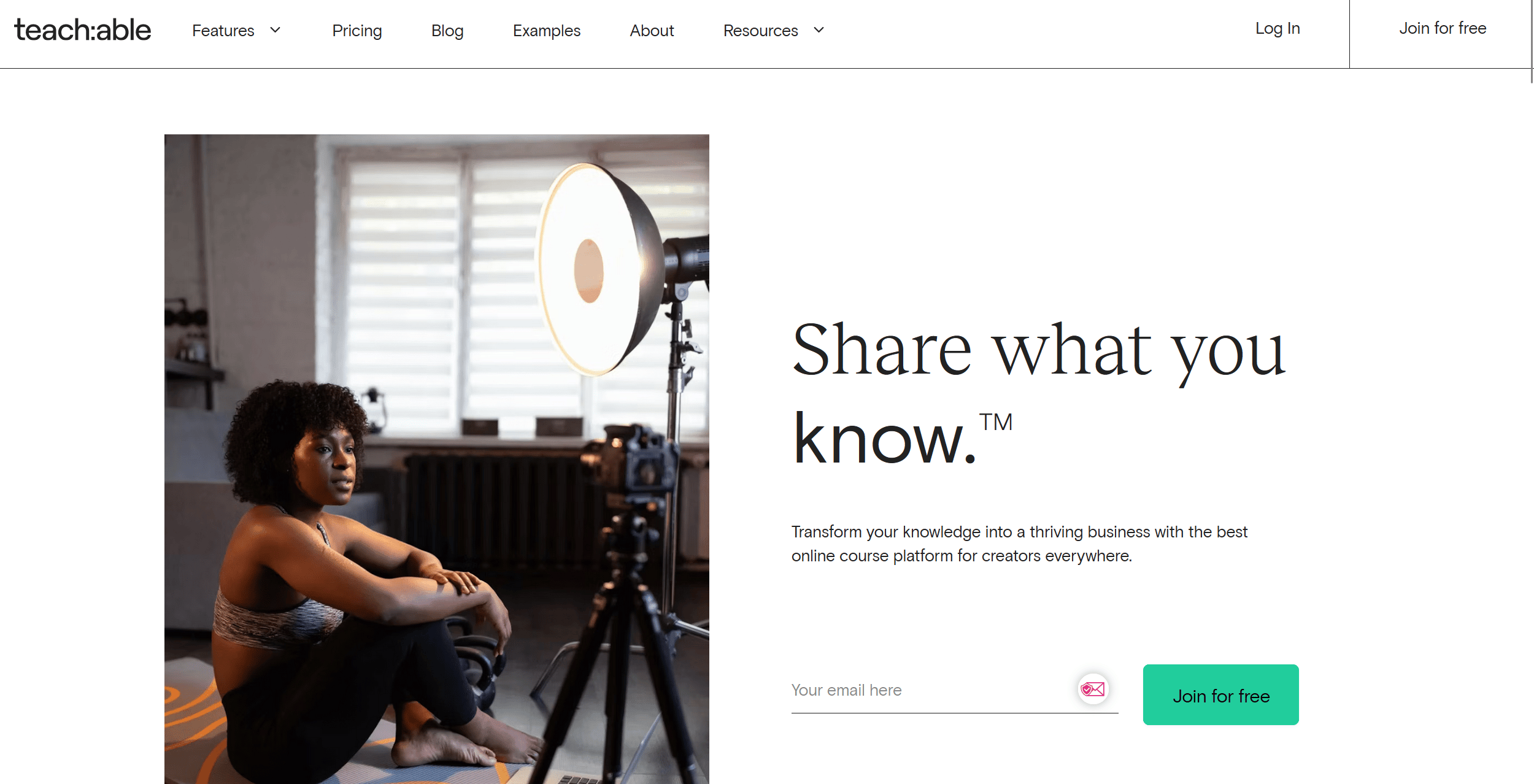
Teachable allows you to sell courses, coaching sessions and digital downloads with ease. Compared to Podia, they excel in payment features. Between their dedicated payment gateway, multiple payment integrations, multi-currency support, and even tax handling, you won’t have to stress as far as money is concerned. Test Teachable’s features with their free plan, then upgrade to a paid plan starting at $59 per month.
Pros of Teachable
- iOS Mobile App: Teachable has a mobile app for iOS that allows students to access your course on-demand anywhere.
- More Payment Integrations: Like Podia, Teachable works with Stripe and PayPal for payments. They also have other options such as Google Pay, Mobile Pay, Apple Pay, and more.
- Public API: Teachable’s public API allows you to connect your website with any third-party tool you need rather than only allowing specific integrations.
- Payment and Payout Features: Teachable handles taxes, 1099 forms, and payouts for affiliates and revenue sharers automatically.
- Multiple Currencies: Podia only allows you to set one currency type for students to pay in, but Teachable lets students pay in 130+ currencies. Wherever they are in the world, they’ll be able to enjoy your course’s content.
4. LearnDash
Best Podia Alternative for Student Engagement ($199/year for WordPress Plugin or $29/month for Cloud Version)
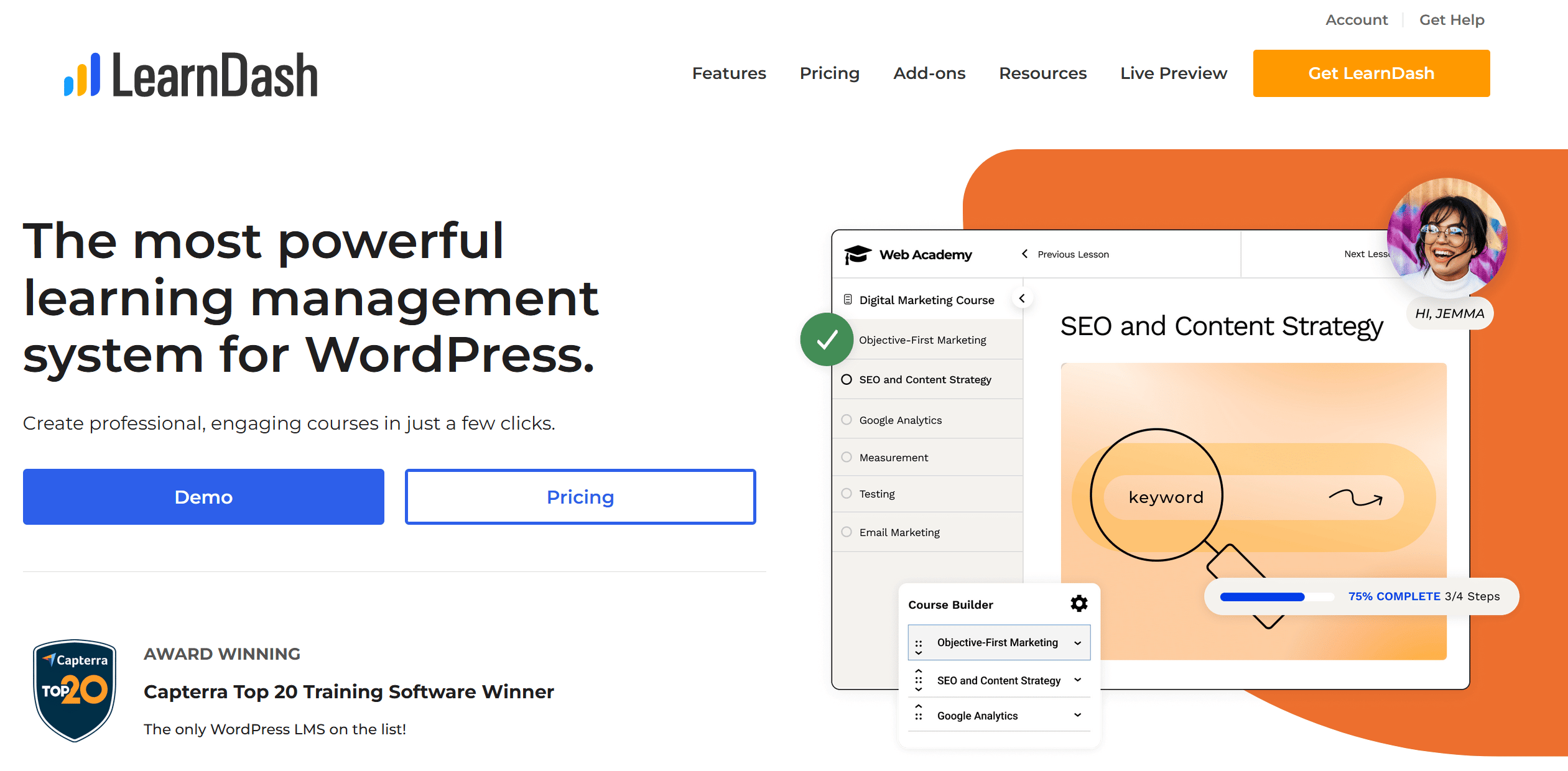
LearnDash is rather unique because it can integrate into an existing WordPress site or a brand new site with its Cloud version. It also has many gamification features that will keep your learners engaged every step of the way. While they’re working towards a course completion certificate, they can earn badges and points. Plus with a quiz leaderboard, students can compete against each other for the best score. Overall, if you want to make a course that’s as educational as it is fun, you’ll want to give LearnDash a try.
Pros of LearnDash
- Use Virtually Any Payment Gateway: With WooCommerce, you can use virtually any payment gateway on your site so your customers can pay in a manner that’s most convenient for them.
- Many Themes to Choose From: LearnDash Cloud offers 15 themes to choose from so you can start building a beautiful course website. You can also use any theme you’d like with the LearnDash WordPress plugin.
- Learner Management: LearnDash offers many learner management capabilities, such as creating groups and sub-groups, removing course access automatically, and enrolling groups into your online courses.
- Gamification: LearnDash offers many gamification elements to make learning more fun for your students and help keep them motivated, including badges and points.
- Versatile Quizzes: With 8 question types, attempt limits, and time limits, you can customize your quizzes to your liking. You can also see answer statistics and incite friendly competition with quiz leaderboards.
5. Kartra
Best All-in-One Podia Alternative for Marketing (14 day trial for $1, then $99/month)
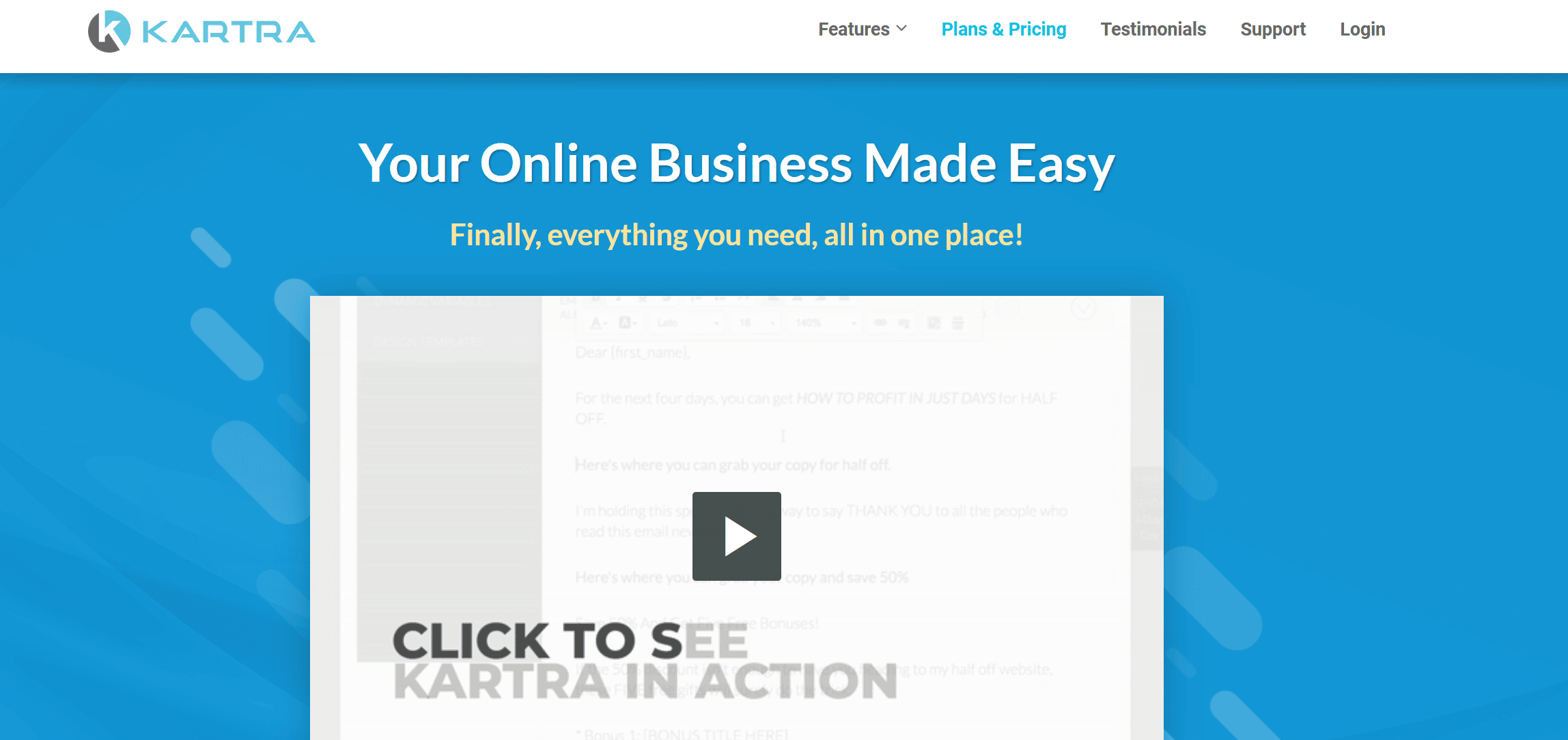
Kartra stands out on this list as the platform for marketers, with virtually every feature you could ever imagine. Videos on Katra, for example, can have timed calls to action so you can prompt viewers to subscribe to your mailing list or share the video with others. You can also create tags based on how people interact with the video, whether they clicked off halfway through or stuck it out until the end. The platform also has an advanced funnel mapper and simulator, which also comes with helpful analytics.
These are far from the only features on Kartra — if you’re interested, you can check them out yourself with a $1 14-day trial.
Pros of Kartra
- Video Customization: Whether you want to autoplay your video when it loads or customize the look of the video player, Kartra allows you to do that and more.
- Video Tags: You can use video tags as the basis for automation, such as sending an email congratulating learners for finishing your video.
- Quiz-based Tags and Memberships: You can use quizzes as the basis for automation as well, and use them to automatically place students in an appropriate membership level.
- Funnel Mapper and Simulator: Kartra’s funnel mapper is a drag and drop editor that lets you simulate and analyze your sales funnel.
6. Teachery
Best Podia Alternative for Simple Course Creation (14-day Free Trial, then $49/month)
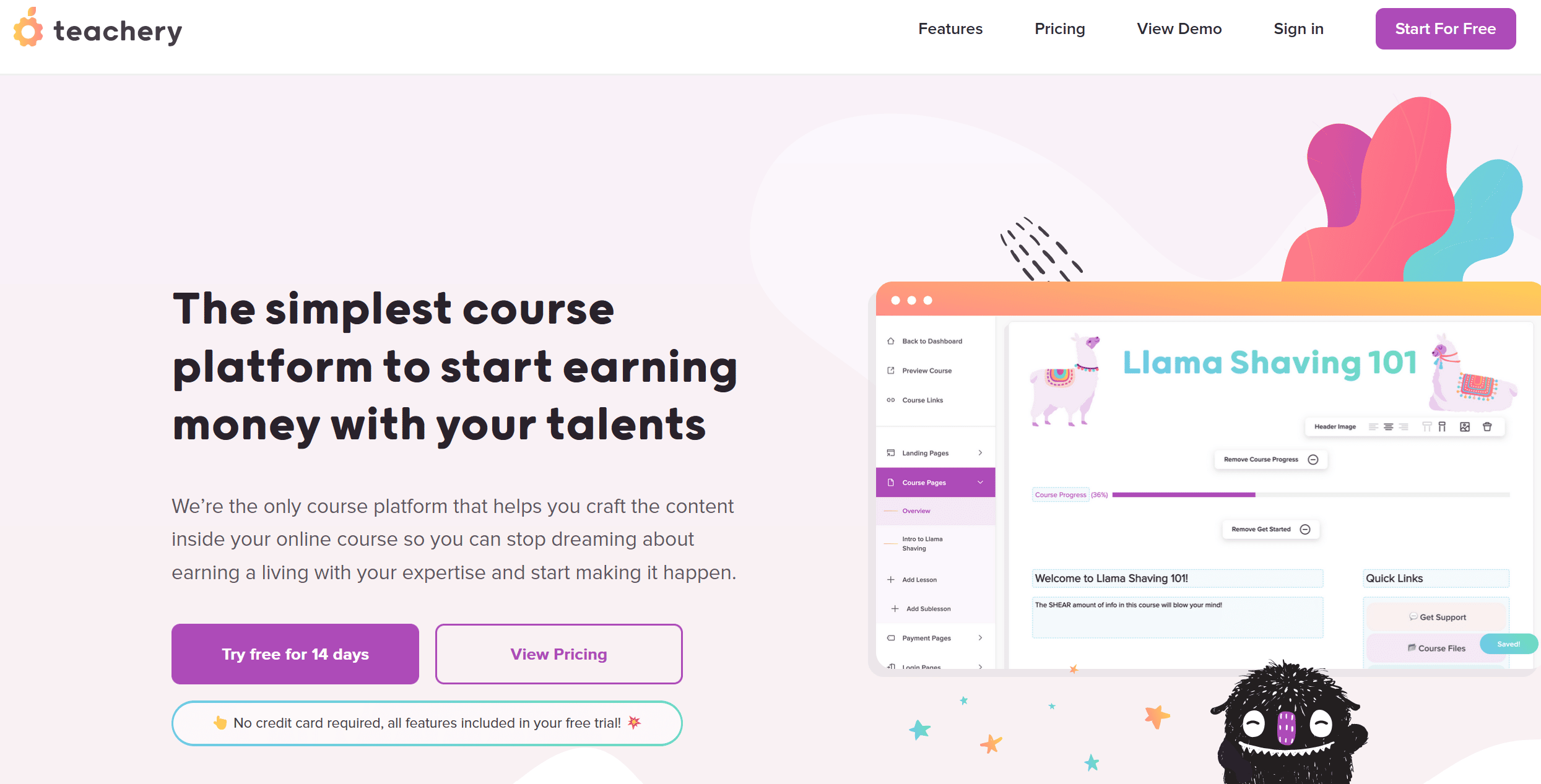
If you want to create a course without all the bells and whistles of other platforms, Teachery may be right for you. Teachery claims that if you can write an email, you can create online courses on their platform. Just start from one of their templates, then change the text and add some graphics to make the course uniquely yours.
Teachery is also simple in terms of pricing. They only have a monthly and an annual plan, with the only difference being how much you want to save. You can get started with Teachery without a credit card by taking advantage of their 14-day free trial.
Pros of Teachery
- White-label Courses: Teachery is a fully white-label platform, so you don’t need to pay anything extra to get rid of their branding.
- Simplicity: Teachery has two different course templates you can choose from and fully customize. Having a template to build off of will make your experience much easier than starting from scratch.
- Works with Any Language: Teachery allows you to fully edit the text in their templates to be any language you like.
- Prezi and Canva Support: Teachery supports different integrations than Podia does, including Prezi and Canva presentations. If creating presentations in one (or both) of these platforms is important for your courses, you’ll enjoy this support.
7. Systeme.io
Best Value for Money Alternative to Podia (Starts from Free, then $27/month)
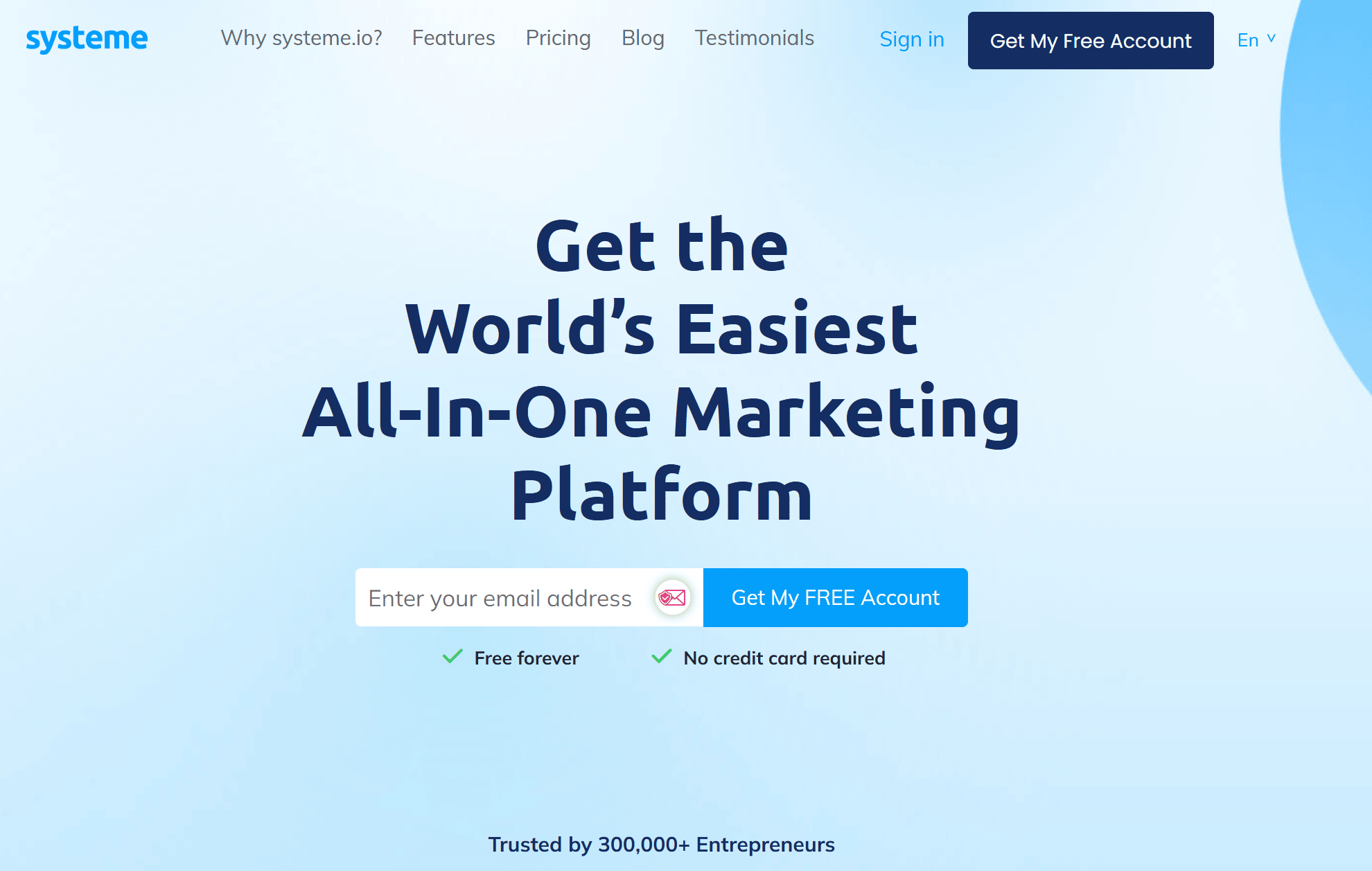
Systeme.io is gives you all the tools you need to create and sell online courses. There’s plenty of automation features to make running your online business more convenient, and additional capabilities like blogs and physical product sales to give you more monetization methods. You can try out Systeme.io with a free plan, then upgrade to a paid plan starting at $27 a month.
Pros of Systeme.io
- Automated Affiliate Payouts: While Podia allows you to track how much you need to pay affiliates, you still need to go down the list and actually pay them. With Systeme.io, the process is entirely automated.
- Marketing Automation Tools: Systeme.io has built-in marketing automation tools
- Unlimited Assistant Accounts on All Plans: All Systeme.io plans, even the free one, allow you to have unlimited assistant accounts. This allows you to add people to your account without sharing your login details.
- Evergreen Webinars: Evergreen webinars allow learners to access content without needing to attend a live event. These are prerecorded and can either follow a set schedule or be accessible on demand. Systeme.io allows you to create up to 10 or unlimited evergreen webinars depending on your chosen plan.
- Sell Physical Products: Podia and many of its alternatives only allow you to sell digital products. Systeme.io allows you to sell physical products, such as course merch.
8. Graphy
Best Podia Alternative for Course Content Security ($999 Onboarding Fee + 10% per Sale Fee)
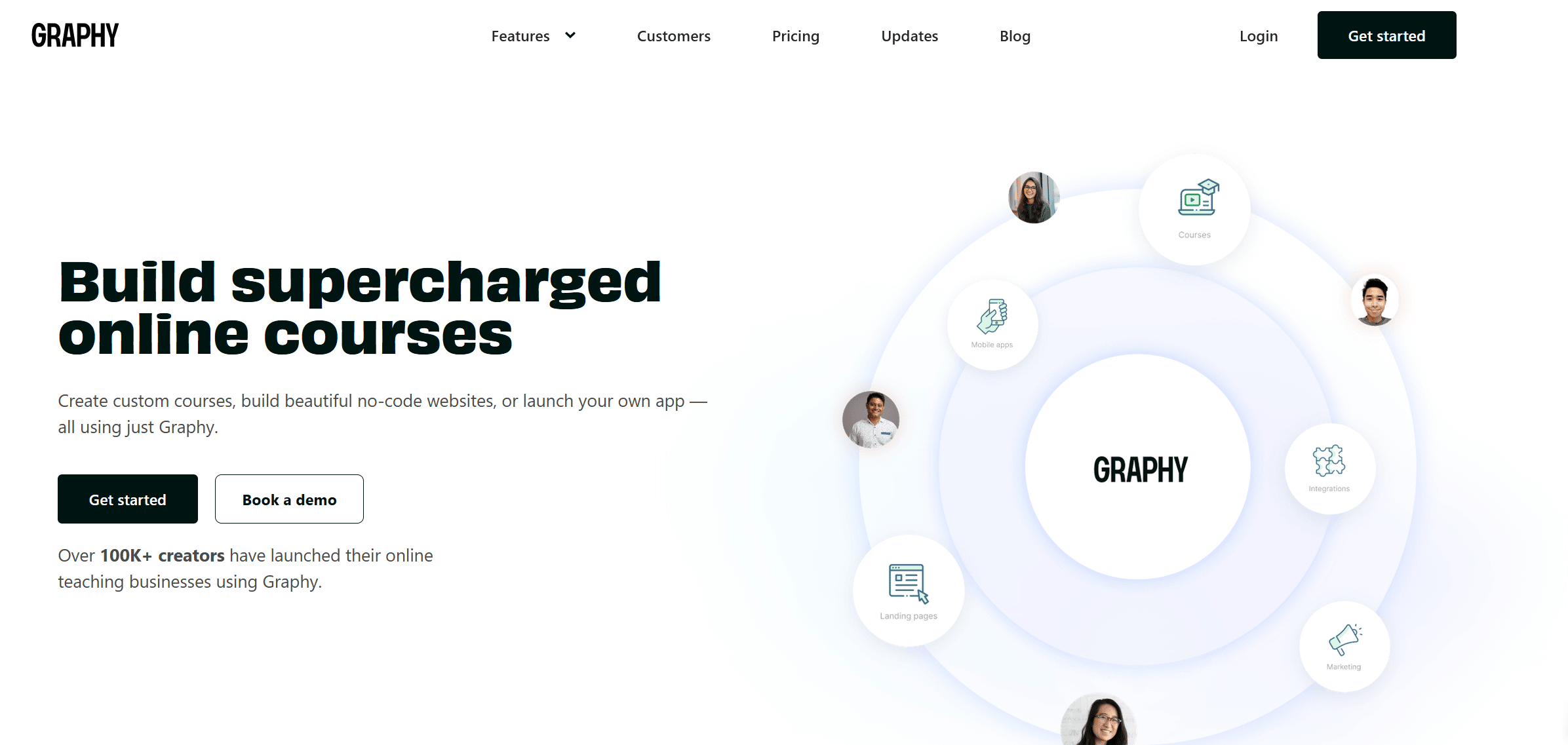
If you want learners from all over the world to access your content but you’re also concerned about piracy, Graphy might be the platform for you. It has many features in place to protect your content’s copyright, including dynamic video watermarking, device-wise limits, and more.
Graphy is uniquely priced compared to other options on this list. It’s not a monthly subscription — instead, you pay a one-time $999 onboarding fee. After that, the only money you’ll pay to Graphy is through transaction fees, which are 10% per sale (or $0.50, whichever is higher).
Pros of Graphy
- Content Security Features: Graphy comes with many security features, such as preventing users from downloading videos or PDFs, screen recording on mobile devices, and more. All of this will keep your content on your site so you can get the profit you deserve.
- Create Branded Mobile Apps: Graphy lets you turn your site into a branded mobile app, all without code.
- Phone Support: While Podia only has chat and email support, Graphy has these options plus phone support. If you prefer actually speaking to an agent, you’ll enjoy their phone support line.
- International Payments: Graphy allows you to implement country-specific pricing for your courses. It also supports multiple currencies at once.
9. Kajabi
Best Alternative to Podia for Email Marketing (14-day Free Trial, then $149/month)
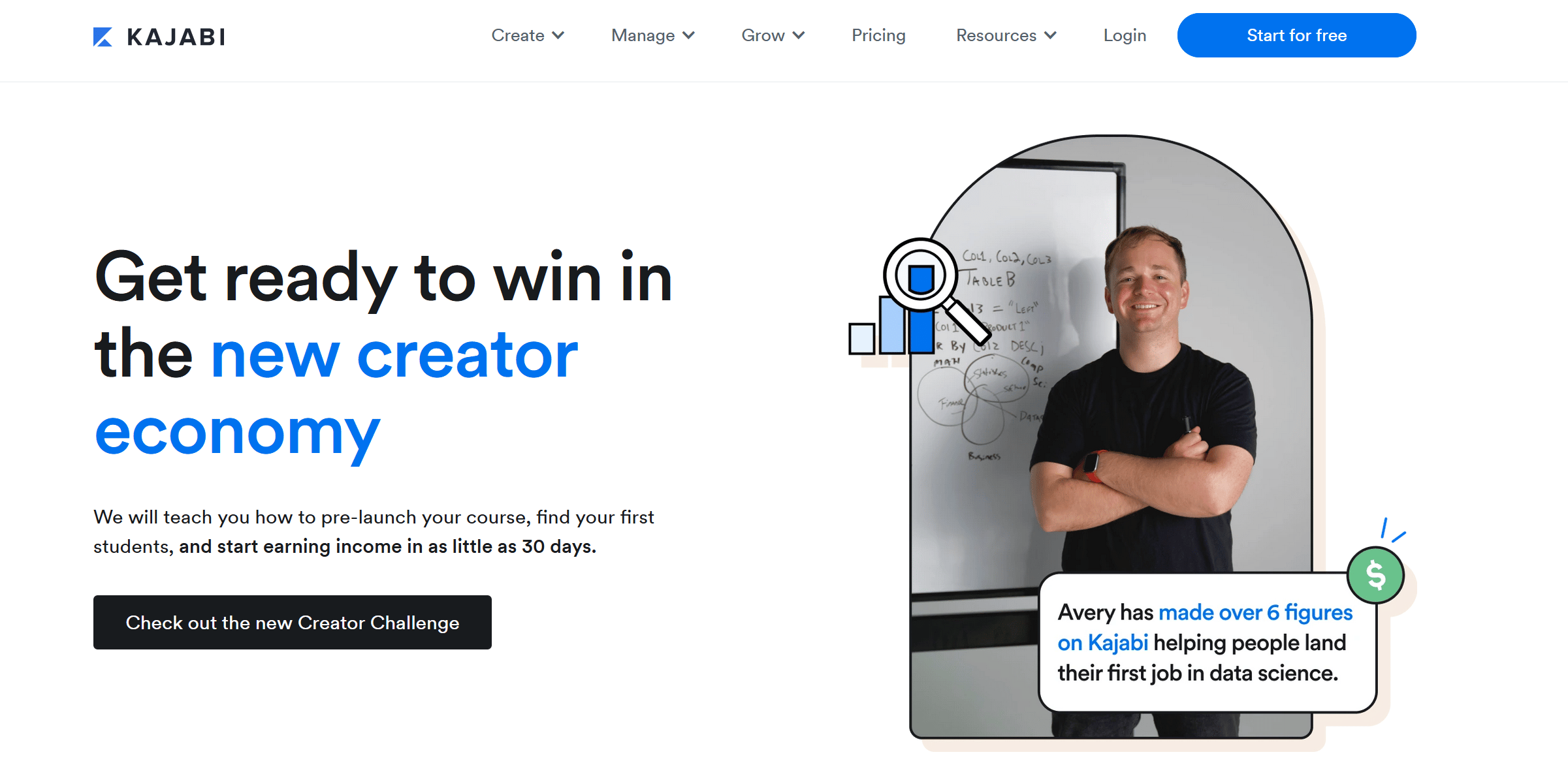
As far as the Podia vs Kajabi comparison goes, Kajabi is more expensive with the paid plans starting at $149 a month. That being said, email marketers will find Kajabi’s features invaluable. With a gorgeous visual email builder, plenty of templates to choose from, and advanced segmentation, your emails will be more attractive and relevant than ever. You can try out Kajabi with a 14-day free trial.
Pros of Kajabi
- More Live Content and Webinars: Options for live content include live events, virtual summits, and evergreen webinars.
- Complex Sales Funnels: Kajabi allows you to create more complex sales funnels that help keep your users engaged with your business every step of the way.
- Email Design Features: Kajabi has a visual builder for emails that functions similarly to the drag-and-drop website builder.
- Advanced Email Segmentation: There are many default segments you can use such as segments for inactive subscribers, and you can also create custom segments based on customer actions.
- Assessments: Kajabi’s assessments have more question types, including open-ended, picture , and fill-in-the-blank questions.
10. Simplero
Best Podia Alternative for Analytics and A/B Testing (14-day Free Trial, then $59/month)
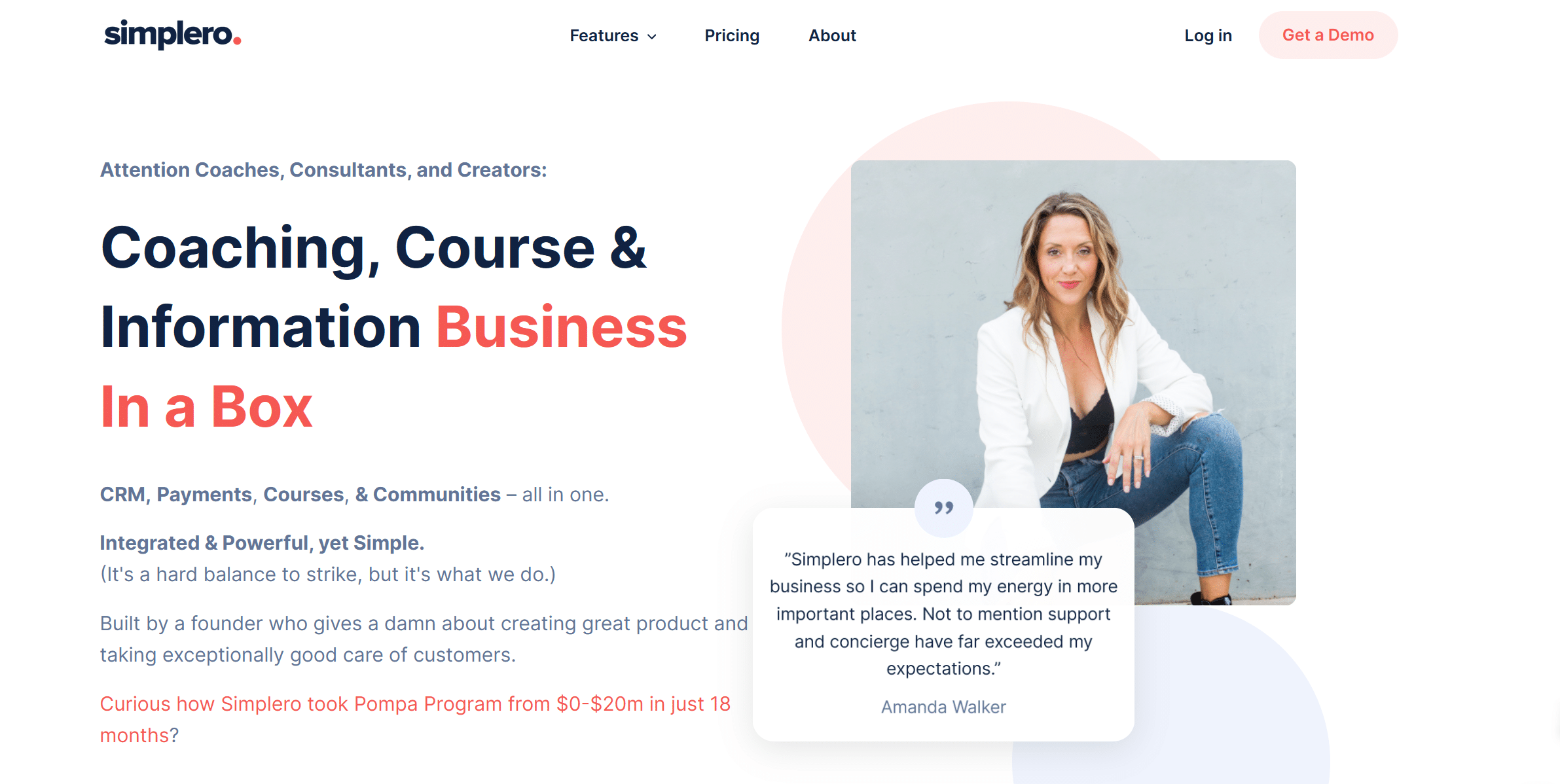
Simplero is an all-in-one platform with plenty of marketing and analytics features. Whether you’re trying to test a few subject lines or entire pages, Simplero lets you do that. You’ll also have access to in-depth analytics that help you make insightful changes to your course based on student engagement. You can try Simplero out with a 14-day free trial, then upgrade to a paid plan starting at $59/month.
Pros of Simplero
- Advanced Marketing Features: Simplero has many built-in marketing features that advanced users will love, such as A/B testing for subject lines, tags when customers take specific actions, segmentation categories, and more.
- In-depth Course Analytics: Simplero allows you to see analytics like which parts of the course your students view the least so you can make adjustments.
- Page Split Testing: Simplero allows you to split test web and landing pages. When people visit your page, some of them will be sent to one page, and some will be sent to the other.
- Mobile App: Simplero has an app for iOS and Android devices where learners can access your course content and engage with the community.
11. LearnPress
Best Free LMS for WordPress Site (Free)
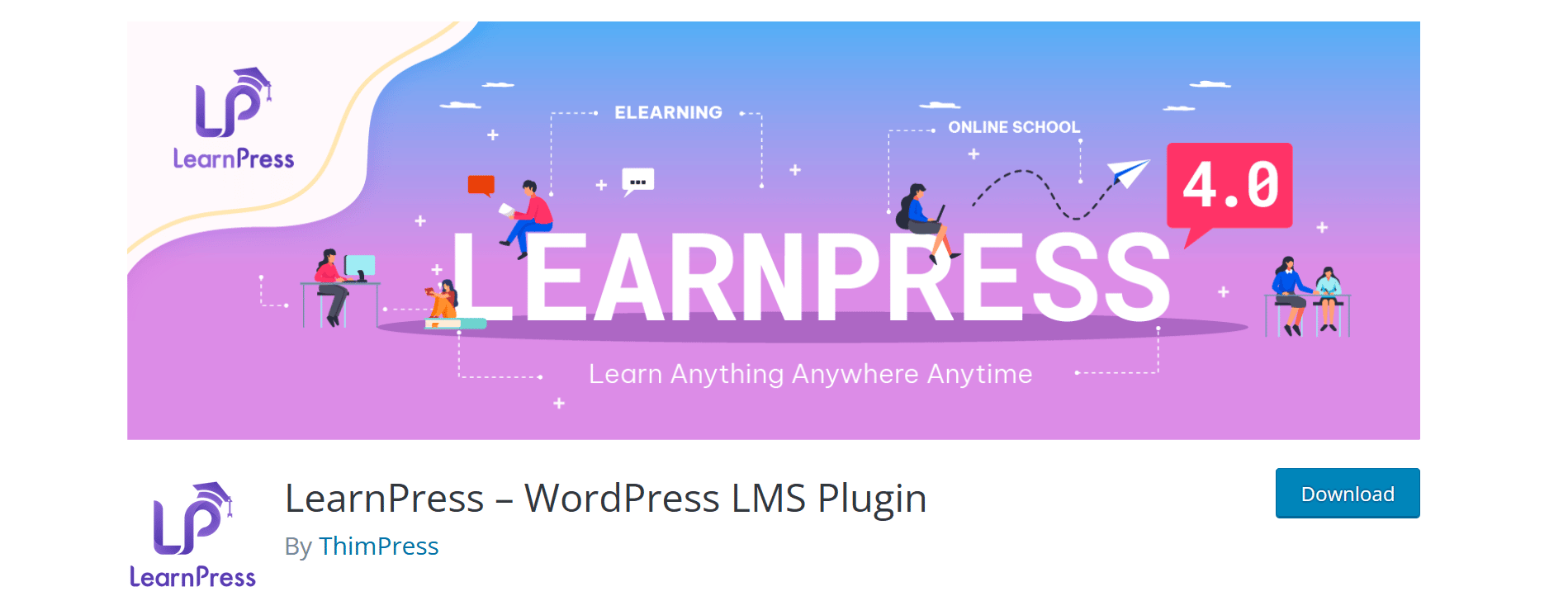
Did you know there’s a free online course platform out there? There is, and it’s called LearnPress. LearnPress is a WordPress plugin you can add to your existing site that lets you create courses, sell them, and engage with your community. If that’s not enough, there are dozens of LearnPress plugins to give you the features you need, many of which are also free.
Pros of LearnPress
- Integrates Well into Multilingual Sites: WordPress Multilingual Plugin recommends LearnPress as the best learning management system for multilingual sites.
- Mobile App: LearnPress allows you to convert your WordPress site into an LMS app so learners can access your content on the go.
- 100% Free: You don’t need to upgrade your monthly subscription to get more features or pay transaction fees beyond typical payment gateway fees.
- Many Add-ons to Choose From: Your experience with LearnPress is customizable thanks to the variety of available add-ons, including free and paid add-ons.
Summary and Top Picks
You might be looking for different things in a course platform. For example, you may prioritize course creation capabilities. How easy is it to use the platform? Are there course templates, or do you need to start from scratch? What kinds of media can you upload to your course?
Marketing and sales are also important. After all, how are learners going to buy your course if they can’t find it? Ideally, an LMS should have built-in features or integrations with popular third-party tools that will give you all the features you need for success.
Another important aspect is how the platform supports instructors. It should be easy to access data on your course so you can improve it. An LMS should also make grading assignments simple, ideally with automation and a simplified interface for checking open-ended questions (if they’re supported).
Hopefully my guide on the best Podia alternatives has helped give you more choice on the matter.
If you’re trying to narrow down your options, take a look at my top 5 picks below:
Thinkific
Thinkific is an all-in-one solution with a free plan that is extremely easy to navigate, making it the best overall alternative to Podia.
LearnWorlds
LearnWorlds has a comprehensive video editor that is equipped with subtitle and interactive transcript capabilities.
Teachable
Teachable is excellent if you want to integrate it with various payment methods. More than 130 currencies are supported.
LearnDash
LearnDash is a great choice for student engagement due to its numerous themes, gamification, and versatile quizzes.
Kartra
Kartra is perfect for marketing purposes but it also has high-quality video customization, tags, and a sales funnel mapper.