There are many video and audio formats available but the most popular, by far, are mp4 (video) and mp3 (audio). Converting mp4-videos into mp3-audio files can be difficult, if not impossible, without the right tools. That’s why I created this list of the best mp4 to mp3 converters.
VideoProc Converter
VideoProc Converter quickly and easily converts mp4s into mp3s
Wondershare
Wondershare includes a wide range of additional features other converters lack
Switch mp3
When you need to convert 1000+ mp4s, trust Switch mp3 to do the job
Adobe Audition
Adobe Audition is a premium audio editing platform that converts mp4s to mp3s
Duo Video Converter
Duo is a free mp3 to mp4 converter built for Windows users in mind
There are many reasons why you might need to convert an mp4 into an mp3.
Perhaps you need to download the audio content of your latest video interview to create your next podcast. Or maybe you’re a TikTok influencer who found a YouTube video with the perfect sound to make your next TikTok post go viral (Helpful hint: Read the YouTube Terms of Service to make sure you aren’t breaking any rules while doing this)
Whatever the reason, I’m sure you’ve discovered that while are tons of mp4 to mp3 converters out there, a lot of them are just a waste of time and money. Trust me, I know how frustrating it can be to waste hours converting a video only to find a dull whisper of the sound I was trying to capture.
So, one day, I decided enough was enough, gathered my team, and began doing what we do best: testing software. After many hours of tedious conversions, we finally found the best mp4 to mp3 video converters available.
What is the Best mp4 to mp3 Converter?
1. VideoProc Converter
Best overall mp4 to mp3 converter (Free Trial, then $25.95/year)
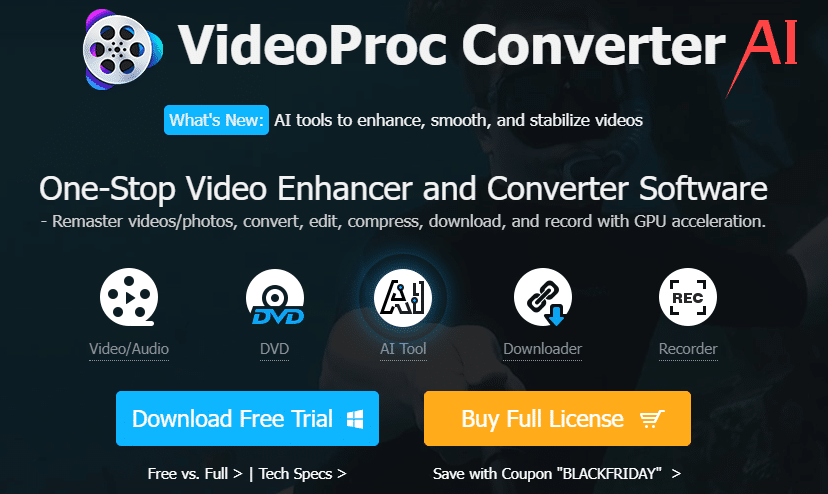
VideoProc is one of the best mp4 to mp3 converters out there. It works on both Windows and Mac and is an extremely popular video processing software that has top-tier functionality in converting mp4s to mp3s with very little effort.
The converter allows you to process videos from your phone, GoPro, Camera, DJI, or any other 4k camera (mirrorless or DSLR).
In addition to converting videos to mp3, you can also add watermarks, remove background noise, and enhance your videos with this tool.
It’s worth noting that with this platform you can download video/audio from 1000+ popular websites on the internet. In addition, VideoProc Converter can also help with video-editing related tasks like adjusting video quality/resolution/pixel, matching out-of-sync audio, fixing video files corrupted while editing, etc. Lastly, you can also use the screen recorder feature to record streaming videos that can be reused for broadcasting.
Key Features:
- Fast Processing: VideoProc is the fastest video processing software with Level-3 hardware acceleration powered by Intel.
- High-Quality Conversion: The platform allows you to convert any type of file without compromising on quality.
- Built-in Downloader Engine: With VideoProc, you can easily download online videos, music, playlists, and channels from over 1,000 sites.
- Converts Video and Audio to mp3: Videoproc makes it easy to convert both file types to mp3s, which is a unique strength to the platform.
- Batch Conversion: This platform allows you to convert multiple videos to mp3 at one time. So, if you need to do this in bulk, they have you covered.
- Supports Multiple Codecs: VideoProc Converter supports 370 input codecs and 420+ output.
Pricing:
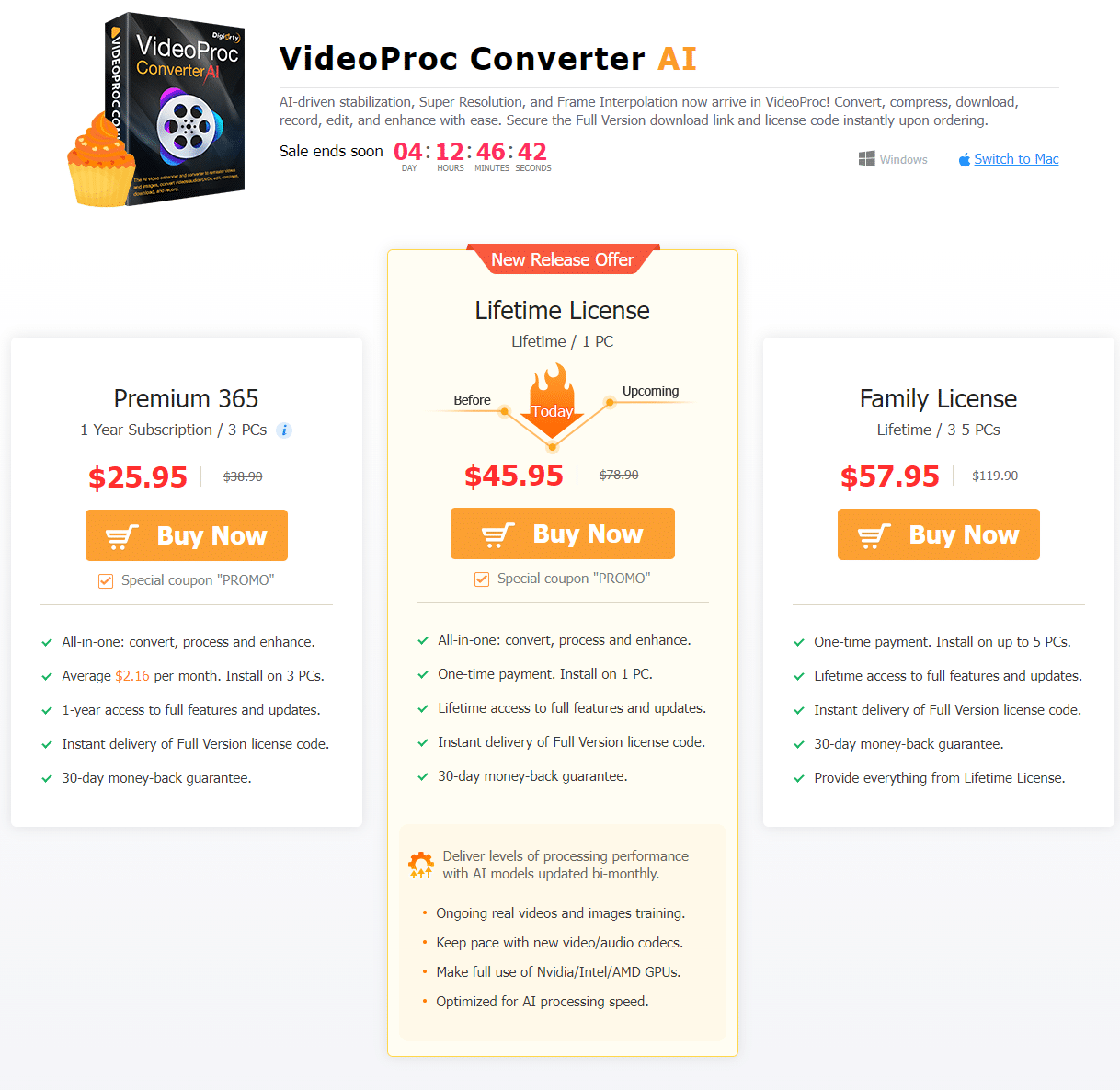
VideoProc offers a free trial where you can test out the software’s full features. Plans are as follows:
- One-year License: $25.95 / 1 PC
- One-time fee
- Level-3 hardware accelerated speed
- Convert large/4K videos
- Save online videos (for fair use)
- Get the latest Full Version download link
- Free updates to get all major and minor improvements
- Re-order manually if satisfied
- Lifetime License: $45.95 / 1 PC
- Everything in the One-Year Licence +
- Free lifetime upgrades
- Continuous updates for new formats or codecs
- Free Video Editor
- Family License: $57.95/2-5 PCs
- Everything in the “Lifetime License” +
- Use on up to 5 computers
2. Woundershare UniConverter
Most comprehensive features of any mp4 to mp3 converter ($39.99/year)
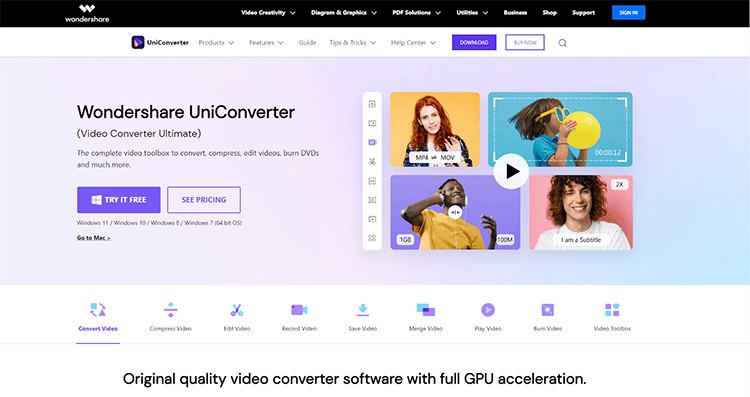
This video converter from Wondershare has all the tools you need to convert, compress, edit, and enhance your video and audio files. You can also burn DVDs and much more.
It works for both Windows and Mac and offers high-quality and full GPU acceleration. With this powerful tool, you can convert to and from over 1,000 formats, for different devices, at 90x conversion speed.
Key Features:
- Batch Conversions: UniConverter allows you to convert multiple media files at the same time.
- Complete Video Toolbox: The converter comes with a wide range of tools to take care of all your editing, conversion, and resizing needs.
- Free Version: UniConverter has a free trial version that allows you to convert 1/3 the length of your video into any format.
Pricing:

You can use Uniconvertor for free, but the trial version is extremely limited. For example, although you can convert to and from mp3 to 100+ formats, you can only convert 1/3 of your video length.
When you upgrade to the full version, you get the following features:
- Convert video to mp3 and 100+ audio formats
- Convert video/DVD to different formats in batch
- Support High-Speed Conversion and GPU acceleration
- Merge videos into one
- VR Converter
- Add files to iTunes after conversion automatically
- Download videos from YouTube and other 10,000+ video sites (Use a Youtube to Mp3 converter if needed)
3. Switch mp3 Converter by NCH Software
Best mp4 to mp3 converter for large, simultaneous mp4 to mp3 conversions ($34.99/one-time fee)
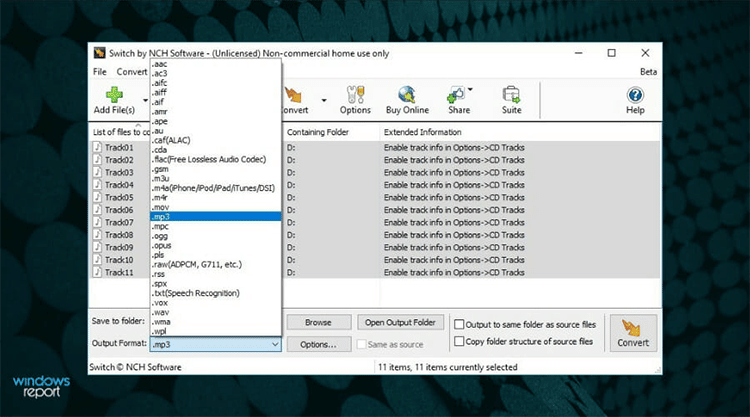
This video conversion tool is designed with the average user in mind. It has a simple and intuitive interface with a straightforward goal, which is to convert a wide range of formats to and from mp3 format.
The platform supports many formats, including WMA, WAV, CDS, AIFF, MPEG, and AVI. You can batch convert as many files as you want quickly thanks to the platform’s CPU optimizer which stops your PC from becoming sluggish.
Key Features:
- Import Videos or DVDs: Easily extract mp3 files from imported DVDs or videos, including mp4s.
- Access Online Database: You have access to an online database that allows you to add song information to mp3s.
- Normalize Audio Levels: Switch also has a feature that automatically normalizes audio levels in your mp3s.
Pricing:
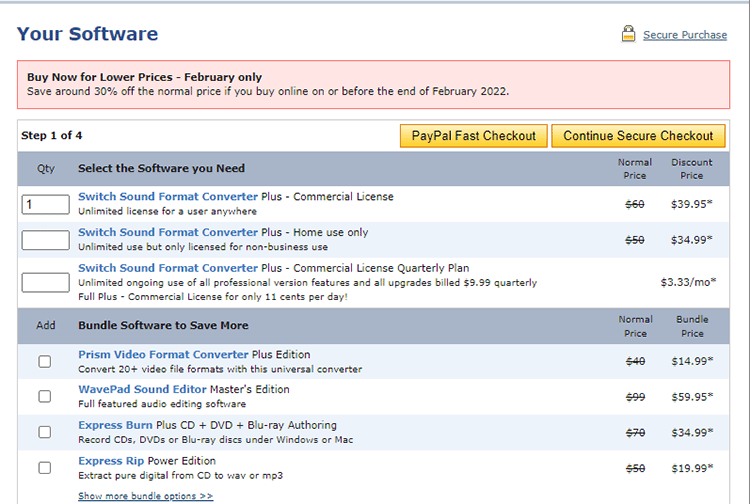
You can purchase this software for a discounted price of $39.95. This is an unlimited license for a user anywhere and comes with the Switch Sound Format Converter Plus.
Additional plans are as follows:
- Switch Sound Format Converter Plus (Home use only): $34.99
- Unlimited use but only licensed for non-business use
- Switch Sound Format Converter Plus (Commercial License): $3.33/month
- Unlimited ongoing use of all professional version features and all upgrades billed $9.99 quarterly
- Full Plus – Commercial License for only 11 cents per day!
4. Adobe Audition
Best premium mp4 to mp3 converter within an audio editing platform ($20.99/month)
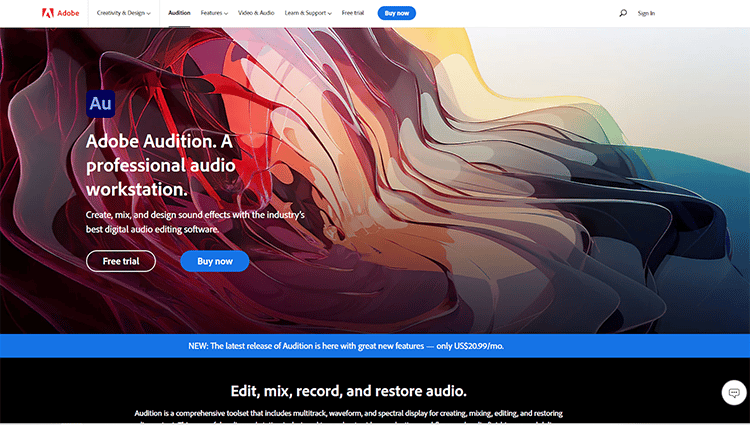
Adobe is well known for creating top-of-the-line products for handling multimedia files and formats. This video converter is no different.
It has impressive features, including both a non-destructive, multitrack mix/edit environment, as well as a destructive-approach waveform editing view.
While this tool makes it easy to extract audio from mp4 files and convert them to mp3, it’s important to note that it is designed for experienced users which means it may be a little more difficult to master if you are a total beginner.
Key Features:
- Additional Features: In addition to converting mp4 to mp3, you can also use Adobe Auditions for editing, mixing, recording, and restoring audio.
- Enhance Audio: One of the platform’s best features is that it allows you to complete playback and recording improvements.
- Advanced Tools: Adobe audition comes with basic tools for beginners, as well as a ton of advanced tools dedicated to professionals.
Pricing:
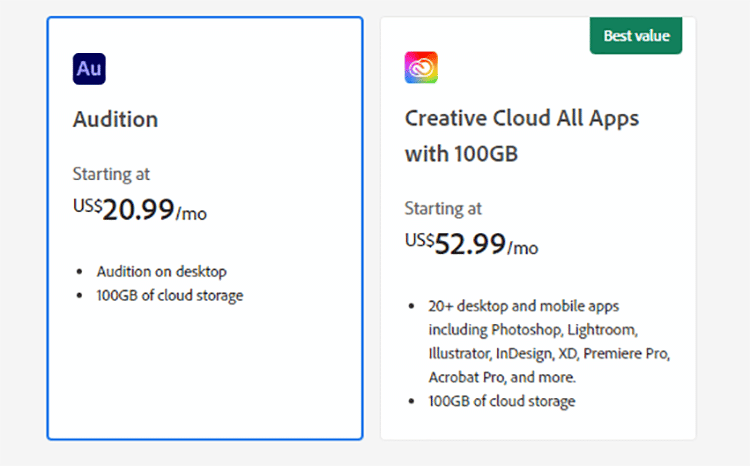
You can get started using Adobe Audition for free by signing up for a free 7-day trial.
But in order to unlock the platform’s full functionality, you must upgrade to the premium plan which starts at $20.99/month.
It comes with:
- 100 GB of cloud storage
- Audition on desktop
- Option to get all Creative Cloud Apps (20+ apps) for $52.99/month
5. Duo Video Converter
Best free mp4 to mp3 conversion software for Windows users (Free)
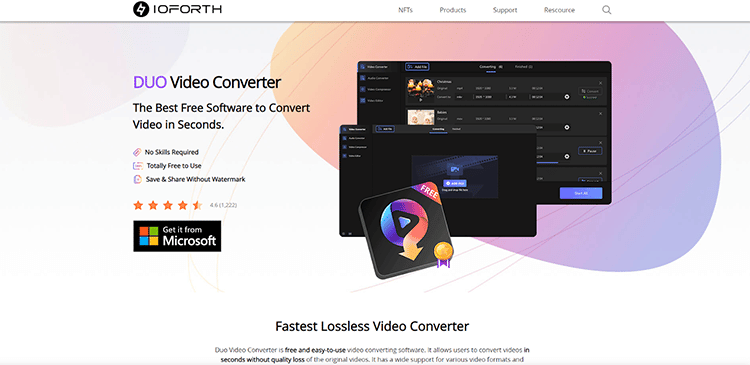
Created by FilmForth developers, this converter requires no skills to use and you can convert mp4 videos to mp3 in just seconds with no loss of quality.
This versatile tool also allows you to convert a wide variety of other formats, as well. Save and share with no watermark for a professional result.
Key Features:
- Super Fast Conversion: Duo Video Converter accelerates conversion speed so there are no restraints due to video length.
- Versatile Tool: This tool does a lot more than just converting mp4s to mp3. It also supports a wide range of formats, including MOV, M4V, AVI, FLV, WEBM, etc.
- Batch File Conversions: You can use Duo Video Converter to convert multiple files instead of adding each video file individually.
Pricing:
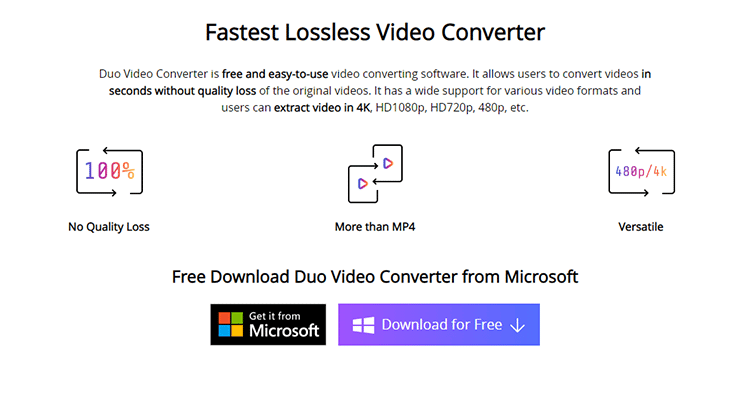
There’s no charge – you can use this tool for free. Simply download it from the Microsoft Store and use it on Windows 10 or higher operating systems.
6. HD Video Converter Factory
Best paid mp4 to mp3 converter for Windows users ($29.95/one-time fee)
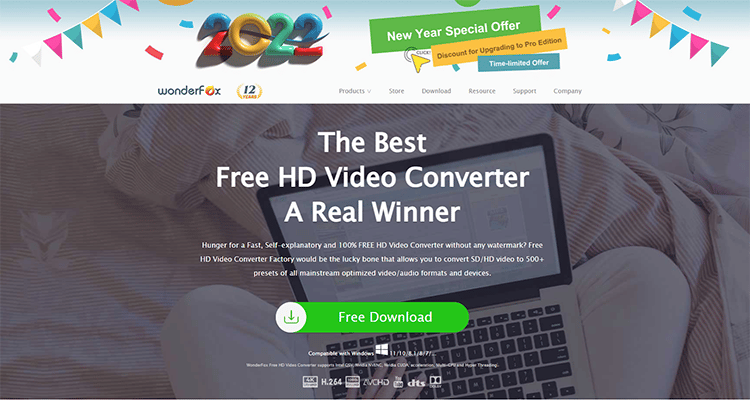
This video converter from WonderFox is a real winner. It’s fast and easy to use. You can use it to convert HD/SD videos to over 500 presets of all types of mainstream video/audio formats and devices.
Simply download the software for free and use it on Windows for optimized results. The program is completely free to use and there’s no watermark on the output file.
Key Features:
- Additional Features: More than a free HD video converter, this tool allows you to cut, edit, and enhance your videos, as well.
- Easy Downloads: Download online HD videos at the click of a button with the platform’s HD Video Downloader.
- Use for Free: The free version of the software lets you convert HD and SD videos to mp3s and various other formats.
Pricing:
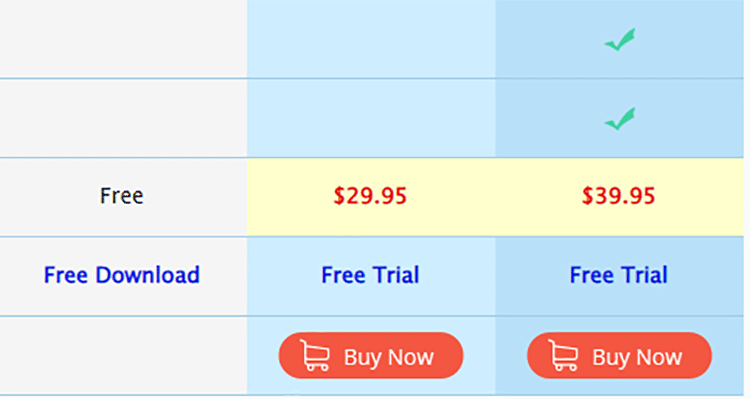
You can use Free HD Video Converter Factory without a subscription. But, in order to unlock the platform’s full power, you must upgrade to a paid plan.
Here’s what you get with each plan:
- Free Edition: $0/month
- Free Download
- SD to HD, and HD to SD conversion
- Download videos from 500+ websites including YouTube
- Pro Edition: $29.95 One-time fee
- Everything in the “Free” Edition +
- H.265, VP9, AV1, HTML5, 1080P, 4K UHD Video Full Support
- Batch Convert Videos and Audios
- Support 480P/720P/1080P/4K/8K video download
- 50X speed of conversion
- GPU Acceleration (Intel QSV/NVIDIA NVENC)
- H265/H264 hardware acceleration
- DVD and Video Edition: $39.95
- Everything in the “Pro” Edition +
- Rip DVD: CSS encryption, region code, Disney X-project DRM
- Back up DVD to digital video with any format
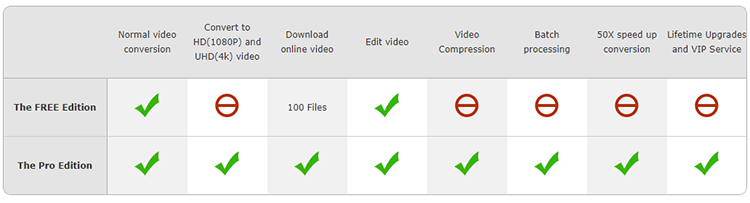
7. WinX HD Video Converter Deluxe
Best mp4 to mp3 converter for balancing quality with speed ($24.95 / 3 months).
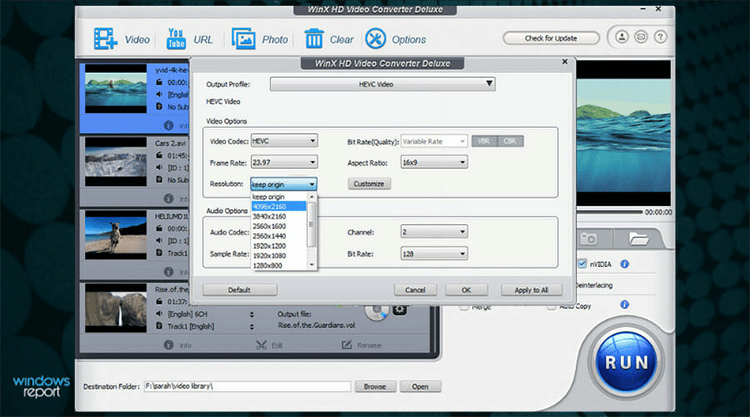
WinX HD Video Converter Deluxe is a GPU-accelerated HD/4K video converter that allows you to convert, compress, resize, edit, and save videos quickly and easily.
You can transcode HEVC, 4K 60 fps mobile videos for any device. Process UHD, 240 fps, and slow-motion clips from GoPro and other action cameras, drones, or mirrorless cameras.
Once you’ve converted your file to mp3 (or any of the other numerous options), you can either play it on mobile or share it online with a single click.
Key Features:
- Lossless Conversion: Convert and compress any type of video up to 90% smaller without losing quality.
- Save Video and Audio: WinX HD Video Converter Deluxe lets you save video and audio files from over 1,000 sites.
- GPU Acceleration: Transcode any video to mp3 format 47 times in real-time faster without compromising on quality.
Pricing:
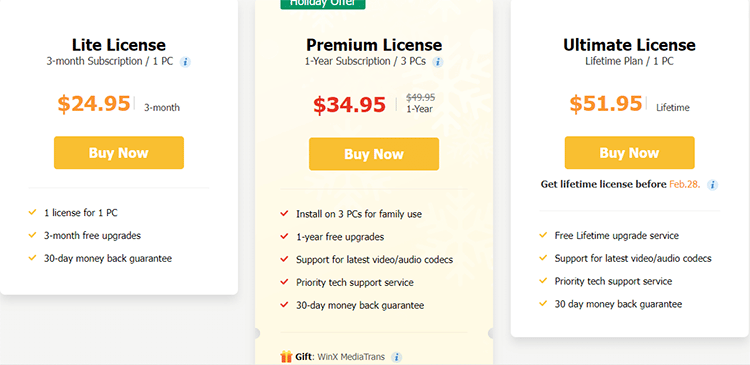
This all-in-one solution for converting, resizing, and editing your videos is offered at the following prices:
- Lite License: $24.95 / 3 months / 1 PC
- 1 license for 1 PC
- 3-month free upgrades
- 30-day money-back guarantee
- Premium License: $34.95 / 1 Year Subscription / 3 PCs
- Install on 3 PCs for family use
- 1-year free upgrades
- Support for latest video/audio codecs
- Priority tech support service
- 30-day money-back guarantee
- Ultimate License: $51.95 / Lifetime Plan / 1 PC
- Free Lifetime upgrade service
- Support for latest video/audio codecs
- Priority tech support service
- 30-day money-back guarantee
8. Adobe Premiere Pro
Best mp4 to mp3 converter with video editing functionality ($20.99/month)
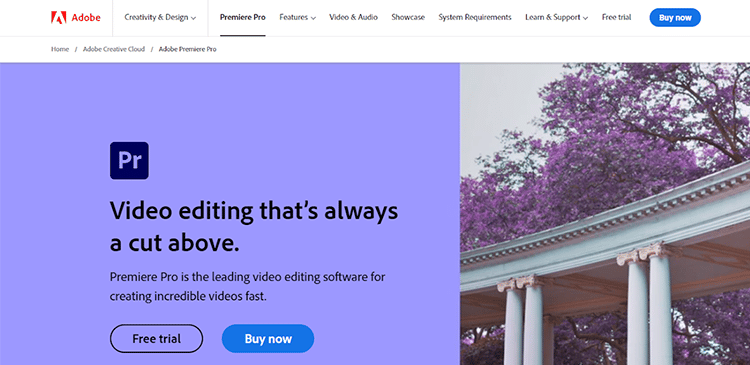
Adobe Premiere Pro is perfect for all types of users, including individuals, students, teachers, teams, businesses, schools, and universities.
The software has everything you need to convert mp4 files to mp3. You can use this leading editing software to create incredible videos and audios fast.
You can also tap into the power of Adobe’s Creative Cloud as Premiere Pro works seamlessly with a wide range of other apps and services, including Photoshop, After Effects, and many others.
Pricing:
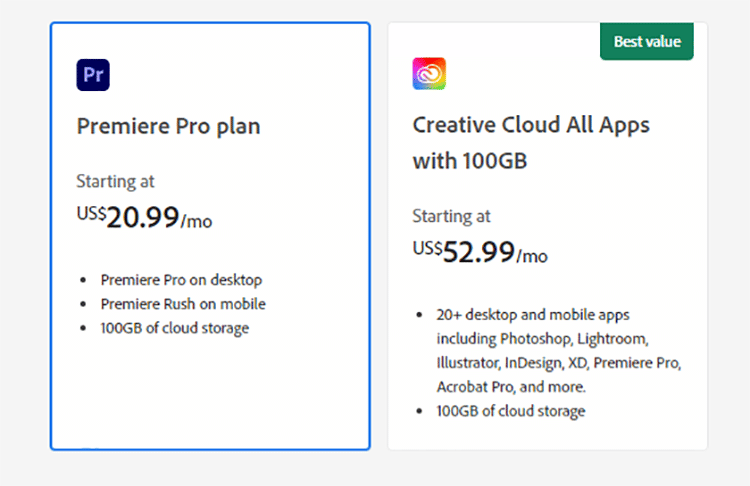
Adobe Premiere Pro offers a 7-day free trial and when you upgrade to the premium plan, you get the following features:
- Premiere Pro on desktop
- Premiere Rush on mobile
- 100GB of cloud storage
9. VLC Media Player
Convert and play mp4s and mp3s on a large number of devices (Free)
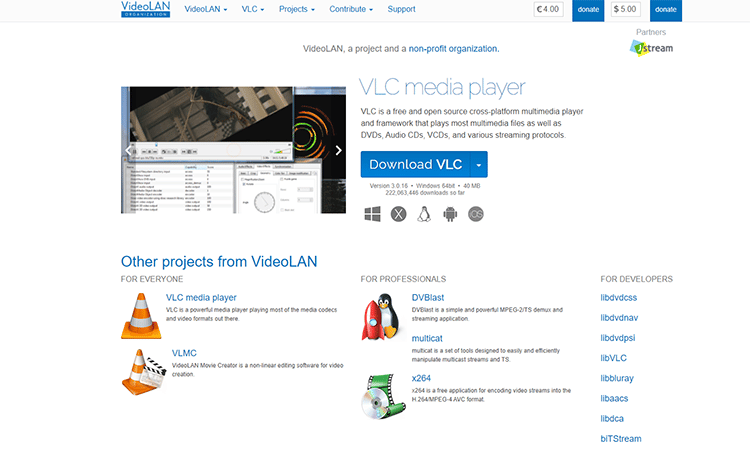
VLC is a free and open-source cross-platform media player and framework that allows you to play any type of multimedia file, DVDs, audio CDs, VCDs, and a wide range of streaming protocols.
To get started using the software, simply download it from the website. It’s compatible with Windows, Mac OS, Ubuntu, Android, and iOS.
Key Features:
- Simple, Fast, and Powerful: VLC runs on all platforms and plays everything including files, discs, webcams, streams, and devices.
- Free to Use: VLC is completely free, which means you can use the software with no ads, no spyware, and no user tracking.
- Easily Customizable: You can customize VLC by adding skins that you upload or create your own using the VLC skin editor. You can also install extensions.
Pricing:
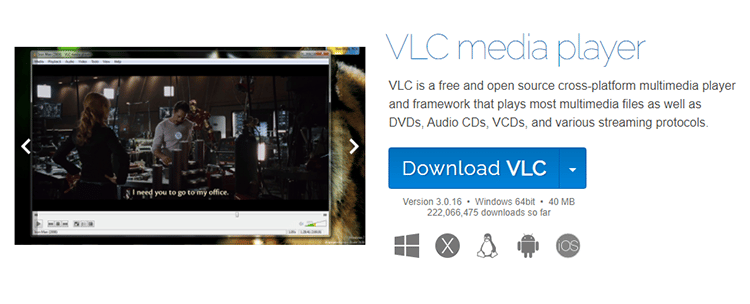
VideoLAN is a nonprofit organization, and while you don’t have to pay to use the software for converting your videos to mp3, the website does welcome donations of any size.
10. 4Media mp4 to mp3 Converter
Best mp4 to mp3 converter for beginners using Windows ($11.99)
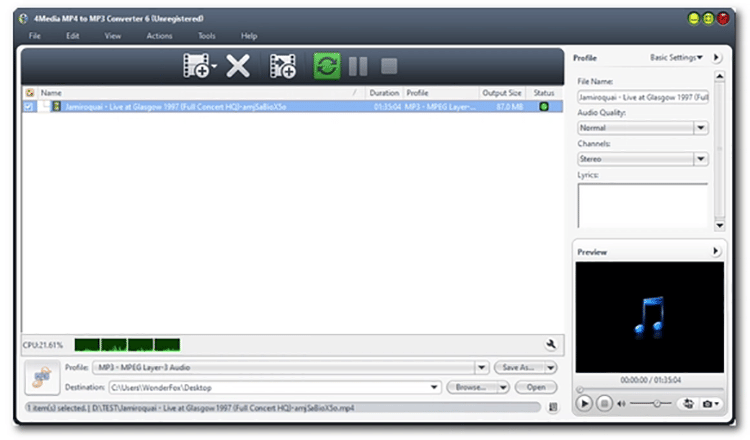
This converter is perfect for converting mp4, MPEG, and RM files to mp3 formats. You can also use the software to convert a wide range of other video formats to audio recordings, including WMV, AVI, MOV, DV, and H.264.
In addition to mp3, other output extensions include WMA, AAC, OGG, M4A, AC3, and WAV. You can use it on Windows 7-11, Vista, XP (SP2 or later).
Key Features:
- Convert SD/HD Video to mp3: This platform lets you easily convert all regular video formats (AVI, mp4, MOV, etc.) and HD videos to mp3.
- Convert Audio Formats: You can convert any audio format to mp3. This includes formats like WAV, WMA, AAC, MPA, etc.
- Convert Multiple Files at Once: Add all the files you want to convert to a queue and all conversions will be completed at once.
Pricing:
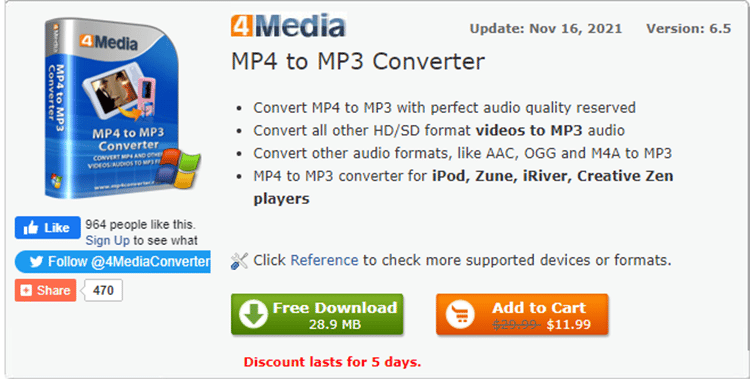
You can start using this software for free, but if you want full functionality, then you can upgrade to the premium plan to remove limitations.
Premium Plan: $11.99 (Discounted from $29.99)
- Receive license code immediately via email
- Unlock full experience of 4Media mp4 to mp3 video converter
- Free lifetime support via email
- Free update to usual versions
11. Video2Edit
Best online mp4 to mp3 converter (Starts from Free)
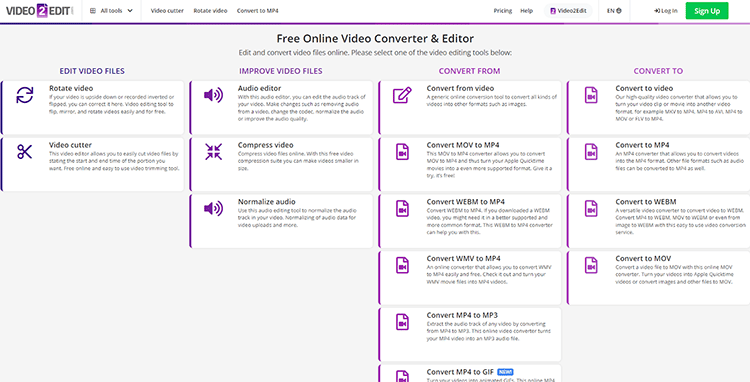
Unlike the desktop video converters mentioned above, Video2Edit is an online converter that you can use without registration.
As a free unregistered user, you can only upload up to 75 MB each day, which means you have to use your bandwidth wisely.
Key Features:
- Import Files from Cloud: This platform lets you import files directly from Google Drive, Dropbox, and other cloud services, as well as use a direct URL.
- Upload Files to Cloud: Once your conversion is done, you have the option of uploading the files to the cloud rather than downloading them.
- Download Zip Files: You also have the option of downloading multiple mp3 audio files in zip format.
Pricing:
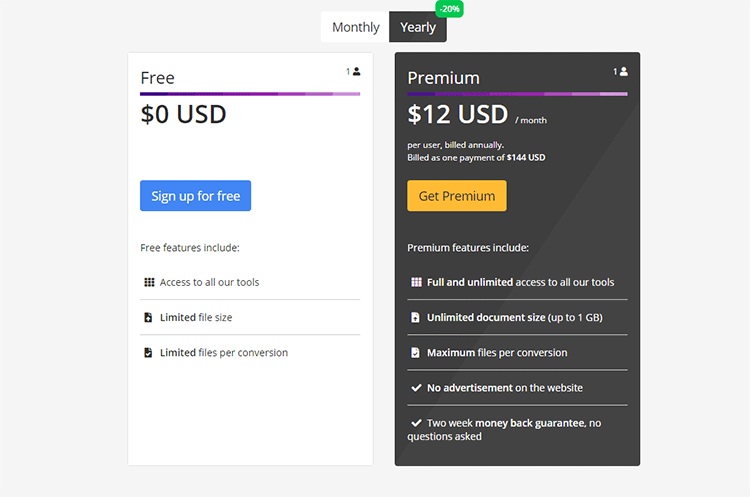
Video2Edit offers a free version and an affordable premium plan. Here’s what’s included in each one:
- Free Version: $0/month
- Register for free
- Get access to all the platform’s tools
- Limited file size
- Limited files per conversion
- Premium Version: $12/month (20% off when billed annually)
- Full unlimited access to the platform’s tools
- Unlimited document size up to 1GB
- Maximum files per conversion
- No ads on the website
- 2-week no questions asked money-back guarantee
12. Video to mp3 Converter by Accountlab
Best mp4 to mp3 converter for ease of use (Free)

This app helps you extract audio from any type of video file. You can extract high-quality mp3 songs, or use the mp3 cutter to create ringtones from your favorite songs.
The platform uses FFmpeg and libmp3lame as libraries. It features a simple user interface and an option for an advanced mode that more experienced users will appreciate.
Key Features:
- Supports Various Formats: The platform supports video formats including WMV, mp4, 3GP, FLV, AVI, etc.
- Integrated mp3 Cutter: There’s a built-in mp3 cutter for making ringtones that is simple and easy to use.
- Dual Mode: Users can choose between simple and advanced modes for mp3 conversion.
Pricing:
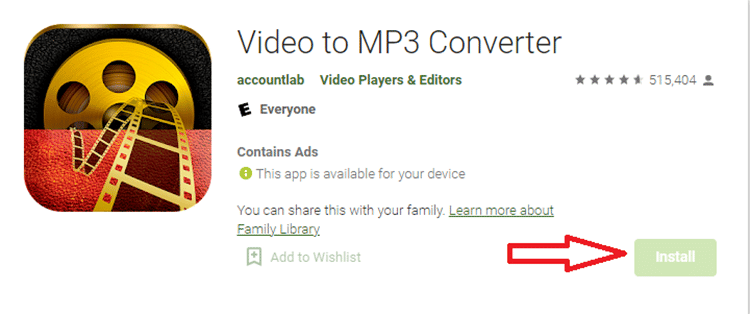
This app is free to use. Simply go to Google Play Store and click “Install”. Follow the prompts to finish the installation and start using the video converter app.
13. Format Factory
Best multifunctional conversion tool for Windows users (Free)

This media processing tool for Windows can perform many different kinds of conversions for videos and audios, as well as picture files.
You can easily use the program to convert your mp4 files to mp3, but the software truly excels in its ability to batch convert four files at a time which helps to greatly speed up the conversion process.
It’s important to note, however, that this is ad-supported freeware which means that you risk getting some unwanted software installed on your device via a misclick on one of the ads.
Key Features:
- Super Easy Operations: Quickly and easily convert mp4s to mp3s at the touch of a button.
- Conversions for Different Needs: The platform supports a wide range of conversions including videos, audios, picture files, WebP, Heic, etc.
- DVD Digital Backup: In addition to allowing you to download files from video sites, this software also offers DVD digital backup.
Pricing:

You can use Format Factory for free. Simply download and install on your Windows device and you can start uploading and converting your video content to mp3.
14. Free mp4 mp3 Converter
Another great free mp4 to mp3 converter for Windows (Free)
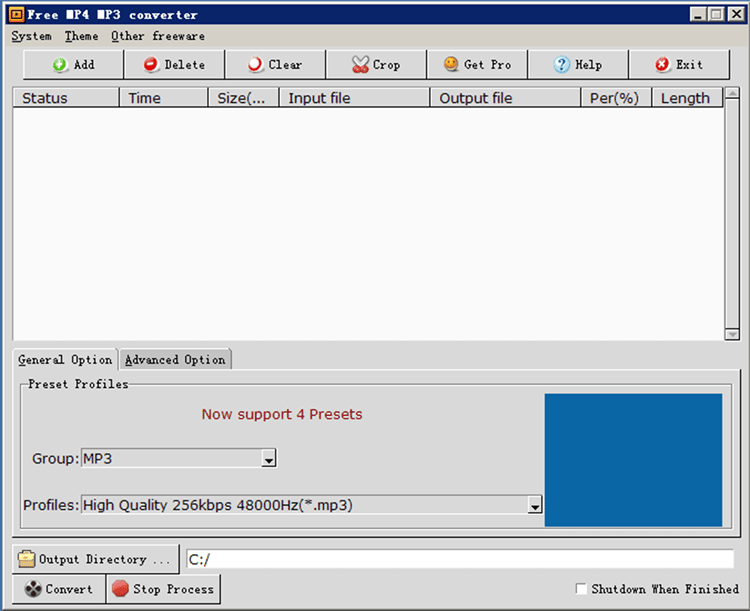
As the name suggests, this is a free mp4 to mp3 converter. And, like most other free software out there, it’s limited in its functionality.
For example, this tool doesn’t allow you to perform other multimedia activities such as you would with a tool like VideoProc or VLC Media.
It only takes care of mp4 to mp3 conversion – but this also means that the sole function allows for a straight conversion experience with no interruptions.
However, it’s important to note that the conversion speed of this free tool is a bit slow compared to most others on this list.
Key Features:
- Easy Installation: Getting started with this program is easy and you can download and install it in just a few clicks.
- Easy Presets: Mp4 to Mp3 Converter has easy presets, which sets it apart from most other free video conversion software.
- Additional Formats: Although the software only has one function, it does convert to additional formats, including MOV, AVI, and WMV.
Pricing:
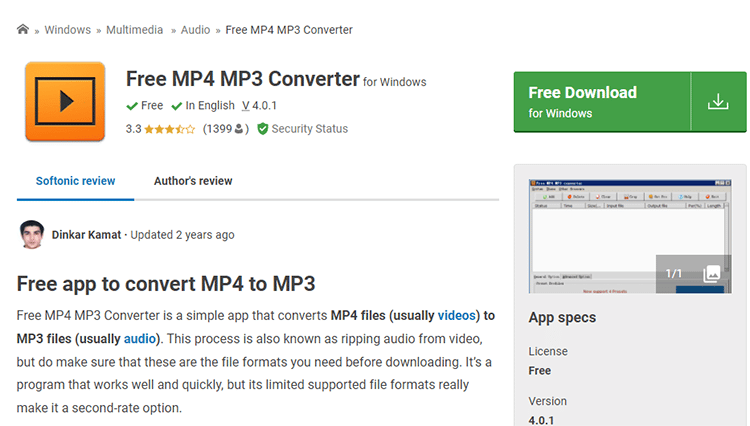
Mp4 to mp3 Converter is free to download and use. Simply head over to the official site, click the download link, and follow the prompts to install the video converter on your Windows computer.
15. Convertio
Convert mp4s and mp3 to any 300+ other formats ($5.99/month)
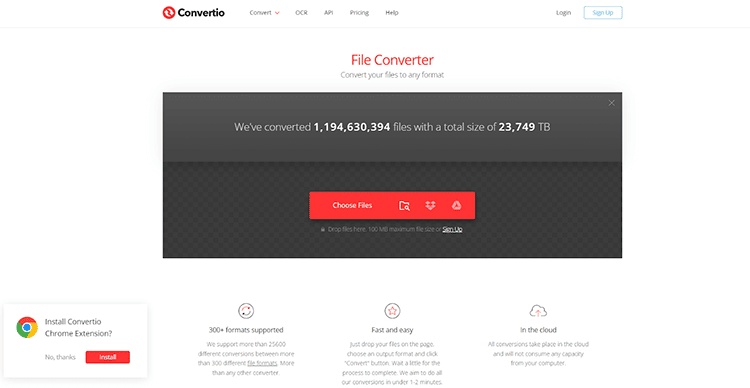
This platform supports over 300 file formats, which is way more than most other converters available right now.
It’s fast and easy to use, all you have to do is drop your files onto the page, choose the output format you want, and click the “Convert” button.
All conversions take place in the cloud and the platform aims to complete all conversions in under 1 to 2 minutes.
Key Features:
- Custom Settings: Choose quality, codec, aspect ratio, and various other settings for your converted videos and mp3s.
- Guaranteed Security: All uploaded files are instantly deleted after use and converted files are deleted after 24 hours to guarantee your privacy.
- Supports All Devices: This browser-based tool works for all platforms and there’s no need to download and install any software.
Pricing:
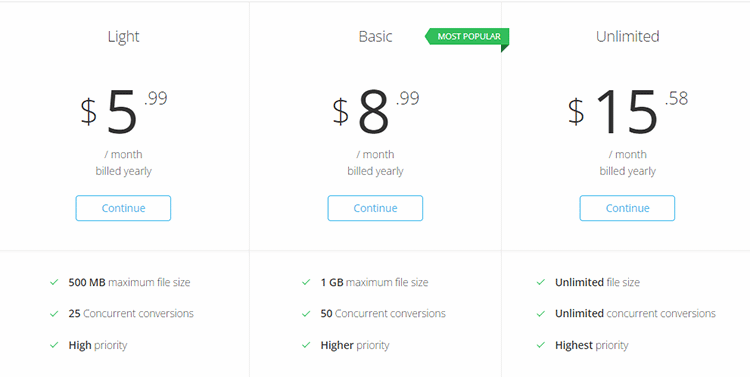
Convertio’s plans are as follows:
- Light Plan: $5.99/month billed yearly
- 500 MB max file size
- 25 concurrent conversions
- High priority
- Basic Plan: $8.99/month billed yearly
- 1 GB max file size
- 50 concurrent conversions
- Higher priority
- Unlimited Plan: $15.58/month billed yearly
- Unlimited file size
- Unlimited concurrent conversions
- Highest priority
All plans are ad-free and include unlimited conversion minutes per day and come with unlimited maximum conversion time per file. There’s a 40% discount when you pay annually.
16. CloudConvert
Best mp4 to mp3 converter that’s cloud-based ($9.00/month)
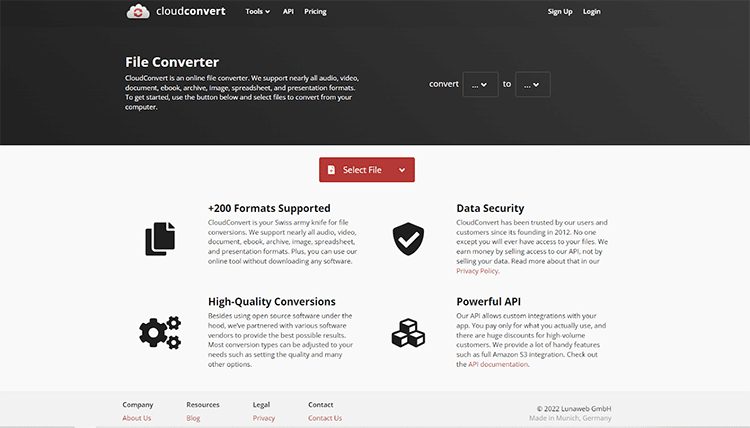
Cloud Convert is an online video file converter that supports virtually all formats, including video, audio, eBook, document, emails, spreadsheets, and presentations.
To get started, simply navigate to the website and select the type of file you want to convert and the desired output format.
You can upload a file from your computer or enter the URL. Alternatively, you can use files from Google Drive, One Drive, Dropbox, and other cloud storage services.
Key Features:
- 200+ Formats Supported: Cloud Convert is like the Swiss army knife for file conversion and supports nearly all formats.
- No Download Necessary: This online tool is extremely easy to use and there’s no need to download or install any software.
- Powerful API: Cloud Convert has an API that allows for custom integrations with your app and you only pay for what you use.
Pricing:
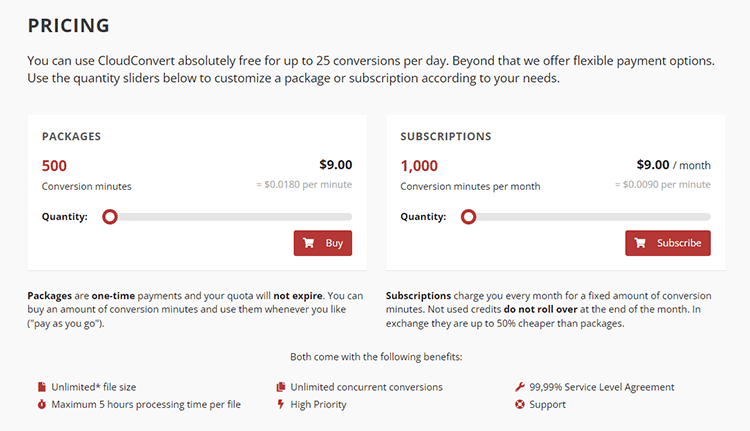
You can use Cloud Convert for free to convert up to 25 files per day. Beyond that, you’ll have to sign up for one of the premium plans.
The platform offers flexible payment options where you can use the quantity slider to customize your subscription according to your individual needs.
For example:
- 500 conversion minutes = $0.0180 per minute which works out to about $9.00.
Alternatively, you can take out a subscription where you pay the same amount for double the conversion minutes per month.
17. MediaHuman Audio Converter
A free mp4 to mp3 audio converter for Linux, Mac & Windows (Free)
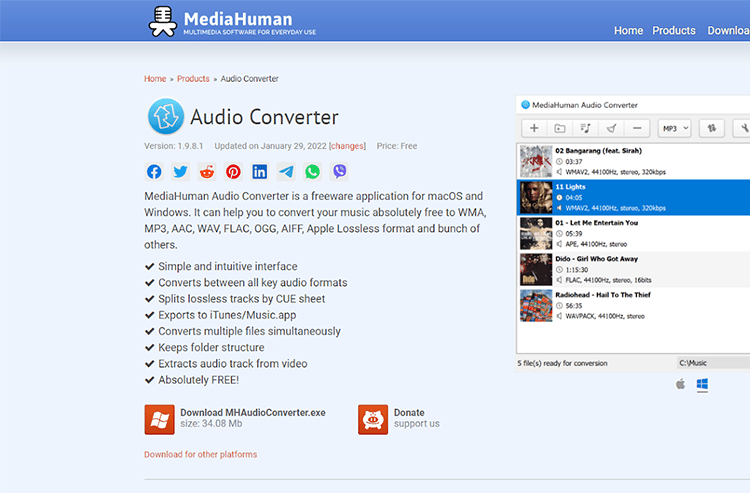
This is a great converter to use if you are looking for a simple, easy-to-use, and cost-effective option.
The interface is easy to navigate and there are no advanced options that might confuse you.
Simply click on the task you want to complete, wait for the converter to do its job, and exit. If you can drag-and-drop, then you can use this video converter even with zero prior knowledge.
Key Features:
- Add Files to iTunes: You have the option to add your converted files directly to the iTunes multimedia library.
- Free to Use: You can use this tool for free for as long as you need to.
- Simple Interface: There’s a simple drag-and-drop interface that makes this tool perfect for beginners.
Pricing:
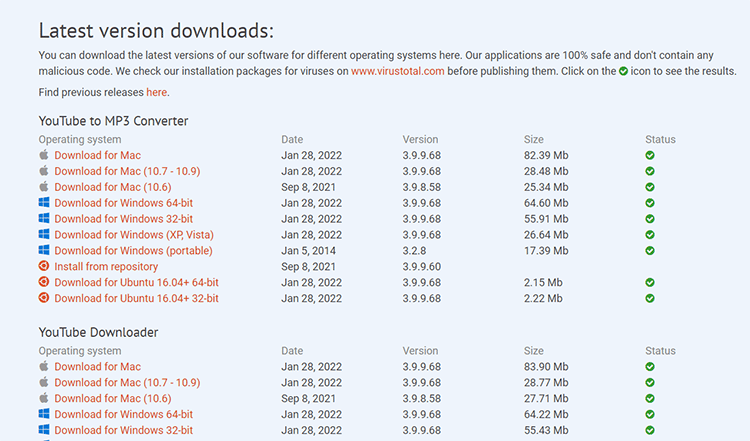
This software is free to download and use. All you have to do to get started is choose your operating system from the options on the website’s download page and follow the prompts.
18. Vidmore Video Converter
A comprehensive converter with mp4 to mp3 conversion feature ($19.95)
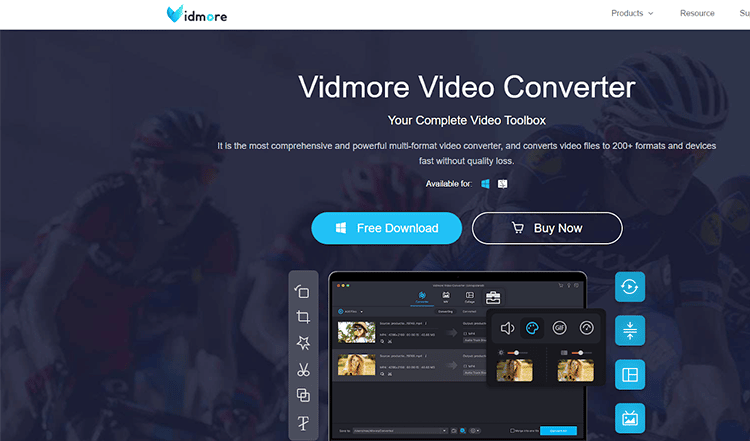
This is a complete video toolbox and one of the most comprehensive multiformat video converters on the market right now. You can convert files to over 200 formats and devices quickly and easily without any loss of quality. You can download the software for free and it’s available for Windows and Mac.
Key Features:
- Convert for Any Device: This software lets you convert any video format for use on any device, including TV, Sony PlayStation, Samsung Galaxy, iPad, iPhone, etc.
- High-Quality Processing: The video converter offers high-quality video processing and full control of the audio quality.
- Fast Conversions Speed: This platform uses advanced acceleration technology to convert videos 50 times faster than normal.
Pricing:
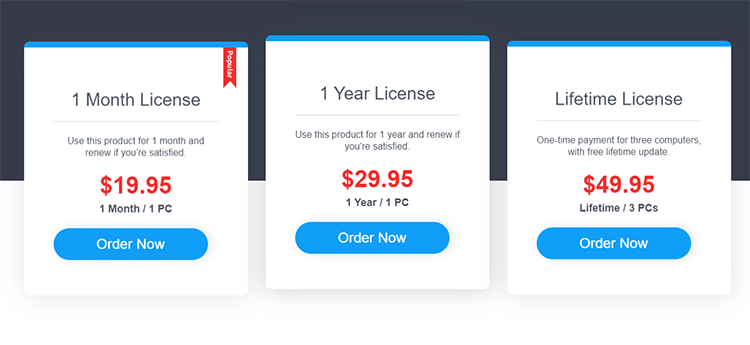
19. Ontiva
Best for converting mp4 YouTube videos to mp3 audio files (Free)
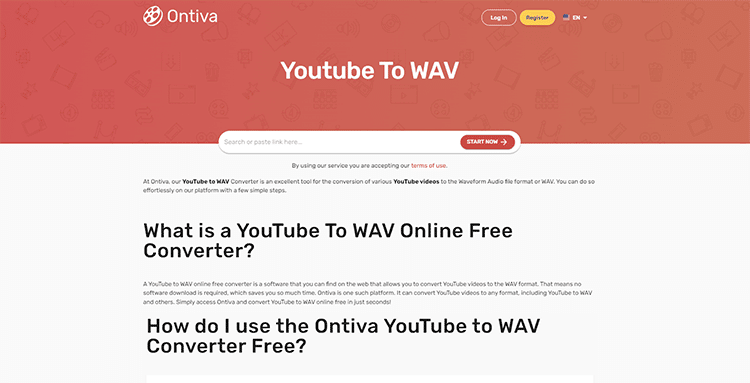
If your work involves acquiring videos from the internet and converting them to various formats, then this converter will help you extract audio in the most convenient way.
It comes in the form of an app, which means that no downloads are necessary. No storage space is used up in your computer and there are no registries messed with during installation.
Whether using the downloader or the conversion tools, you’ll get limitless use from this tool.
Key Features:
- Simple to Use: This platform is designed with ease of use in mind, allowing you to download and convert files with just a few clicks of the mouse.
- Risk-Free: Since Ontiva is a web-based platform, it means there’s none of the risk usually associated with downloading and installing mp4 to mp3 converter software
- Free Version: The platform comes with a free version that has all the tools you need to convert any file into mp3.
Pricing:
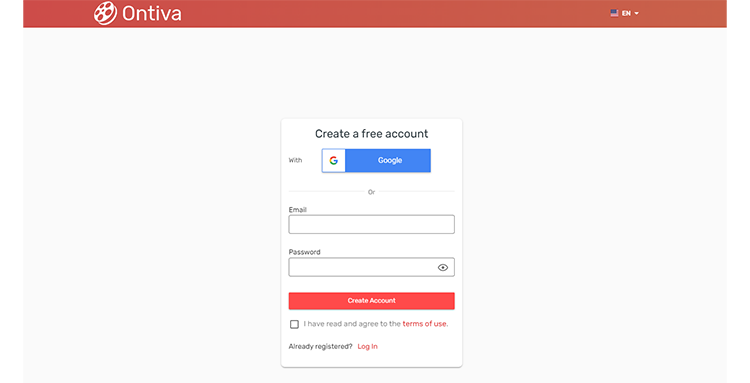
You can start using Ontiva for free. All you have to do is register for an account on the website and you’ll be able to start converting your video files to mp3.
20. Online Audio Converter
A free mp4 to mp3 converter with a user-friendly interface (Free)
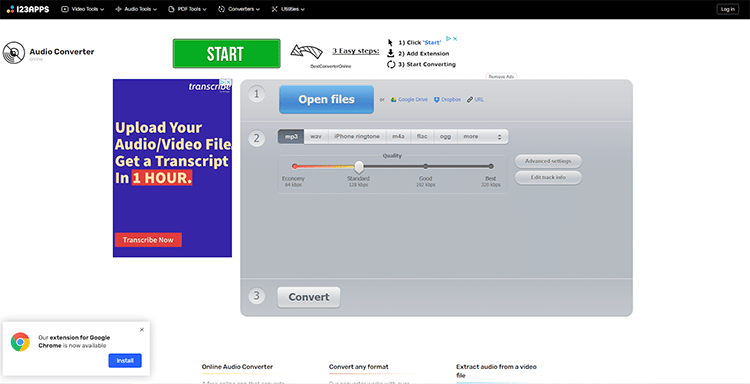
This tool comes with an impressive array of features, especially when considering that it is free. In addition to allowing you to convert videos to over 300 different file formats, Online Audio Converter also comes with a range of amazing tools including trim audio, change volume, change speed, change pitch, equalizer, and voice recorder.
There’s also an audio joiner and reverse audio features. In short, this is an amazing piece of software that you can use for free to extract sound from videos.
Key Features:
- Advanced Settings: The platform offers the ability to configure the quality, frequency, bitrate, number of channels, reverse playback, and other audio features.
- Batch Conversion: Convert multiple files simultaneously and save them in an archive to make downloading faster.
- Supports All Formats: Convert audio files to and from all types of formats, including video formats, mp3, WAV, MP2, and M4R for iPhone ringtones.
Pricing:
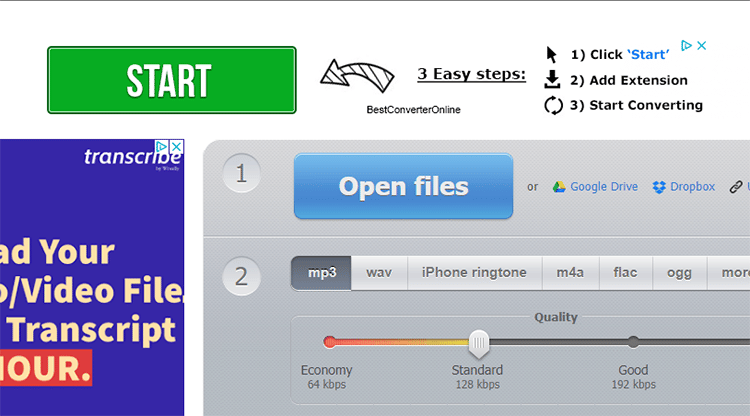
You can use the software for free. Simply head over to the website, click “Start” to add the extension, and you can start converting your video files to mp3 and various other formats.
What is an mp4 to mp3 Converter?
An mp4 to mp3 converter is a simple tool that allows you to quickly and easily convert mp4 files into mp3 files at the click of a button.
mp4 files formats contain both video and audio but mp3 file formats only contain audio. This means an mp4 file is converted into an mp3 file by simply stripping away the video content.
This type of tool is perfect if you don’t need to watch the video and would rather listen to the audio. It’s also extremely helpful to anyone starting a business because you can use it to make your mp4 files more portable for easy storage as mp3s.
Related: Best DVD to MP4 Converter
Types of mp4 to mp3 Converters
There are different types of mp4 to mp3 converters available, including:
- Online Video Converters: These tools help you convert audio files into various formats from directly in your browser without the need to download or install any software.
- Video Conversion Software: You can download this type of video converter to your desktop and use it to convert mp4 files to mp3 at the touch of a button.
Your choice of the best type of mp4 to mp3 converter will depend on your specific needs. For example, you might choose an app or web-based platform if you want a more efficient option that doesn’t take up any hard drive space and can be accessed using any device.
What Features to Look For in the Best mp4 to mp3 Converters
This article has outlined 25 of the best mp4 to mp3 converters for Windows and Mac computers, as well as a few online mp4 to mp3 converters that you can use for free, and Android apps.
But, when choosing which one to use, what are the most important factors to consider?
Each converter has its own unique strengths, and to help you make the right choice, here are the most important features to look for in an mp4 to mp3 converter.
1. Ease of Use: Before you start thinking about features and quality, you’ll need to consider your level of skill or expertise in using these types of video conversion tools. If you are a total beginner, you need a tool that is designed to be user-friendly and intuitive. This will help shorten the learning curve and allow you to navigate the platform without problems even if you are a first-timer.
2. Modern Interface: Related to the first point, your chosen converter should also have a modern interface. There are some video converters out there that haven’t changed, upgraded, or improved their platform in the past 10 years. While such a platform may be simple and easy to use, you probably won’t have an enjoyable experience using it.
3. Speed: When converting mp4 to mp3, the last thing you want is to have to sit at your computer for hours waiting for your files to be completed. Choose a platform that makes the conversion process as fast as possible.
4. Compression and Quality: mp3 files are compressed audio file types that can have varying quality settings depending on the input used. To get the best quality audio, choose an mp4 to mp3 converter that doesn’t downgrade the sampling rate of the sound in an effort to achieve high-speed conversions.
5. Features vs Quality: Depending on your needs, you might opt for a video converter that focuses on features more than quality or vice versa. If you want a video converter for use when building your online business, then make sure you choose one that offers high-quality with features such as specialized audio or video editors so you can extract the best possible audio files and even enhance sound using special effects, equalizers, etc.
6. Pricing: It goes without saying that you need to choose an affordable platform, but keep in mind that free or low-priced tools aren’t necessarily the best options. Consider the features and quality you desire before making your choice.
mp4 to mp3 Converter Summary & Top Picks
And now, we’ve come to the end of the review. So far, we’ve looked at different types of mp4 to mp3 converters, including online tools, downloadable software, and apps.
Each of the tools listed in this article has the features you need to convert mp4 to mp3, but some do so more seamlessly than others and include additional features for editing audio and video, downloading content from YouTube and other social media platforms, merging videos and audio, and much more.
Here Are My Top Picks of the Best mp4 to mp3 Converters:
Wondershare
Wondershare includes a wide range of additional features other converters lack
Adobe Audition
Adobe Audition is a premium audio editing platform that converts mp4s to mp3s
I hope you enjoyed this guide. Use the information in it to help you find the best mp4 to mp3 converter with all the features you need at an affordable price.

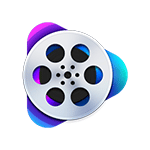




Thanks Ron, ur best overall pick saved me from a large pool of video conveters. BTW, I found the first video converter supports lossless FLAC, and that’s the best part I’d love to pay for.
Thank you for giving this comprehensive roundup. I’ve been looking for a converter that can turn MP4 to MP3 without losing in sound quality for long time! Glad to see VideoProc Converter, VLC, and so many other tools can help me do that. I will keep this information in mind.
It would be easy to understand if you can separate free and paid.
Thanks Ron, you always deliver the best option for us. Hope you can recover from what you’ve been through, best of luck.
It’s such a pity that I don’t see this article on first page.
Hopefully Google will show it enough love to get it there!