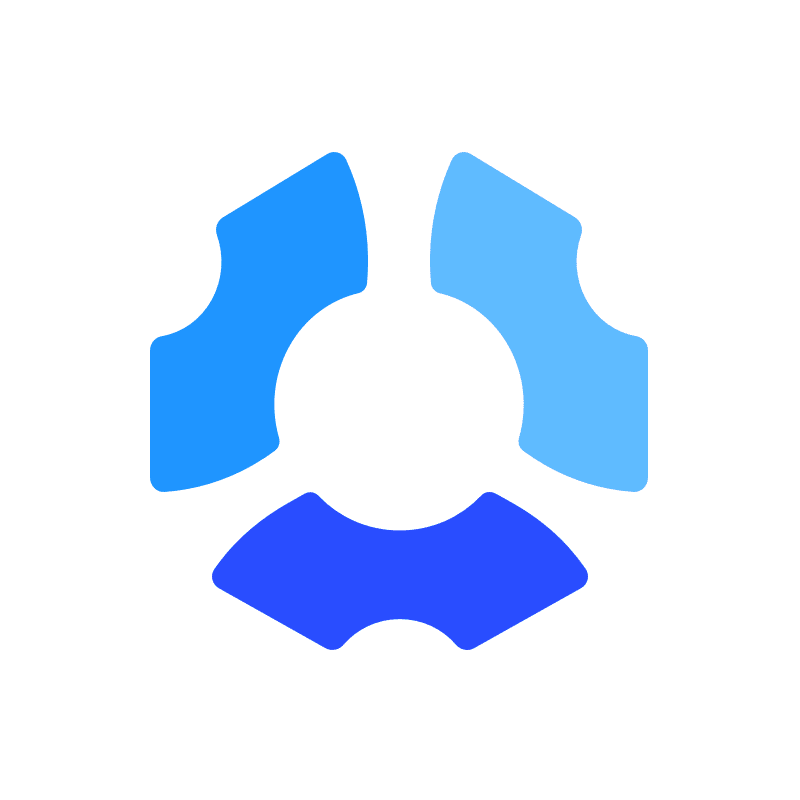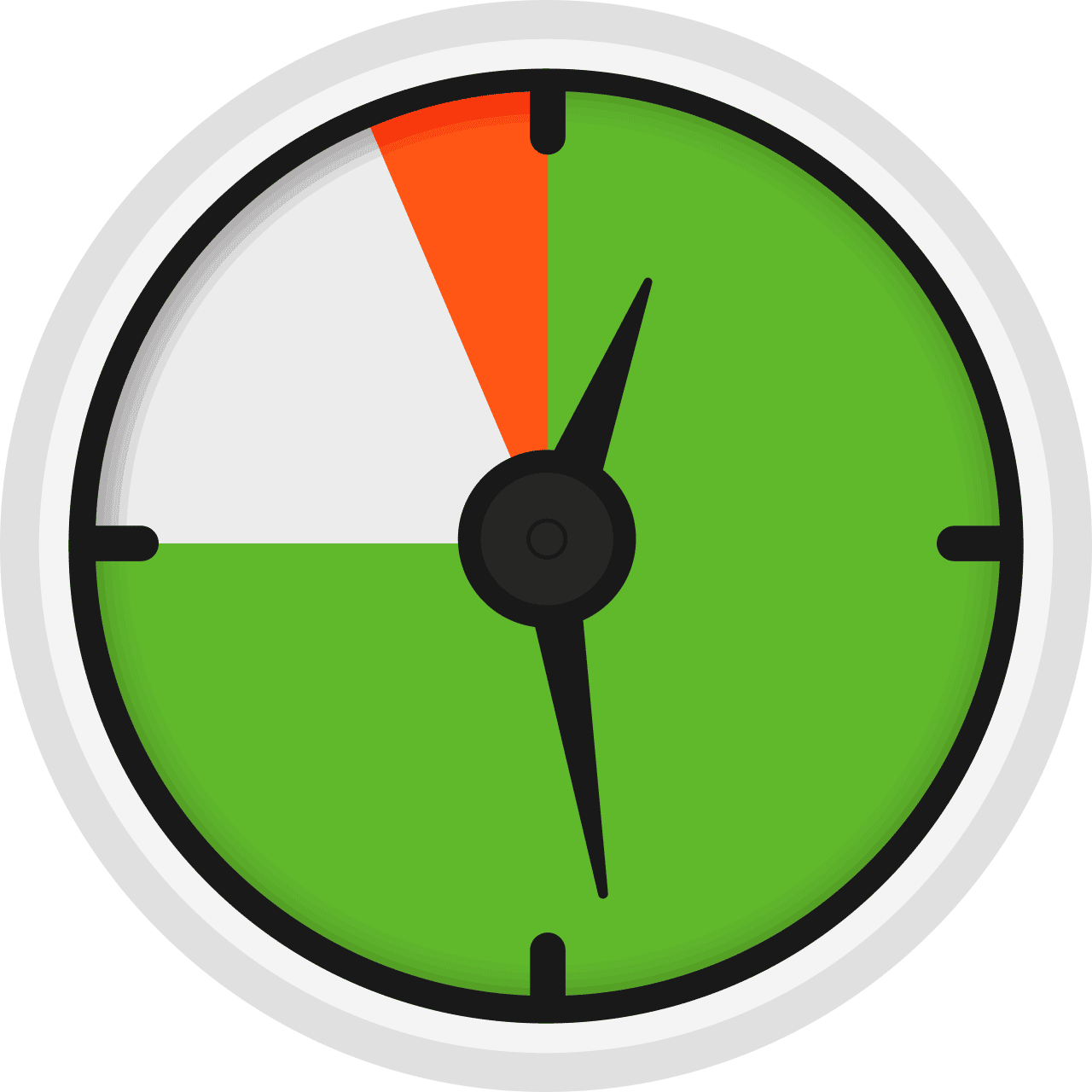Remote and hybrid workplace arrangements are growing faster than ever, which leaves employers in a precarious position: how best to ensure employee productivity when employees are far from the office? The answer is simple: employee monitoring software. But which is best for your business? Take a look at this list of the best employee monitoring software and find out for yourself.
Hubstaff
With a focus on increasing productivity, Hubstaff is much more than a time tracker
DeskTime
Unlike competitors, DeskTime has up-front, affordable costs for enterprise businesses
Teramind
Teramind includes data loss protection and other industry leading security features
ActivTrak
ActiTrak's weekly coaching summaries helps you better help your employees grow
InterGuard
InterGuard's workforce analytics tools helps you best improve productivity
A recent report shows that the average employee only spends 60% of the time in a productive state in the workplace. This means over half their time is wasted on trivial matters that do nothing to move your business forward.
Employee monitoring software can solve this problem by providing ways for your employees to reach their full potential so you can improve productivity in your business.
In addition to that, you can easily set up and track network access permissions and improve security across your entire organization.
This article takes an in-depth look at some of the best employee monitoring tools to consider, including a brief description of each tool, its pricing, noteworthy features, and more.
What is the Best Employee Monitoring Software?
The best employee monitoring software solutions give you the ability to record the interactions of your employees with customers so you can be sure your employees are using their time productively, and that you’re providing a high level of customer service and care.
The right monitoring platform will log emails, phone calls, live chats, and social media interactions to ensure specific strategies are working for maintaining employee quality.
However, while some monitoring tools are still used for efficiency management and time tracking, others are more focused on network monitoring to discover potential security threats through the use of machine learning and artificial intelligence tools.
These types of features are increasingly important in today’s world as security and access permissions become a bigger concern.
Furthermore, companies often face loss of data from stolen or misplaced devices, such as phones or laptops. Leading monitoring software tools are designed to remotely lock down and wipe devices that are no longer accounted for as a way to prevent data from being misused.
So, depending on your business needs, you’ll be able to choose the right employee monitoring software for you, whether it’s:
- Remote workforce management
- Workforce analytics
- Security threat protection
- Performance management
…and so on.
With that said, here’s a strong cross-section of some of the top employee monitoring software out there.
1. Hubstaff
Best Overall Employee Monitoring Software (Free Trial then $7/user/month)
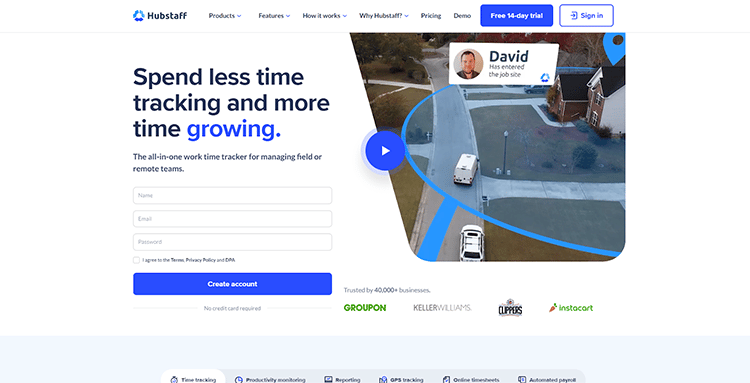
Hubstaff is a versatile workforce management and analytics tool with numerous accolades, including the Forbes Best of 2023 award and awards for Ease of Use, Best Value, and Functionality from Capterra and GetApp.
Hubstaff offers a wide range of features and a pricing structure that adapts to the unique needs of global businesses of all sizes and industries. With over 95,000 organizations trusting Hubstaff, this software is making waves in the industry.
Key Features:
- Time Tracking and Productivity Metrics: Hubstaff simplifies time tracking with its simple setup, making it incredibly easy for your team to start tracking their work hours immediately. The platform’s intuitive design encourages better awareness of hours spent, improving focus and productivity.
- Automated Team Management: Hubstaff helps businesses automate time-draining administrative tasks, balance workloads, reduce burnout, and maximize profits. Features like setting work limits and tracking time off allow you to maintain better control over your team’s schedules.
- Project Cost Management: One of Hubstaff’s standout features is its ability to identify which projects are most profitable and which may be draining your team’s resources. It provides detailed reports on billable hours and expenses, helping you make informed decisions to optimize your revenue.
- Enterprise Ready: Hubstaff is scalable and offers secure setups for larger teams. It provides custom roles and permissions, advanced reporting, and compliance with GDPR, HIPAA, SOC 2 Type II, and security best practices. It also offers a background timer, on-premise/self-hosted options, and account provisioning.
- Integration with Over 30 Apps: Hubstaff seamlessly integrates with your favorite business applications, making it easy to streamline work processes and maximize productivity.
Pricing:
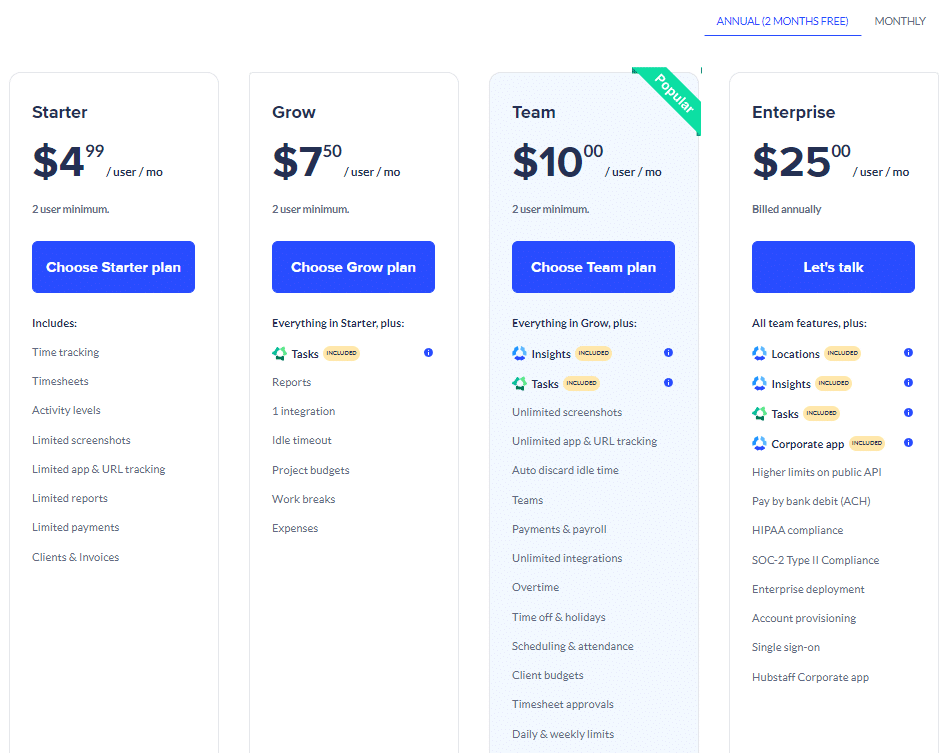
Hubstaff offers various pricing tiers to accommodate businesses of all sizes. They offer a 14-day free trial to help you get a feel for the software before committing to a paid plan.
- Free Plan: This allows for basic time tracking for a single user.
- Basic Plan: Starting at $7 per user per month, this plan includes time tracking, productivity analytics, and limited integrations.
- Premium Plan: At $10 per user per month, you get all the features of the Basic plan, plus project budgets, invoicing, and more.
- Enterprise Plan: For larger businesses, Hubstaff offers custom pricing based on your specific needs. This plan includes advanced features, concierge setup, and additional security options.
To see Hubstaff in action, sign up for a demo to explore how it can benefit your business.
2. DeskTime
Best Employee Monitoring Software for Enterprise Cost ($7/user/month)
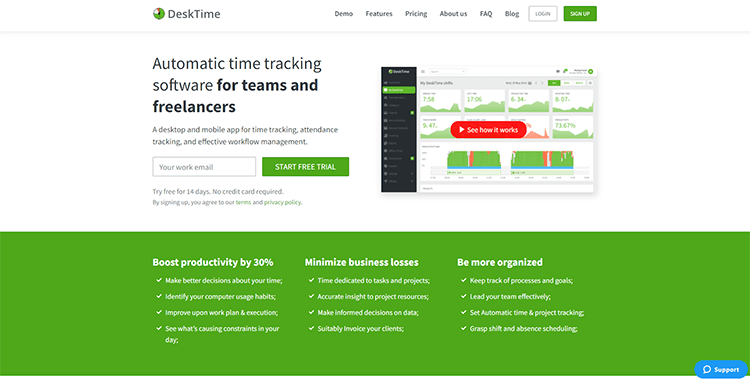
DeskTime has powerful time-tracking features that make it ideal for SMBs that need reliable employee monitoring. The platform is easy to set up and use, and there are invoicing features, as well as a calendar, both of which add tons of value to the software.
This accomplished time-tracking tool also has productivity-focused monitoring features that you can access via an app or URL tracking. Employees can clock in and out in a simple and hassle-free way and you’ll get screenshots and custom reports that allow you to gain insights into how your employees spend their time.
If you want an affordable automated time tracker with great behavior analytics tools and a range of useful productivity reporting and monitoring features, then this is a great platform to consider.
Key Features:
- Robust Productivity Features: Identify usage habits and make better decisions about how you and your team spend your time.
- Minimize Business Losses: Get accurate insights on all project resources and suitably invoice your clients.
- Document Title Tracking: See document titles in Word, Google Docs, Excel, etc. so you know which specific documents are being worked on.
Pricing:
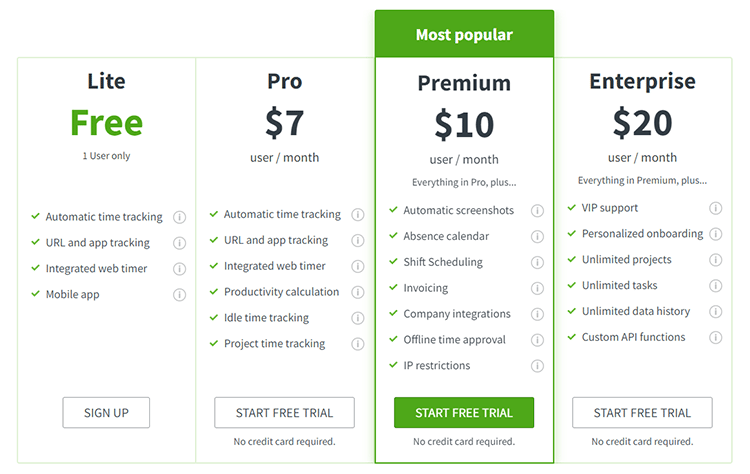
The pricing on DeskTime is very simple. There’s a free Lite plan for one user that comes with automatic time tracking, URL and app tracking, and an integrated web timer.
The Pro plan costs $7/user/month and you can sign up for a free trial with no credit card required.
When you upgrade to one of the premium plans, you get additional features, such as idle time tracking, productivity calculation, off-line time approval, and more.
3. Teramind
Best Employee Monitoring Software for Security ($13/month)
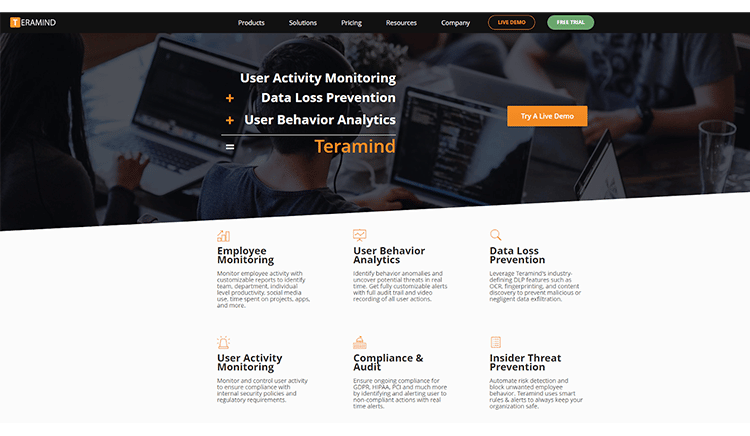
Teramind is one of the leading employee monitoring and data loss prevention software solutions you’ll find right now. The platform has an insider threat detection feature designed to keep your company and clients safe.
There are robust computer monitoring features that let you track user activity on websites, programs, apps, emails, instant messaging, and much more.
You can send real-time alerts when you discover any suspicious employee activity, allowing you to boost your threat prevention capabilities. The keystroke monitoring feature, in particular, is one that employers and managers will appreciate.
It tracks, captures, and logs keystrokes and gives you insights into your employees’ productivity and attitude.
There’s a remote desktop control feature for taking control of any employee’s laptop or desktop so you can stop illegal activities immediately.
Ultimately, this tool will help you increase your data security by allowing you to identify and protect sensitive information to ensure data loss prevention.
Key Features:
- Behavior Analytics: Detect malicious activity, as well as behavior deviations early so you can prevent security threats.
- Robust Computer Monitoring: Monitor employee computer activity across a wide range of channels, including email, websites, social media, and more.
- Real-Time Alerts: Send instant alerts to employees who exhibit suspicious behavior to get them to desist from potentially malicious activities.
Pricing:
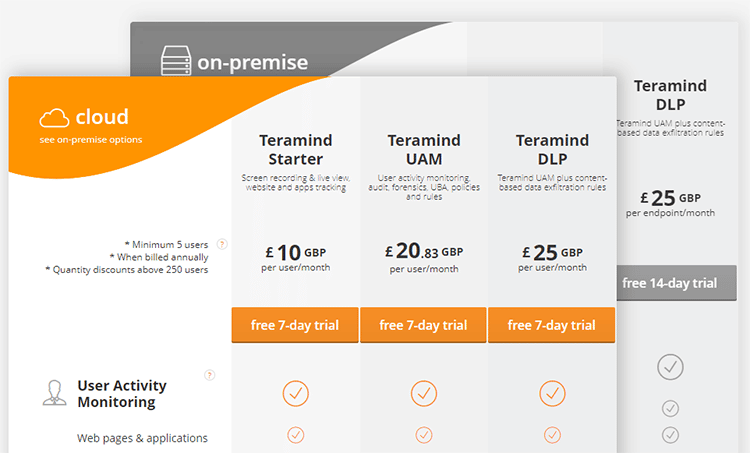
Teramind has 3 pricing plans, Starter, UAM (user activity monitoring), and DLP (data loss protection).
You can track a minimum of 5 employees across email, web pages, applications, and more. On the higher-priced plans, you also get remote control and activity-blocking features.
The data loss prevention plan helps you protect all data types and IPs, and you can define content-based rules. Best of all, it ensures regulatory compliance for GDPR, HIPAA, PHI, and PII.
4. ActivTrak
Best Employee Monitoring Software for Coaching ($9/user/month)
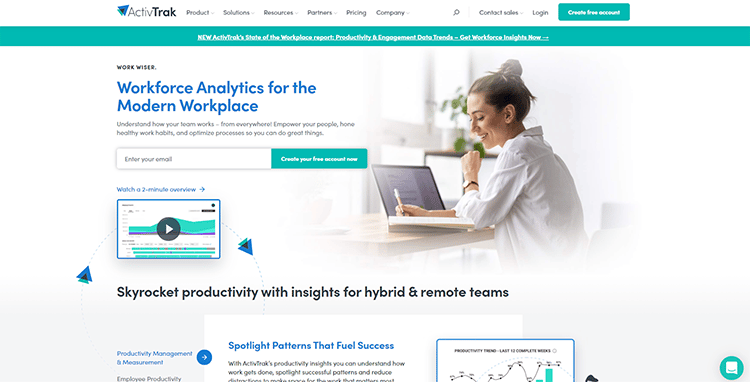
ActivTrak has an informative dashboard that provides you with detailed summaries of your employees’ performance and productivity levels.
You can use this software to create workforce productivity benchmarks and then track each employee’s progress toward achieving those objectives. Monitor employee computer activity and keep an eye on what your employees are doing without interrupting them.
Thanks to its weekly coaching summaries, this monitoring software is especially useful for managers who want assistance in coaching team members. You can use this feature as a reference for individual coaching sessions, giving you the ability to focus on the different areas where each employee is struggling.
You can also leverage this feature as an effective way to gauge how helpful your action plans are so you can revise and tweak them accordingly.
All in all, this is a powerful employee monitoring platform that will serve you well if you manage a remote workforce.
Key Features:
- Real-Time Monitoring: This tool lets you monitor your employees’ activity in real-time, giving you the opportunity to handle potential security or productivity issues instantly.
- Productivity Benchmarks: The software allows you to set benchmarks for productivity in the workplace and easily track employee progress toward those goals.
- Powerful Integrations: ActivTrak integrates with a range of productivity tools, including Salesforce, Xero, Zapier, and many others.
Pricing:
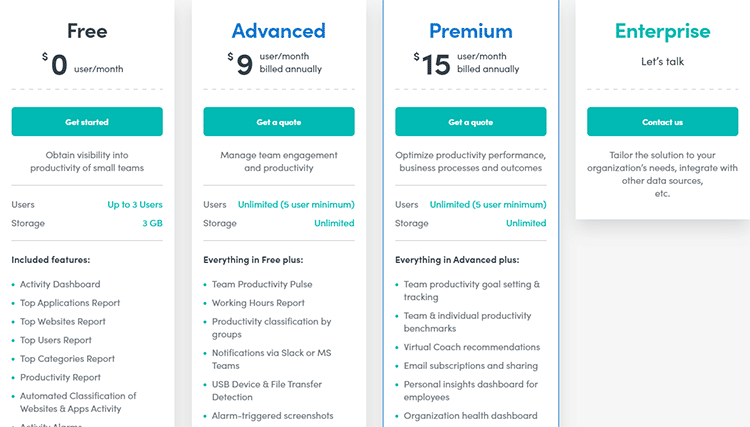
ActivTrak has a free plan that you can use to get visibility into your team’s productivity. This plan allows up to three users and has 3 GB of storage.
The Advanced plan costs $9/month and allows you to manage team productivity and engagement. You can track an unlimited number of employees and you get unlimited storage.
The Premium plan has the same features as the advanced plan, with additional tools to optimize productivity and performance, as well as your business processes and outcomes.
5. InterGuard
Best Employee Monitoring Tool for Workforce Analytics ($9.99/user/month)
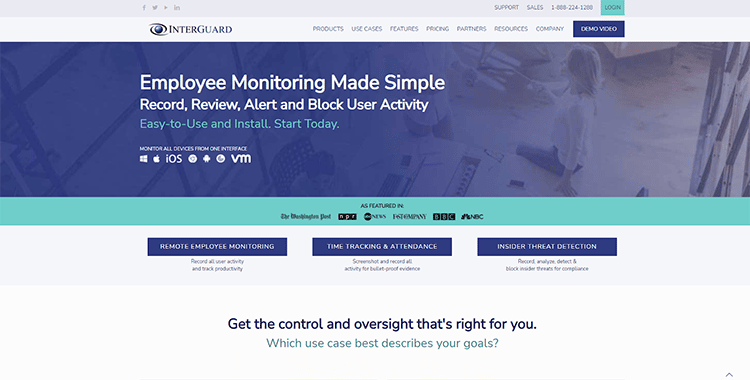
InterGuard offers tools for recording, alerting, blocking, and acting on user activity so you can maintain productivity and protect your business data. The software also comes with features that ensure legal compliance with current data and security protection regulations.
This single platform brings together different aspects of data loss prevention, user activity monitoring, and incident response to create a powerful all-in-one software management tool.
It automatically monitors user activity and presents the data in easy-to-read reports. You can conduct searches at any time and you’ll get alerts according to parameters determined by your company protocols and policies for data access.
This way, unauthorized processes that could threaten your company’s data security will be blocked.
According to statistics on the company’s website, only about 3% of stolen or lost devices (company laptops, phones, etc.) are ever recovered. However, InterGuard lets you remotely access any device that is unaccounted for so that you can retrieve or delete files, or lock down the device so unauthorized users can’t access your company information.
Key Features:
- Single Management Panel: The platform is managed through one control panel which makes monitoring employees and protecting business data that much easier.
- Online Demo and Tours: A free demo is available for you to try out InterGuard’s features to see if they are a perfect fit for your business.
- Remote Access: This software allows remote access to any of your stolen hardware so you can retrieve information or block the devices to prevent unauthorized use.
Pricing:
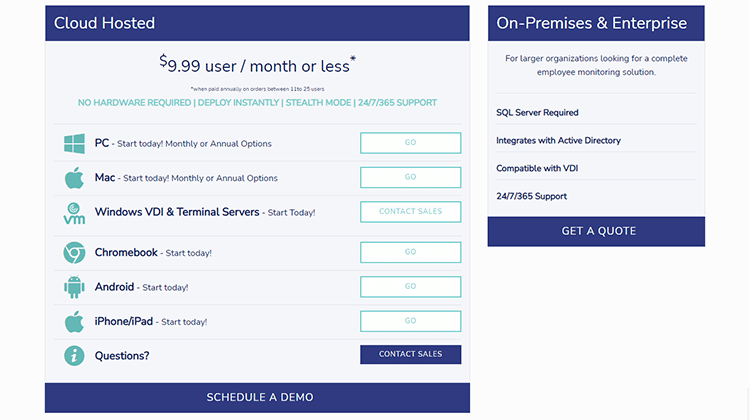
InterGuard’s cloud-hosted solution is offered at $9.99/user/month or less. There’s no hardware required and you will be able to deploy the software immediately in stealth mode.
You get 24/7/365 support and you can schedule a demo to get a better idea of how this employee monitoring software can work for you.
6. Veriato
Best AI-Driven Employee Monitoring Software ($20/user/month)
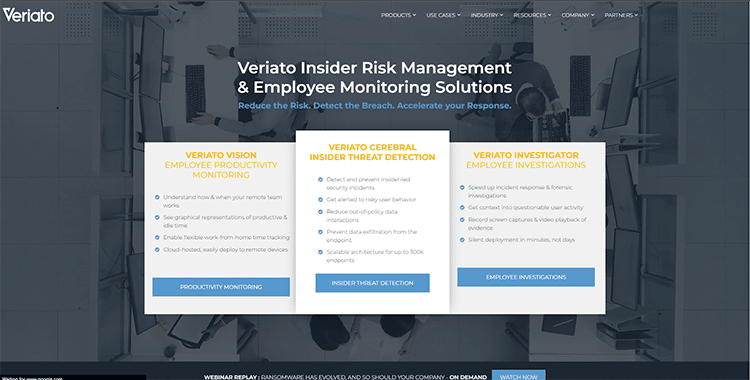
Veriato has an integrated AI (artificial intelligence) platform for monitoring employee activity in order to prevent data breaches. The platform offers tools for monitoring, analysis, direct observation, alerts, and acting.
These five main stages help you keep track of what your employees are doing across websites, social media, emails, chat apps, and more. You can also see which documents are uploaded or moved around, and you have an in-depth record of all employee activities, session times, etc.
Moreover, you have the ability to track employees across different platforms and devices using their login credentials. AI and big data are used to analyze patterns so you get instant alerts for deviations from baseline behaviors that you can set either by groups or individually.
Watch for any outsiders who try to access your network and other digital assets through the use of stolen credentials.
Any time the platform detects suspicious activity, a security alert will be sent to your business, and once the alert is received, your security team can use the time capsule feature to see the recording of the user’s screen at the time of the alert to determine whether there was malicious activity or if the alert was triggered in error.
You can then react accordingly by either dismissing the alert or exporting screen recordings for use in disciplinary or legal proceedings.
Key Features:
- Integrated AI Platform: This platform’s AI feature works continuously to detect and prevent any possible insider-led security incidents.
- Extensive Monitoring Tools: There are tools for employee productivity monitoring, insider threat detection, and even employee investigations (screen captures, video playback, etc.)
- Useful Pattern Analysis: This feature helps you understand how and when your team works so you can detect any changes in behavior instantly.
Pricing:
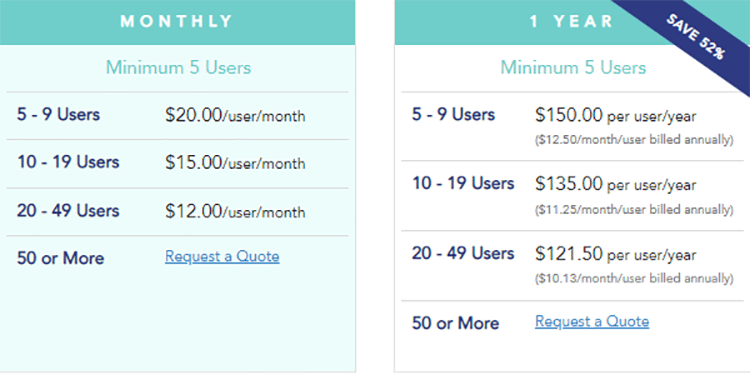
You can purchase Veriato to monitor employee activity on PC or Mac operating systems. The subscription costs $20/user/month for monitoring 5 to 9 employees, and you get a whopping 52% discount by paying annually.
7. Controlio
Best Cloud-Based Employee Monitoring Software ($7.99/user/month)
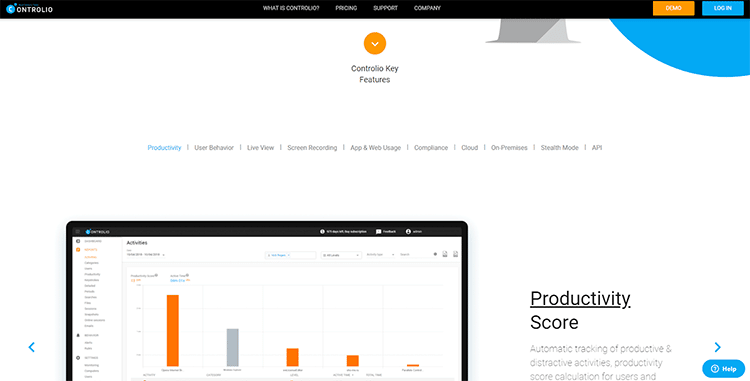
Controlio is one of the offerings from EfficientLab. It’s a powerful platform for tracking and recording employees’ computer activity. It offers both on-premise and cloud options which makes it ideal for small businesses and larger organizations.
This software is extremely easy to implement. All that is required is a one-time software installation on the device you want to track and then you’ll be able to view that computer’s activity from any device.
The data is stored in the cloud which means you can view employee activity using the simple web-based dashboard.
Create individual monitoring profiles to get an overview of any employee’s activity in a single organized location. Get further control over your employee monitoring process through the stealth and tray icon mode options.
Among the many features offered by this platform is the ability to easily track screen activity. This allows admins and managers to get clear insights into employee behavior using screenshots and video screen recordings.
You can watch employee activity in real-time and if you want to review and analyze past activity to see how employees spend their time, you can go through previously recorded footage of the individual’s computer behavior.
Key Features:
- Productivity Score: The platform automatically tracks productive and distractive activities and provides you with the productivity score calculation for individual users and departments.
- Quick Start: Simply sign up for a free trial account, log into your dashboard, download and install the client program, and you can begin to view user screens, activity reports, etc.
- Real-Time Surveillance: The platform offers employee surveillance in real-time and has continuous screen recording.
Pricing:
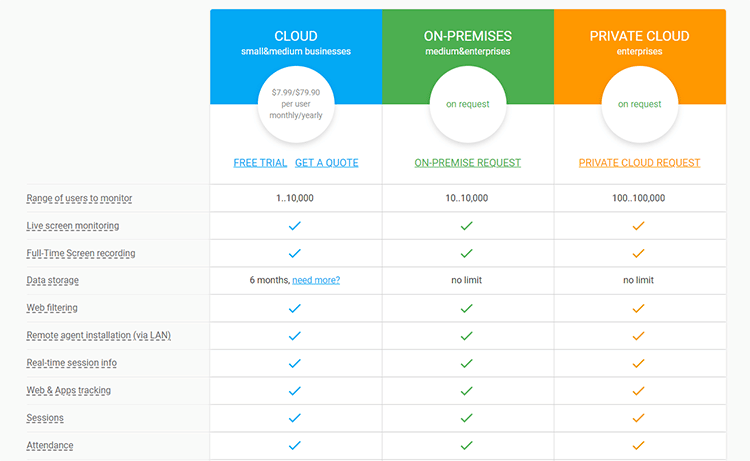
Controlio offers a free 14-day trial, after which you can expect to pay $7.99/user/month or $79.90/user/year to monitor employees on the cloud-based solution. For on-premise and private cloud options, you can request a quote on the website.
8. WebWork Time Tracker
Best Employee Monitoring Tool for Managing Remote Teams
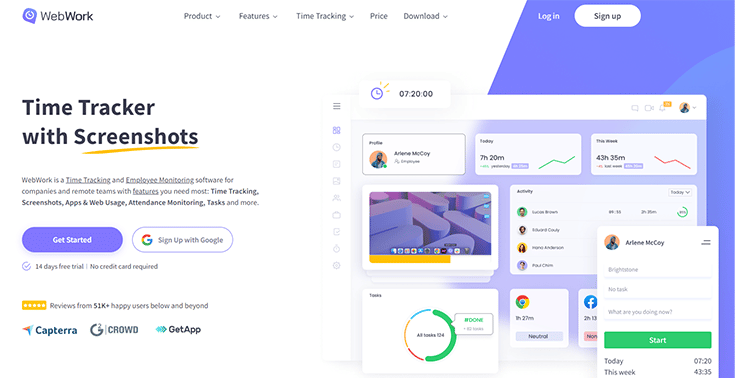
WebWork is an employee monitoring tool with a wide range of functionalities. First, it is a time tracking tool and employee monitoring tool, but also project management software. It enables employers to be aware of their team’s work processes wherever they are located.
WebWork’s extensive features make it a suitable tool for both remote and office-based teams. Employers can track the amount of time their team members spend on work. They also get proof of work through screenshots. The screenshots can be blurred or turned off in case there’s a privacy issue or the project requires it.
WebWork tracks not only time but also the apps and websites that users visit. That way, employers are aware of the platforms their employees spend time on, including those non-work related as well. Other than that WebWork also measures productivity. It shows how active and productive employees are based on their device usage.
As a project management platform, it allows teams to organize their whole work on WebWork and even communicate through Team Chat.
Key Features:
- An all-in-one tool: WebWork functions as a virtual workspace where users can track time, monitor employees, manage projects and chat.
- Detailed reports: Employers get detailed reports on tracked time, app and website usage, attendance, productivity and activity levels and more.
- Productivity monitoring: Users get to see how productive they are during working hours based on their activity, tracked time and platform usage.
Pricing:
WebWork has a 14-day free trial that includes all features and is a great way of getting to know the tool before purchasing it.
The Basic Plan costs $2.99 per user/month and gives access to all features, to an unlimited number of users.
The Enterprise Plan is for large teams with 40+ team members and offers a custom price. To get this plan, teams need to contact WebWork.
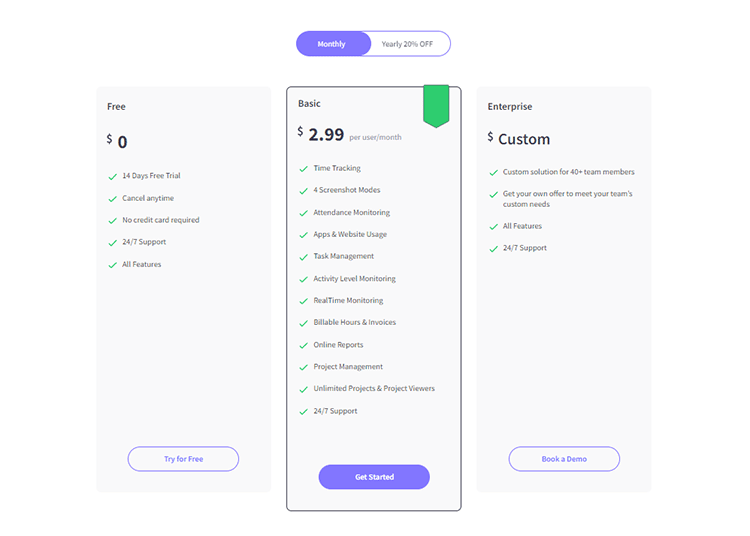
9. Workpuls
Best Platform for Employee Privacy ($6.40/user/month)
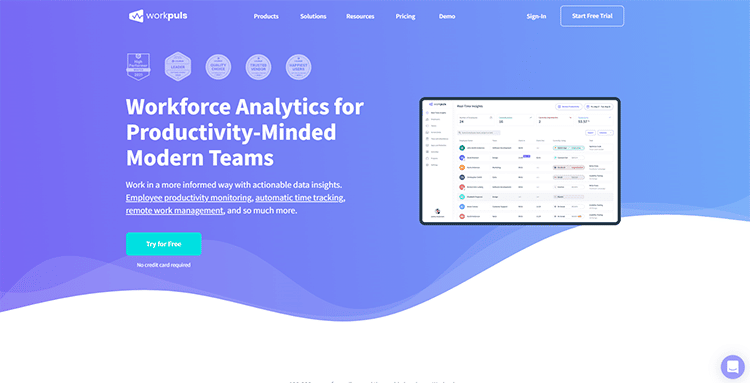
Workpuls is the perfect monitoring solution for tracking employee activity while maintaining employee privacy. It’s ideal for a variety of industries, such as healthcare, insurance, law firms, managing virtual assistants you’ve hired, etc.
The platform can support both remote workers and office employees, and even large enterprises.
Choose between a visible and stealth mode to monitor employees on Windows and Mac devices. On employee-owned devices, you can use the visible mode so that the employee has to clock in and out in order to run the program.
However, on company-owned devices, you have the option between both visible and stealth mode where the software runs undetected in the background.
By using the visible mode, you’re essentially giving employees more control over the times they are monitored which helps to improve employee privacy.
Other features include real-time activity monitoring, app and website monitoring, productivity tracking, and more. You can deploy this software on-premises or in the cloud, depending on the plan you choose.
Key Features:
- Visible or Stealth Mode: Choose how you conduct your employee monitoring between visible and stealth mode to track computer activity.
- Proof of Work: This feature keeps you on time and on budget by providing definitive proof of work through automatically captured screenshots.
- Automatic Time Mapping: Get efficient, effortless, and accurate project insights, as well as hands-off time allocation for your projects through the time mapper.
Pricing:
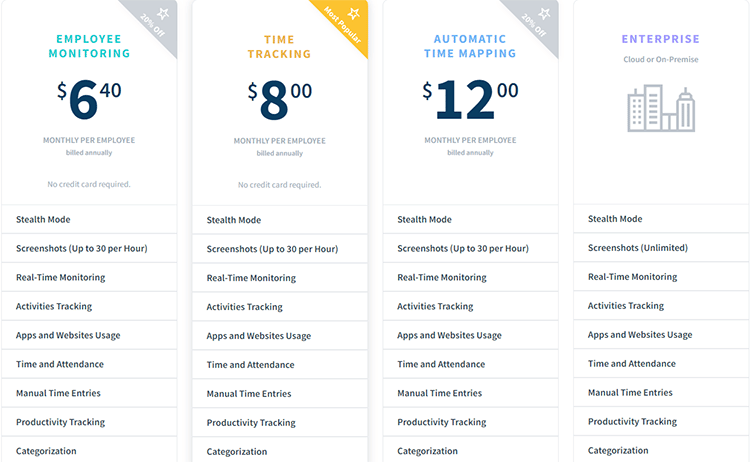
Workpuls has a range of pricing plans to allow you to choose the right solution for your business.
Pricing starts at $6.40/month/employee billed annually and includes features such as stealth mode, up to 30 screenshots per hour, real-time monitoring, time and attendance, etc.
10. Work Examiner
Best Employee Monitoring Software for Web Usage Control ($7.99/user/month)
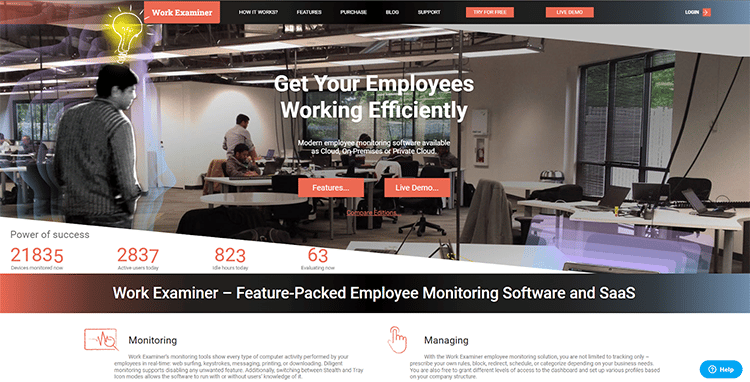
This platform is broken down into three major categories: Work time tracking, Surveillance, and Web usage control. The work time tracking feature lets you see what the employees spend their time doing. You’ll know which apps they use the most, the websites they visit, how much time they spend on activities that are not work-related, and much more.
Track employee attendance including when they get to their computer, and when they leave. Block specific apps for specified employees and view which employees are at work at the current time.
You’ll get data on the distribution of your company’s web traffic between users, user groups, departments, computers, websites, site categories, and more. You can view by dates, days, hours, etc.
Download detailed web access reports and filter what website your employees can access. Automatic notifications with customized messages are sent when users access specified websites.
The platform’s surveillance functionalities allow you to see screenshots of what your employees are viewing in real-time and you have the option to take screenshots at regular intervals throughout the day and play them back movie-style.
You can also record activity on instant messaging apps, and emails can be captured, saved, and filtered by keyword.
Key Features:
- Quick Setup: One of the best features of this platform is the quick and easy setup that allows you to start monitoring your workers instantly.
- Stealth Monitoring: You get the option for stealth monitoring which means you can run the software with or without the employee’s knowledge of it.
- 30-day Free Trial: You get a free 30-day trial to try out the software and see if it’s a good fit before committing to a paid plan.
Pricing:
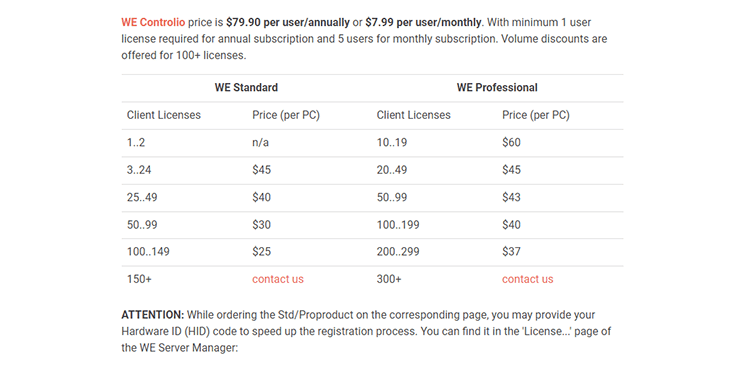
You can start using Work Examiner for free, and once your trial is over, upgrade to the paid plan which costs $79.90/user/year or $7.99/user/month, with a minimum of 1 user license required for the annual subscription and 5 users for the monthly subscription.
11. VeriClock
Best for Geolocating Employees ($5/user/month)
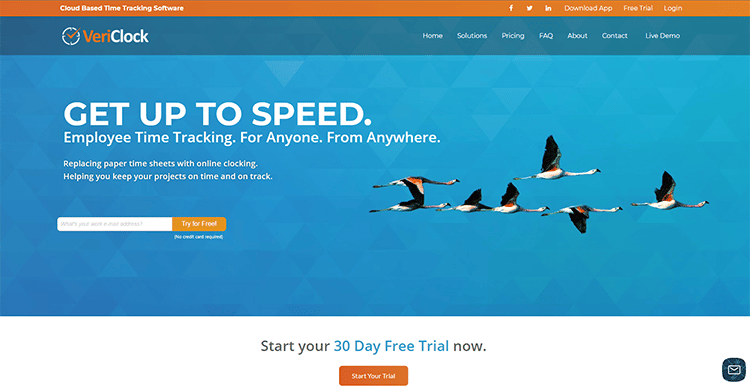
One of the more affordable options on this list, VeriClock is a full-featured time tracking and employee monitoring tool designed for small to midsize businesses.
The platform uses GPS geotagging to help you ensure that workers clock in at the right time, and at the right location. This monitoring software tracks employee attendance and productivity by allowing employees to clock in using a variety of ways, including SMS, smartphones, web browsers, etc.
This means you can keep track of your employees wherever they are and whatever device they are using.
The platform also has a digital signature feature that allows employees to sign their timesheets which helps to prevent payroll disputes.
This is a great employee monitoring platform to use if you manage remote workers thanks to its GPS geotagging capabilities. You can also receive videos and photos to prove that your remote workforce is exactly where they say they are as a way to prevent fraudulent logins.
You’ll also find features to monitor flexible office hours, which makes this tool ideal for tracking freelancers, as well.
Key Features:
- Easy Integrations: VeriClock comes with seamless integration with a variety of software, including accounting, payroll, and bookkeeping tools like Sage, Quickbooks, etc.
- Real-Time Data: See employees clocking in and out so you know where and when they do it in real time.
- Job Costing: Keep track of labor costs in real-time to help you run efficient projects.
Pricing:
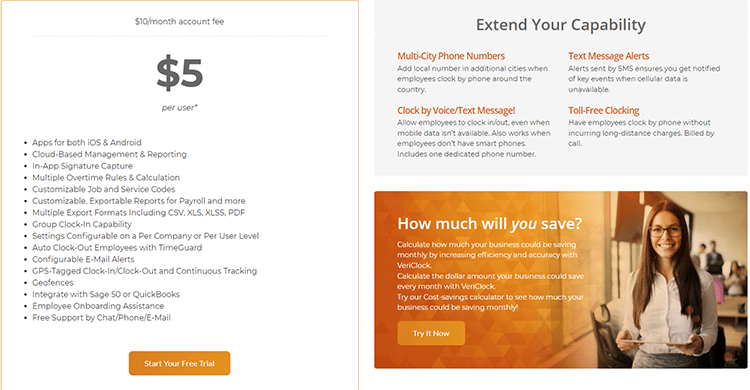
Pricing on VeriClock starts at $5/user/month. You get apps for both Android and iOS, cloud-based management and reporting, in-app signature capture, and various other features. There’s also a free trial to test out the software before committing to a paid plan.
12. StaffCop
Most Comprehensive Employee Monitoring Software ($35/3 months for up to 25 users).
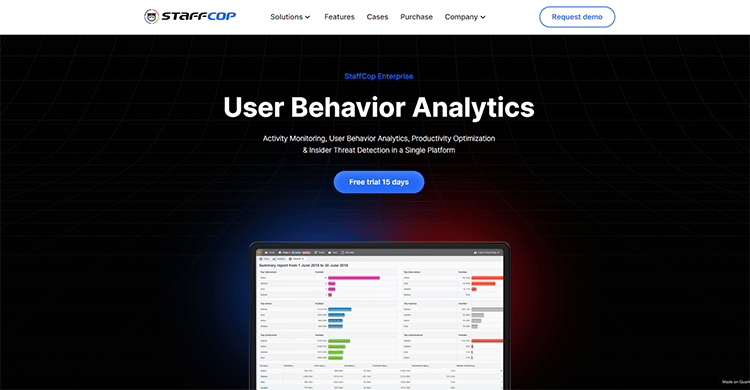
This platform comes with user behavior analytics, data loss prevention, insider threat detection, productivity optimization, compliance & audit features, and user activity monitoring all in one convenient place.
This rich selection of tools will allow you to boost productivity in your business and prevent security issues through powerful surveillance and data reporting.
The software requires on-premise installation and is better suited for large companies that need a more comprehensive feature set for in-depth, customizable employee surveillance.
The platform delivers robust insider threat detection, including behavior analysis to detect potential issues at an early stage. There’s stellar technical support, including a detailed knowledge base, complete with FAQs and installation guides, as well as upgrades.
Since the platform can only be accessed through on-premise installation, it has a significantly involved setup process for you to get up and running.
However, once you’re over this initial hurdle, you’ll find this to be among the most comprehensive on-premise employee monitoring software solutions for your business.
Key Features:
- Information Security: Receive any required data “on-the-fly”, and search by keywords, regular expressions, etc.
- Remote Administration: Use stealth mode to view remote desktops without being noticed, or take control over any of your employees’ workstations.
- Robust Monitoring Solution: StaffCop allows you to categorize applications and sites into productive and unproductive. Setup specific configurations for particular users, departments, groups, etc., and compare results.
Pricing:
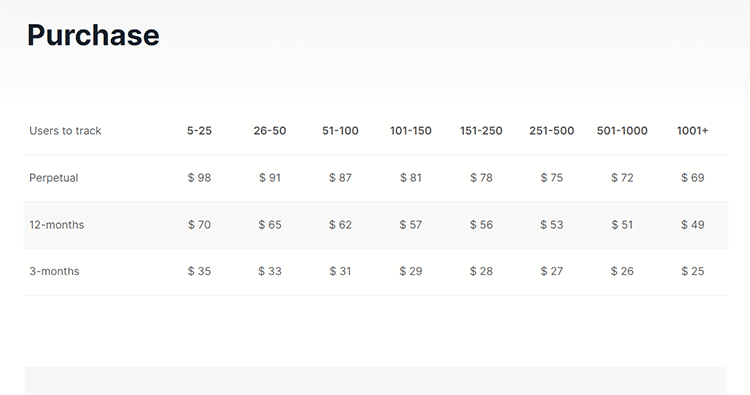
StaffCop’s pricing structure is simple and straightforward. You can check between 5 and 25 users for $35/3 months, $70/12 months, or $98 for a perpetual license.
You pay according to the number of users you want to track, and the more users, the less you pay per user.
13. SentryPC
Best Employee Monitoring Software with Spyware ($59.95/year).
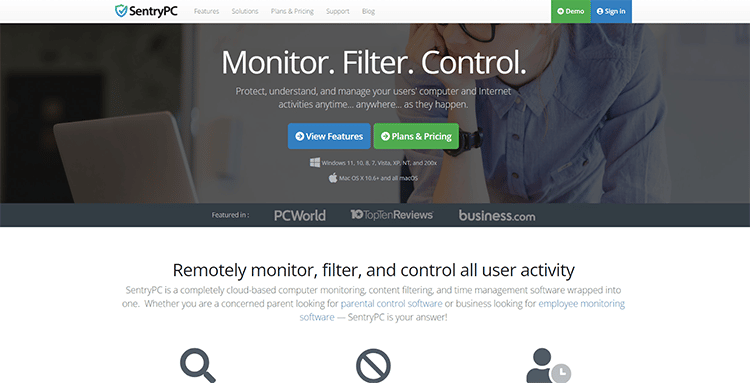
Sentry PC comes with a wide range of uses, from increasing productivity to blocking access to certain websites, conducting investigations, and much more.
You can track user activity and generate alerts for web and app activity. The platform logs keys and when activity is detected, it captures a screenshot of the event as proof.
The PC version has chat logging and clipboard logging, as well as USB drive detection, file changes, and print job logging.
You can remotely disable Windows computers and deactivate a whole lot of other features, such as file copying.
However, many of these features are lacking in the Mac version. For those who use PCs, this employee monitoring software is a great low-cost option for monitoring user activity and controlling the personal use of your work system.
Key Features:
- Stealthy Mode: Remotely monitor, filter, and control user activity without the employee’s knowledge.
- Inexpensive Option: This is one of the most affordable employee monitoring tools you’ll find out there.
- Simple Interface: SentryPC has an easy-to-use interface that you can access from anywhere by logging into a secure cloud-based account.
Pricing:
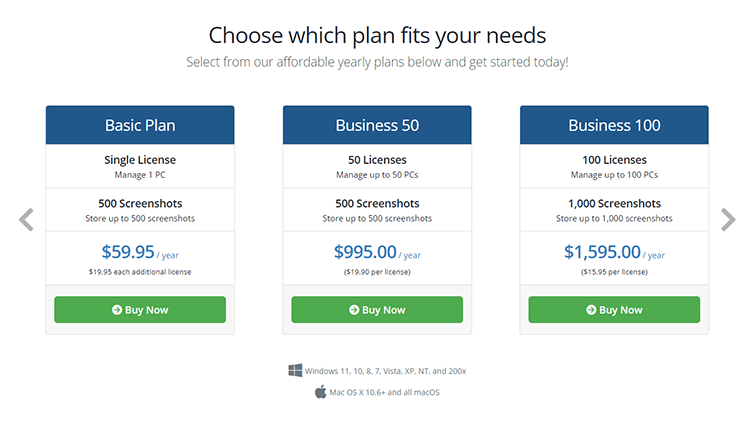
SentryPC allows you to choose from a range of affordable yearly plans. The basic plan costs $59.95/year for a single license.
If you want to manage more than one PC, you can purchase additional licenses at $19.95/year. This plan allows you to generate and store up to 500 screenshots.
Businesses that need to manage up to 50 PCs can sign up for the “Business 50” plan which costs $995/year.
Additional Options:
- iMonitorSoft
- Connecteam
- Monitask
- Kickidler
- Clockify
- BambooHR
- TimeDoctor
- Monday
- ControlUp
- Ekran System
- FocusRO
- SoftActivity Monitor
- TimeBro
What is Employee Monitoring Software?
Employee monitoring software is a solution that tracks and records the computer behavior of employees. It shows business owners and managers exactly how employees use their time on work devices.
For example, you can use employee monitoring software to see:
- Which websites your staff visit during work hours
- The apps they use
- You can track their work hours
- Monitor their location
- Listen to phone conversations
- See which emails are sent/documents are uploaded
- Block or restrict unproductive or harmful websites/apps
- Get videos or screenshots of events as they happen on the screen
Businesses mainly use monitoring software as a way to improve employee productivity, attendance, engagement, and company security. On top of that, monitoring software is also useful for meeting management since you’ll be able to keep track of who’s paying attention during the meeting.
The software does so in the following ways:
- Employee Productivity: The tool comes with monitoring features, such as keystroke logging, webcam recording, activity tracking, etc., to show you how active your employees are on their devices at work. So, for example, if the devices idle for a long period of time, or maybe they are actively engaging in activities that are non-related to work, you’ll know and be able to act accordingly.
- Employee Attendance and Engagement: Software monitoring tools allow you to monitor websites, filter content, and captcha screens which provides you with insights as to what your workers are engaging with. You’ll know where they spend their time and you’ll know if they are distracted constantly by certain websites or apps.
- Company Security: These types of tools can also help you with legal and security disputes as well. For example, if one of your employees files a complaint against a coworker or the company, it can help you back up a claim if you’ve recorded and archived each employee’s behavior.
You can also use this tool to secure your entire network as opposed to tracking individual behavior. The network monitoring feature lets you track functionality across all your network’s components, such as servers, routers, firewalls, etc., as a way to eliminate network downtime.
Types of Employee Monitoring Software
Choosing the right employee monitoring software can be tricky, seeing as there are so many different types.
Here’s a quick overview of each so you know what’s right for you.
- Employee Productivity Software: With tools such as time-tracking and distraction management, this is the most widely used way to keep track of employees. Compared to other methods listed below, it provides the most direct monitoring experience and is the least invasive way to keep track of your employees, whether in-office or remote.
- Video Surveillance Software: CCTV cameras are commonly used in workplaces for safety reasons and as a way to prevent misbehavior in the workplace. But while these cameras will show you whether or not an employee is at their workstation, they don’t show you if they are being productive.
- Network Monitoring: This process involves analyzing all of your office network’s incoming and outgoing traffic. This is a more direct way of keeping tabs on employees and can help you monitor malicious programs and infected workstations. You can even see unusual internet usage within your organization and check if employees are accessing unproductive websites like YouTube and other social media during work.
What Features to Look For in Employee Monitoring Software
Now that you know what employee monitoring software is, as well as the different types available to choose from, let’s take a look at the features to look for when choosing the best employee monitoring software.
1. User Interface (UI): Look for software that has a clean and modern user interface with easily accessible tools. The software should be easy to learn and master and allow you to install and set up easily.
2. Screen Capture: Choose software that allows you to record screens and take screenshots whenever there’s suspicious behavior being exhibited by an employee.
3. Data Loss Prevention: Find employee monitoring software that allows you to keep sensitive information secure so you can prevent data leaks, insider threats, etc.
4. Time Tracking: This lets users record clock-in and clock-out times so you can have an accurate record of work hours.
5. User Activity Monitoring: This feature lets you monitor apps, websites, and programs that your employees use on their work devices. You can even choose a platform with a keylogging feature so you know everything that happens on the device.
6. Remote Desktop Control: This feature allows you to remotely take over an employee’s workstation in order to prevent any illegal activity.
7. User Behavior Analytics: The platform should analyze employee behavior to help you detect suspicious activities early so you can take the necessary measures to prevent security threats.
8. Reporting: Choose a platform that generates in-depth productivity reports to assist in your business decision-making and help you find opportunities for improvement.
9. Content Blocking: If there are some types of sites or apps your employees should not visit during work hours, this feature will allow you to block them.
10. USB and Print Monitoring: These are must-have features if you’re worried about data breaches. You’ll get an alert if a thumb drive has been inserted into a company device.
You can choose any of the features listed here depending on your reasons for monitoring your employees.
So, for instance, if you’re worried about employees surfing the internet or scrolling through Instagram on your time, then a feature like App and Website Monitoring will be important.
If, on the other hand, you’re worried about employees leaking confidential information, then you need a monitoring platform with more robust data loss prevention features.
Employee Monitoring Software Summary & Top Picks
Employee productivity is a massive contributor to a company’s success and these top employee monitoring software and tools can help your workers realize their full potential while boosting security in your business.
Whether you want to increase engagement, attendance, productivity, or security, you’ll find the right tool for you on this employee monitoring software list, especially if you employ virtual assistants who may require additional training or monitoring.
When selecting employee workplace software, there are a few things you should consider including a user interface with easily accessible tools for employees and employers, screen capture capabilities, time tracker functionality, data loss prevention features, other security features included, user activity monitoring functionality, workplace analytics, and overall costs.
Here are my Top Picks of the Best Employee Monitoring Software:
Hubstaff
With a focus on increasing productivity, Hubstaff is much more than a time tracker
DeskTime
Unlike competitors, DeskTime has up-front, affordable costs for enterprise businesses
Teramind
Teramind includes data loss protection and other industry leading security features