Hundreds of thousands, even millions of bytes are channeled through our computers and mobile devices daily. One study found that as of 2019, 47.1% of households have a computer of some sort in their household.
We often just focus on cleaning the browsing history or use an antivirus to perform quick additional cleanups.
But, most users don’t have a clue about what type of data is cleaned, where it goes, or what residue is left behind. They have no idea how all of that affects their system’s speed and performance, and their ultimate experience on that device.
That’s where Avast Cleanup software comes in.
Avast Cleanup is a system optimization tool for freeing up disk space and boosting your PC speed by removing junk files and bloatware from your browser cache and the system as a whole. It helps you solve small issues before they grow into huge problems that negatively affect your computer.
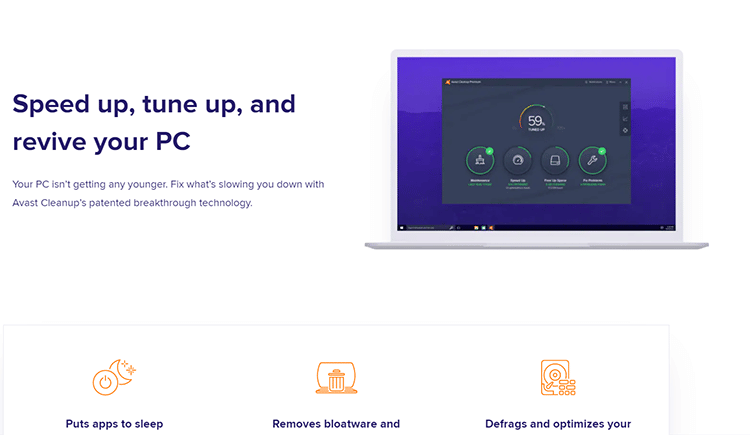
The Avast Cleanup Premium software is one of the many offerings from Avast, a well-known cyber security software company based in the Czech Republic.
The organization also provides Avast antivirus software, anti-malware, and anti-spyware protection for PC, Mac, and mobile devices powered by iOS and Android.
In this Avast Cleanup premium review, we are going to take a look at everything you need to know about the software – who it’s good for, its pros and cons, functionality and features, pricing, and support. We’ll also look at some of the most popular Avast Cleanup alternatives.
By the end of this article, you’ll have a very good idea of whether or not this software is right for you.
Is Avast Cleanup Premium Worth it?
Avast Cleanup Premium is definitely worth it for anyone without expert knowledge to conduct each of the cleaning processes themselves. Whether it be specifically for their operating system or the system as a whole.
Computers tend to slow down with usage as they amass tons of clutter, bloatware, and forgotten programs. This patented breakthrough technology from Avast will give your computer a proper disk cleanup and help you maintain a fast-performing PC.
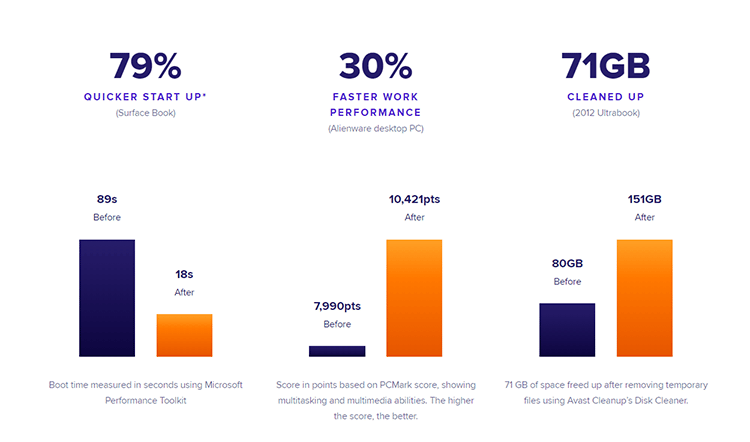
The software is backed by amazing user support and comes with a 30-day trial to test it before going premium. This means you can start using it risk-free and experience its benefits before committing to a paid plan.
Who is Avast Cleanup Good For?
Avast Cleanup is perfect for anyone who is struggling with slow computer performance from their device caused by age or high usage.
The software will optimize your system and boost the performance of your computer by putting unused apps to sleep and removing broken directories, unnecessary files, system caches, and more.
It also defrags and optimizes your hard drive disk, which is something that is beyond the skills of many users.
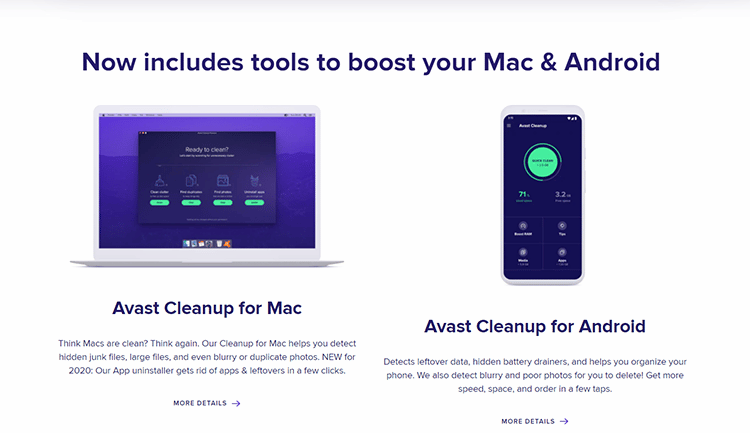
Some argue that Avast Cleanup is not a great solution for experienced users since the software doesn’t offer a lot of services that users couldn’t perform themselves.
However, it’s important to note that not all users have the knowledge (or inclination) to perform all these tasks for themselves, and that’s where the software comes in handy.
It gives new life to your computer with just a few clicks of the mouse.
Avast Cleanup Pros and Cons
This computer optimizing software has gained immense popularity over the years thanks to its many impressive features.
But before you can decide whether or not it’s the right solution for you, take a look at its pros and cons.
Avast Cleanup Pros:
- Easy-to-Use Interface: Avast Cleanup has an interface that is simple and intuitive, making it easy even for non-tech minded people to use it.
- Revive Your PC: When your computer starts slowing down, the software can tune it up and speed it up for better performance.
- Fix Computer Problems: In addition to performing regular maintenance, Avast Cleanup can also fix major problems like crashes and freezees.
- Controls Power Usage: The software has tools to help you make the most of your device’s power usage.
- Automatically Updates Programs: Avast Cleanup will help you avoid security risks, fix bugs, and get the latest features by updating your programs automatically.
Avast Cleanup Cons:
- Too Many Notifications: The program’s automatic protection feature sends too many notifications to users.
- Unsuited to Older OS Versions: Avast Cleanup tends to malfunction when used on devices with older OS versions.
Top Avast Cleanup Functionality
Here, we’re going to take a closer look at some of Avast Cleanup’s top functionality, as well as what differentiates it from other system optimization tools currently available on the market.

Browser Cleaner
The browser cleaner is an extremely helpful feature that gets rid of the daily clutter and temporary files amassed by your device each time you use it. This includes leftover files from your programs, Windows, or simply from browsing online.
Either way, the browser cleaning feature will get rid of all traces and temporary data from all the popular browsers. This includes data that they cannot delete by themselves, like Adobe Flash cookies.
This tool will also optimize your browser database in order to troubleshoot and speed up browser performance.
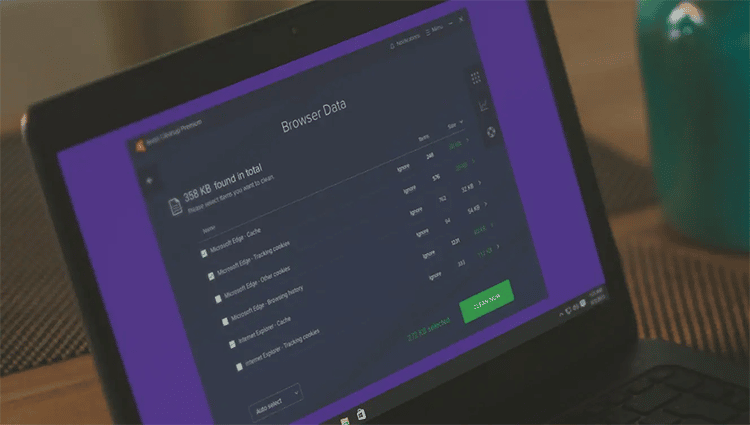
Sleep Mode
The software’s tuneup process detects drains in performance and takes the necessary measures to stop them. It does so automatically, without interfering with your device, which saves you from having to manually uninstall programs from your device.
You can manually switch any program to Sleep Mode if it’s slowing down your PC. During sleep mode, programs don’t use up any of your device’s resources.
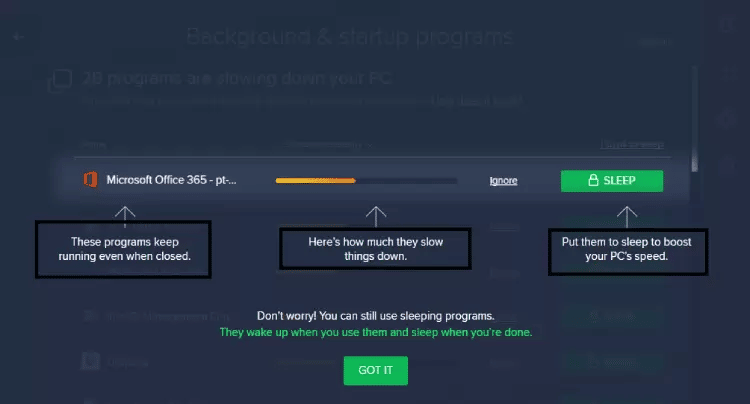
This feature also allows you to schedule sleep time for any of your apps that run automatically in the background whenever your device starts.
These apps consume a lot of your computer’s storage and power and contribute toward slowing down its performance. Avast Cleanup helps you tackle this problem without having to uninstall the programs from your device.
Bloatware Removal
Avast Cleanup Premium also identifies bloatware, plugins, and long-forgotten junk programs, such as trial versions, preinstalled software, or unwanted toolbars that could be slowing down your PC.
These programs take up valuable space on your device and may even pose a security risk. The bloatware removal feature takes the guesswork away and gets rid of those programs once and for all.
Disk Cleaner
This feature offers the ultimate boost for your hard drive disk. It defrags and cares for your HDD to help you maintain optimal PC performance.
Defragmentation is the process whereby new and old files on your hard disk are rearranged for faster access. This ensures that you get faster startup times and less loading, which makes for a more optimized performance overall.
The software also checks for file system errors and takes care of any structural errors that it finds.
Automatic Maintenance and Updates
Every time you use your PC, it accumulates a ton of useless data. The maintenance feature on Avast’s Cleanup tool automagically (their word) removes the junk files so you don’t have to.
The system also updates your programs automatically, saving you the trouble of having to find, download, and install all those updates yourself.
Programs that are out of date often pose a security risk to your device and can leave your PC vulnerable to crashes and bugs. But, with regular updates, all your critical programs will remain protected and you will always have the latest features.
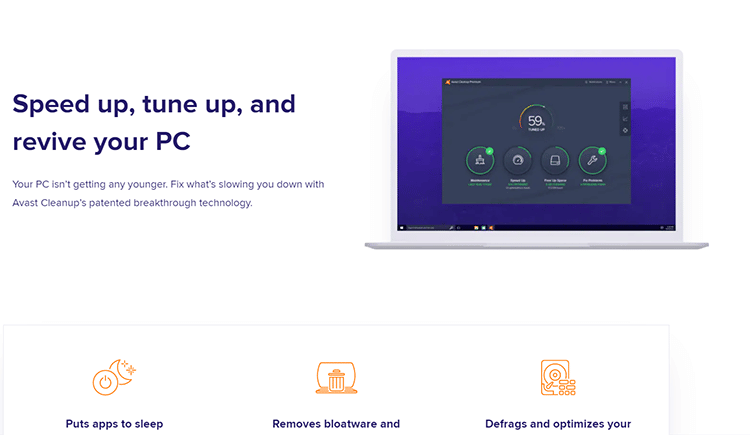
Tuning Dashboard and Action Center
This feature helps you get a quick overview of your device’s health. Here, you’ll be able to see information about your computer’s current state of health, as well as a few insights on the actions you can perform to boost the speed and performance of your system.
Registry Cleaner
This feature removes hidden junk from your Windows registry and takes care of any problems that arise. The Windows registry is simply the database of system settings that Windows and other installed programs use.
When you uninstall programs, it doesn’t always remove all the registry entries which means that over time, as you install and uninstall different programs, the registry grows.
This can cause your device to slow down due to bloat, and the registry cleaner takes care of that for you by removing all the unnecessary entries.
Shortcut Cleaner
This feature removes dead shortcuts from your computer and history lists on Windows and other applications.
These are often left after you clean your system. For the most part, dead shortcuts go away when you restart your system, but sometimes they remain on your desktop and other devices. Avast Cleanup Premium lets you clean them all from your system with just one click.
Uninstall Apps
As part of its cleanup process, this handy tool from Avast also uninstalls apps that you no longer need or use.
It displays a list of all your apps with the option for you to select the ones you want to uninstall. This is then done cleanly, which means the apps are removed together with all of their associated files.
The system offers you two specific options for deletion: unused apps that you haven’t opened for over six months, and large apps that are taking up 1 GB of space or more.
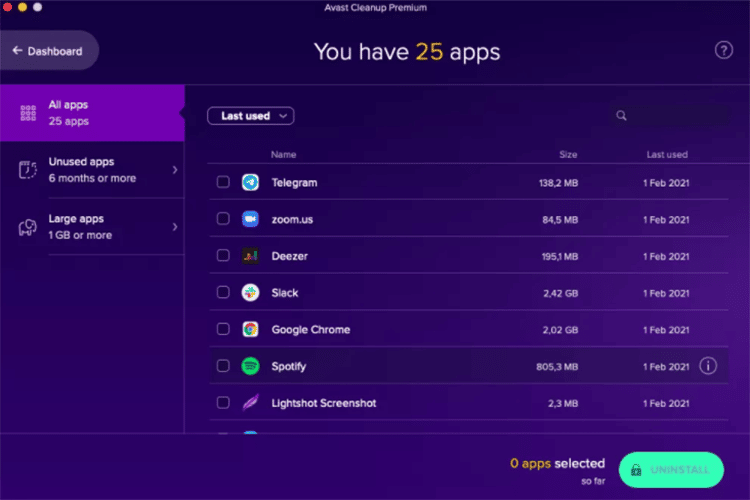
Avast Cleanup Alternatives
It’s always good to explore all your options so you know that the choice you ultimately make is the absolute best one for you.
Here are the top 3 Avast Cleanup alternatives that can clean and optimize your system just as well.
CCleaner
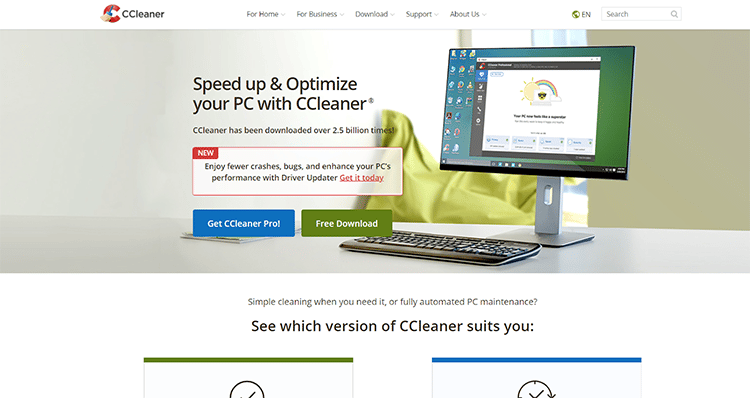
Both CCleaner and Avast Cleanup are well-established and reliable options for optimizing your PC performance.
CCleaner has the advantage in terms of pricing, offering a free version, as well as a premium version which costs $29.95/year compared to Avast Cleanup’s regular price of $59.99. (However, there’s a special going on right now where you can get 30-days free with no credit card required, and they even have a 30-day money-back guarantee after you purchase the software.)
Considering that these two software’s provide similar features, some users may prefer to opt for the less expensive solution.
However, unlike Avast, CCleaner doesn’t provide bloatware removal, usage monitoring, or shortcut cleaner so if those features are important to you, then you still might like to go with Avast Cleanup.
Advantages of CCleaner:
- Comes with a system monitoring feature
- Full analysis of CPU usage, RAM, and internal storage
- Monitors device battery and temperature
- Analyzes app impact on device performance
- Automatic updates to reduce security risks
MacKeeper
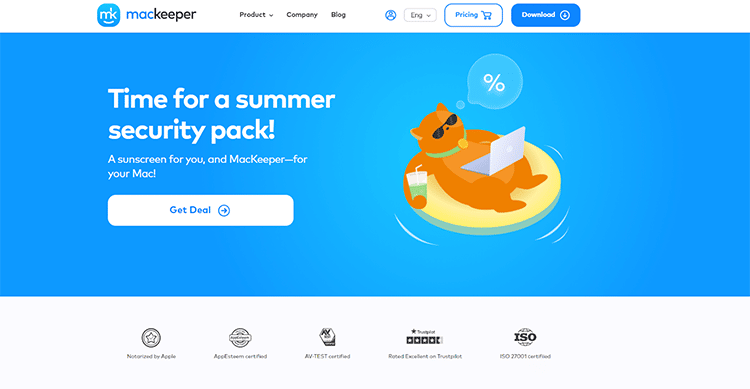
This consumer-friendly app is an ideal choice for anyone who wants all-in-one Mac care. It’s ideal for home users and achieves pretty much the same things that Avast Cleanup does.
But, one of the main differences between MacKeeper and Avast Cleanup is that MacKeeper also detects viruses and secures your browsing data.
When you sign up for this system optimization tool, you also get a robust antivirus, as well as ID protection and privacy protection among other security-related features.
Advantages of MacKeeper:
- Provides real-time antivirus protection
- Automatically detect viruses before they can infect your Mac
- Keeps you safe from ransomware, adware, site trackers, etc.
- Adds extra security to your connection via VPN
- Comes with a driver updater
AVG Cleaner
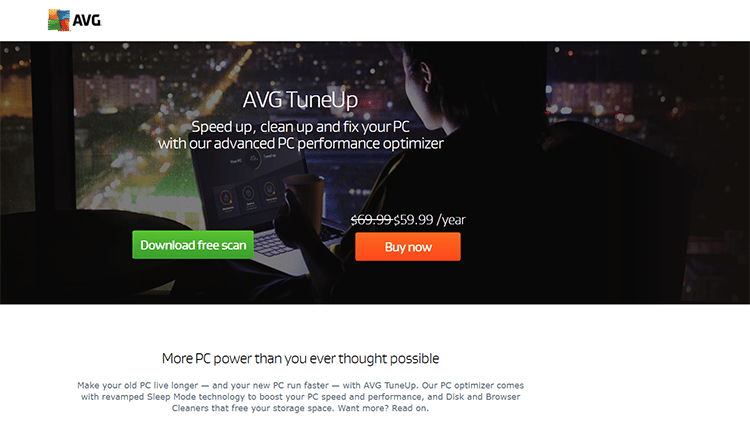
Yet another system optimization app that you can try is AVG Tuneup. This is undoubtedly one of Avast Cleanup’s biggest competitors, and the software has all the basics down.
It cleans your device’s RAM, clears junk files, puts background apps to sleep, and various other functions that help to speed up, clean, and fix your PC for better performance.
The software also performs automatic maintenance to continue caring for your PC without you having to lift a finger.
Advantages of AVG Tuneup:
- Cleans the registry automatically
- Uninstalls software you no longer use or need
- Removes junk files to free up space
- Provides all-around regular maintenance
- Updates programs automatically
Is Avast Cleanup Safe?
Yes, Avast Cleanup and other Avast products are safe. The software will never remove programs or files from your device without your permission. You’ll be able to safely get rid of the junk on your PC with a single click of the mouse.
Furthermore, the program offers you a notification for reviewing apps before deleting them. You can then confirm before you hit the cleanup button so you don’t remove programs by mistake.
Besides all that, Avast Cleanup is a product from a well-known and trustworthy company that has been in the cybersecurity industry for over three decades. When you download Avast Cleanup, you know you’re getting a quality product that will work precisely as advertised.
Pricing

You can sign up for a 30-day free trial to test the features of Avast Cleanup Premium before committing to a paid plan.
The normal price of Avast Cleanup is $59.99/year for one PC and $69.99/year for 10 devices.
However, the company is currently running a limited-time offer where you can get the software for just $29.99/year for a single PC, and $34.99/year for 10 devices.
It’s important to note that Avast Cleanup is part of the “Ultimate Bundle” offered by the company, and if you intend to use any of the other products from Avast, it might be worth considering purchasing the bundle rather than individual apps separately so you can save money.
Product Support
Avast Cleanup offers support in a variety of ways. The website has an in-depth knowledge base where you can search for answers to any of your questions or get help with your software.
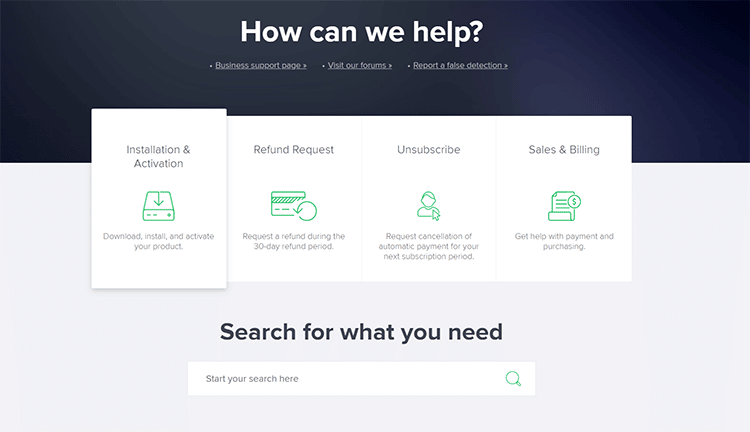
You can also get in touch with the customer support team on the platform through email or live chat.
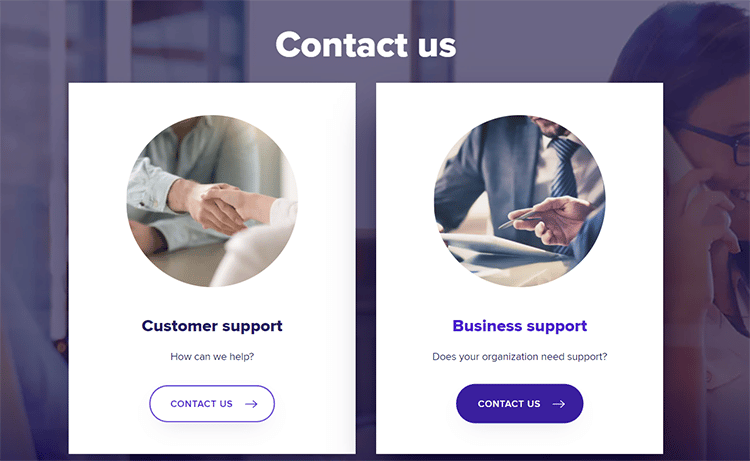
FAQ
What Does Avast Cleanup do?
Avast Cleanup is a system optimization tool that scans your PC or Mac to resolve performance issues, increase speed, and increase disk storage by removing bloatware and junk files.
How do I Run Avast Cleanup?
To run Avast Cleanup, follow these steps:
Step #1: Download Avast Cleanup Premium.
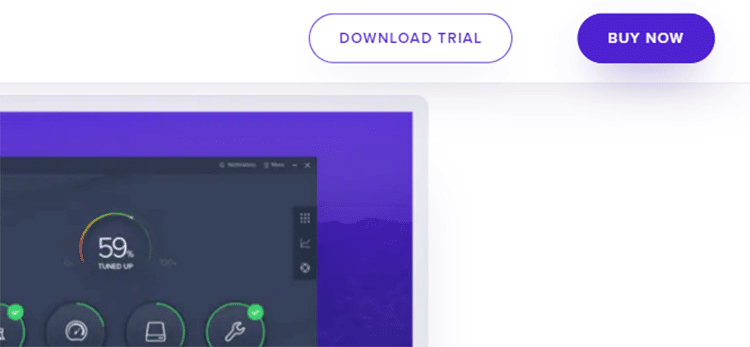
Step #2: Right click on the downloaded setup file and select “Run as administrator”.

Step #3: When the program opens, click “Install now”.
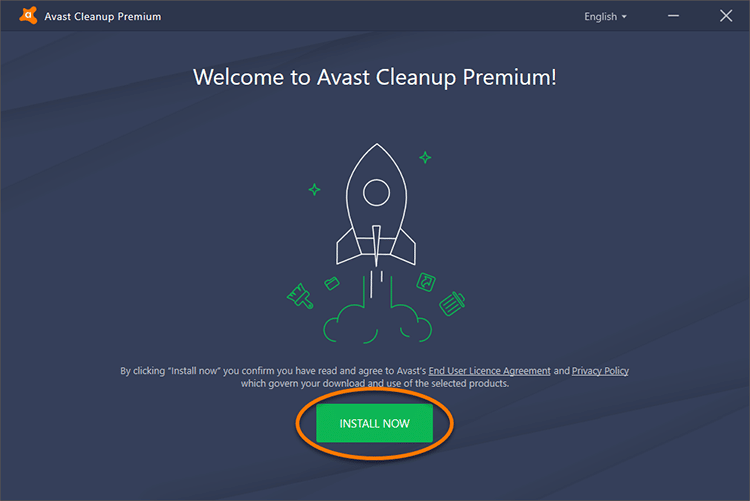
Step #4: Wait until setup installation on your computer is complete.
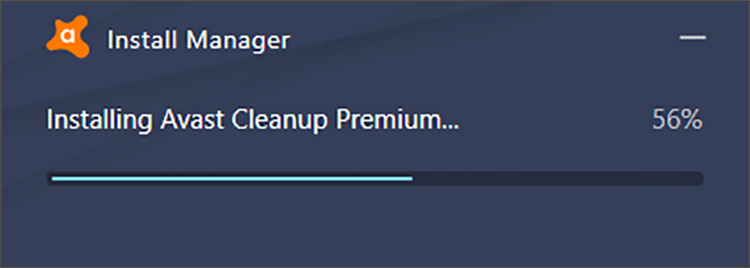
Step #5: Follow the on-screen instructions to activate your paid subscription. If using the free trial version, you can all proceed to scan your PC.
How to Cancel Avast Cleanup Premium?
To cancel your Avast Cleanup Premium subscription, simply go to your Avast account dashboard.
Click the “Subscriptions” tile, and click “Unsubscribe” underneath the subscription you want to cancel.
You can then follow the on-screen instructions for completing the cancellation of your subscription.
Is Avast Cleanup Legit?
Avast is an excellent company that provides superior security products. As such, Avast Cleanup is a legit product from a reliable company.
If you don’t want to have to worry about manually cleaning your device on a regular basis, then this is certainly a great product to have.
The premium version is undoubtedly worth your money as it provides a ton of helpful features that will boost your device’s performance without you lifting a finger (after setup).
Once you install it, you won’t have to worry about all the mundane stuff, such as removing bloatware, browser cleaning, or disk defragmentation. This is a nice app to have and it gives you the peace of mind of knowing your device is kept neat, clean, and functioning optimally at all times.

Regarding CCleaner “CCleaner has the advantage in terms of pricing, offering a free version, as well as a premium version which costs $29.95/month”
I think you meant /year?
Sorry Terry, you’re correct. I have adjusted it.
IS THERE ANY SPECIALS FOR CUSTOMERS THAT HAVE USED YOUR PRODUCT BEFORE AND WANT TO CONTINUE. I LIKED THE AVAST CLEANUP PREM. I SEE A AD ON MY COMPUTER FOR 2 YEARSI LIKE TO BUY THAT ONE IF IT IS STILL AVALIABLE AND MY SCRIP IS GOOD FROM LAST YEAR TO 7/30/22 thank you for your time michael strange
Not really sure, Michael.