Successful SEO campaigns require software for tracking keywords and website positions in the search engines. You’ll find it extremely difficult to monitor and track your keywords daily, particularly if you have hundreds or even thousands, without using the right tools.
That’s where my favorite and number one rank tracker tool, Accuranker, comes in. Accuranker is a keyword rank tracking tool used by many SEO professionals, agencies, and digital marketers to get daily and on-demand keyword rank tracking on Google and Bing.
Continue reading my Accuranker review to find out if Accuranker is worth it for you, its pros and cons, functionality and features, and pricing.
Accuranker Summary

Ron’s Thoughts
Accuranker’s keyword research accuracy is impressive. This platform is non-intrusive and simple to use; everything is readily available at the click of a button thanks to Accuranker’s intuitive and clean user interface. Premium plans also enable you to use the platform’s white-label capabilities that are simple yet effective.
-
Biggest Pro:
On-Demand & Accurate Rankings
-
Biggest Con:
Expensive Compared to Keyword Tracking Tools
-
Annual Discount:
Yes - Up to 10% Off
-
Price:
Starts at $109/Month
-
Promotion:
Is Accuranker Worth it?
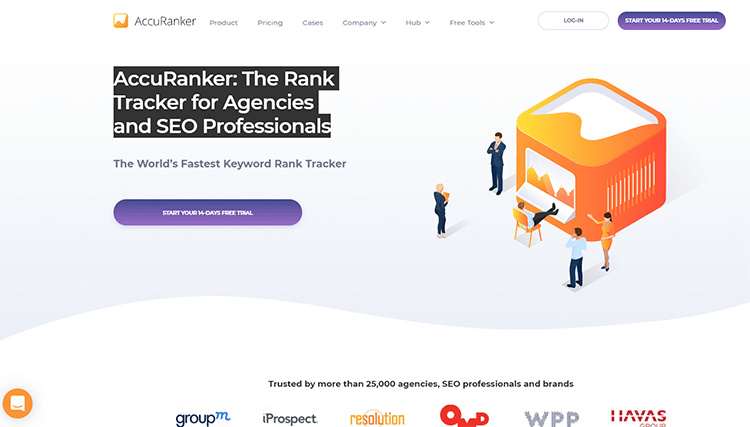
The biggest question on your mind right now in this Accuranker Review is probably “Is Accuranker worth the cost?”
In my opinion, this is one of the best tools to help you track keywords and websites in an instant, and if that is crucial to your small business like it is with mine, then it’s worth it.
Since its creation in 2013, the software has grown in popularity, and today it’s used by over 20,000 companies across the globe like Hubspot, HBO, Ikea, Toyota, and of course, my own website.

The software has all the tools and features you need to monitor and analyze your keyword performance, such as Share of Voice, rank tracker tools, ranking distribution, tools to generate simple, meaningful reports with the highest quality data your need- based on major search engines, including Google, Bing, Yandex, Baidu, and YouTube.
This keyword rank tracking tool will pay for itself and prove the ROI (return on investment), making it worth the cost.
I use this software and have had a lot of success with it.
It has helped me track and analyze important keywords and has helped me understand how my content revisions make an impact on the keyword positions.
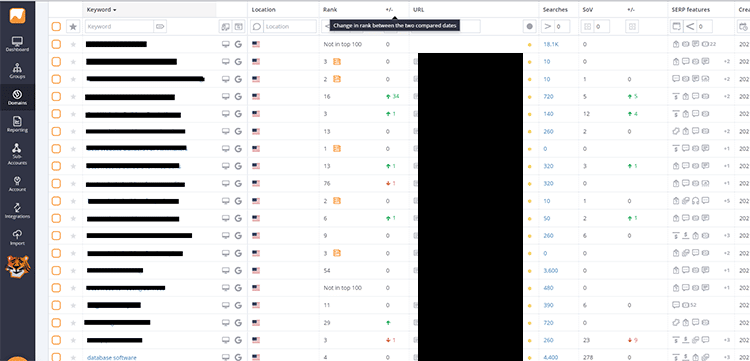
Who is Accuranker Good For?
Accuranker is built for agencies, but it’s also a compelling solution for SEO professionals with more than a single site or a site with many keywords to track.
It’s not the cheapest keyword tracking software on the market, but I believe you get what you pay for here.
This Accuranker review shows why Accuranker is ideal- for keeping track of your keywords and identifying threats and opportunities.
For instance, if your average ranking for one of your keywords is dropping, you’ll receive a notification as soon as it happens to take the appropriate action to avoid losing traffic.
Similarly, if any of your keywords improve, you can see those changes quickly as it may offer an opportunity for even more positive changes.
Plus, you can see your brand’s “share of voice” in your respective market, which is excellent to understand how likely your prospective clients will find you based on your SEO strategy.
As the most accurate rank tracker- this keyword ranking tool is ideal for anyone who wants to receive daily and on-demand keyword ranking updates, view average rank, monitor organic search engine results, and analyze landing pages accurately.
This includes agencies, eCommerce businesses, brands, consultants, SEO professionals, and digital marketers.
Pros and Cons
Accuranker is a great platform. However, like all other tools and software, it has its own set of pros and cons.
In this Accuranker review, we take a look at some of the benefits and drawbacks of this rank tracking tool so you can make a more informed decision.
Pros:
- Robust Integrations: You can import ranking data from Google Analytics and Google Search Console for advanced, valuable metrics.

- Easy-to-Use Interface: Despite its rich feature set, Accuranker has a clean, modern, and intuitive interface that is easy to use, even for complete beginners.
- On-Demand Rankings: The tool displays the rank for each of your keywords and lets you tag your most important keywords. You can refresh at any time for accurate rank data.

- White-label Capabilities: The premium plans offer professional white-label reports that you can automatically create and send to clients.
- Search Volume Estimates: Accuranker provides search volume estimates of each keyword you put into the tool. This is a helpful way to see everything in one interface.
Cons:
- Limited Basic Plan: The platform’s basic plan lacks some of the key features, like competitor analysis.
- Keyword Tracking Only: This specialized solution only offers keyword tracking and no other resource-intensive SEO tools required to maintain high visibility online.
- Pricing: Accuranker is a full-featured keyword rank tracking solution that is offered at a higher price than most plenty rank tracking tools in the market.
Functionality
AccuRanker features keyword rank tracking and performance analysis, competitive performance analysis, the share of voice, track ranking data, custom keyword rankings, monitoring average rank and keyword tagging, a report builder, and various integrations with 3rd party tools.
Here are some of the features of Accuranker:
Free Tools including the SERP Checker and Google Grump
They offer two free tools for anyone to use at any time.
- First is the SERP checker, which allows you to see SERP results for any keyword across many countries.
- The second is Google Grump, which highlights large fluctuations in Google’s results to indicate when a Google algorithm update may occur.
Google Analytics
Connecting Google Analytics to your Accuranker account allows you to import some of your keywords and track all of the search volume and rankings quickly and easily.
You can have meaningful analysis for specific keywords and immediate ranking information for either desktop or the mobile search engine.
Automatic Monitoring
Unlike any other rank tracking tool, the platform lets you track all your keywords daily and sends you automatic updates of their rankings if you choose to get notifications.
Automatic Reporting System
When you have to send your progress reports to clients, you can do so quickly, thanks to the automatic report feature on the platform, which is a “set it and forget it” feature.
Export Data for Rank Tracking Tools
The data export functionality lets you analyze your data in-depth. You can export ranking data and extract data from Accuranker to various file formats for an even more in-depth look.
Agency-Specific Monitoring
If you have to track many keywords for different clients daily, this feature will efficiently help you use this tool with a great UI and reporting system to show average rank, keyword age, and rank URL searches for your agency.
Competitor Monitoring
The competitor monitoring feature on Accuranker will help you get a clear view of your SEO performance compared to your competitors. Using SEO tools- you can track keyword rankings, have decent keyword reports, and view daily average rank and landing pages ranking using Google data studio.
Share of Voice
This Share Of Voice feature, otherwise called SOV, shows you the top 20 keywords so you can monitor your and the competitors’ keywords over time using all the SOV data for your target keywords and monitoring local search results.
Share of Voice is excellent to see how rankings have impacted overall brand awareness.
SERP Features
One of the things I like is that Accuranker tells you where you rank for keywords. It also explains if you’ve captured any search engine result page (SERP) features like featured snippets and FAQ-related searches carousel, reviews, and video carousel.
I’ve included a snapshot of the SERP features below to see what it looks like.
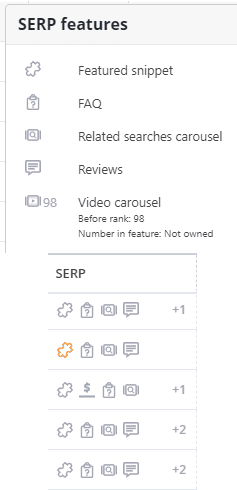
Now, let’s look at how the platform works, including the keywords tab and using data studio.
1. Dashboard
When you log onto the platform, you’ll see the tabs on the left side of the page. The first is the “Dashboard” tab, which takes you to Accuranker’s main dashboard.
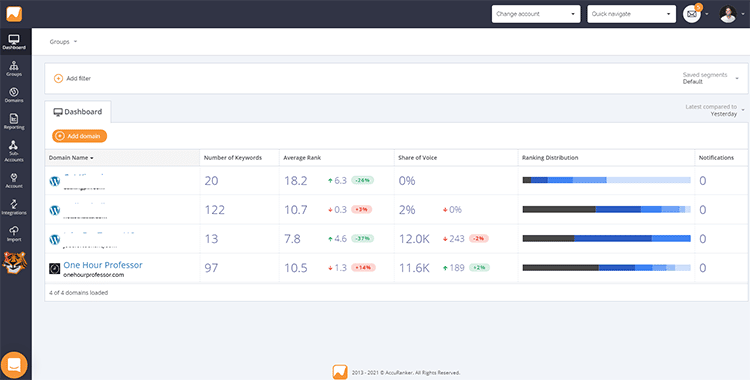
The main dashboard has several tabs, each with valuable keyword research information.
Overview Tab: This tab has several reports. You can filter them using 20 dimensions, including keywords, tags, search engines, locations, and ranks.
Here are the different reports in the overview tab:
- Share of Voice: This shows you the percentage of clicks each keyword gets compared to your competitors.
- Average Ranking: This report gives you the average ranking of all your keywords on any particular day.
- Top competitors: This includes the most common competitors in the top 10 for your tracked keywords.
- Ranking Distribution: This report splits your keywords into different groups depending on their ranking position.
- Notifications: You’ll receive instant notifications for any significant movement on any of your star-marked keywords.
2. Domain
To set up your keyword rank tracking, you must first add your domain.
The platform has functioned primarily designed for agencies and other tools that are ideal for SEO professionals. Usually, the agency functionality is for those looking to scale or have multiple sites or multiple domain names, like me.
The navigation panel on the left has some agency functions, such as groups, sub-accounts, accounts, integrations, etc.
Domains make it so that each website has its view of the platform, as seen below.
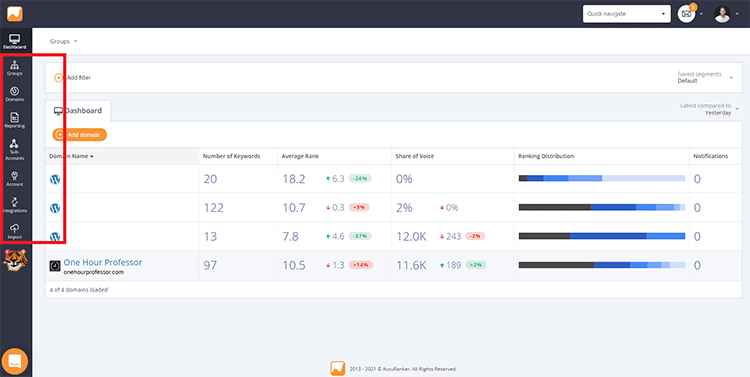
Once you click on “Domains,” you’ll see the following tabs:
- Add Keywords
- Connect to Analytics
- Connect to Search Console
- Edit Domain
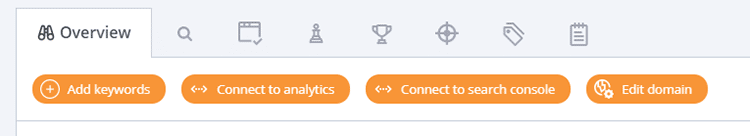
Here’s a quick breakdown of these sections and why they’re essential.
Add Keywords for Rank Tracking Tool
Once you’re in “Domains,” the next step is to add all the keywords you want to track. You can upload your keywords manually, integrate Google Search Console, or use a CSV. You can also add tags to your keywords to segment and perform meaningful analysis.
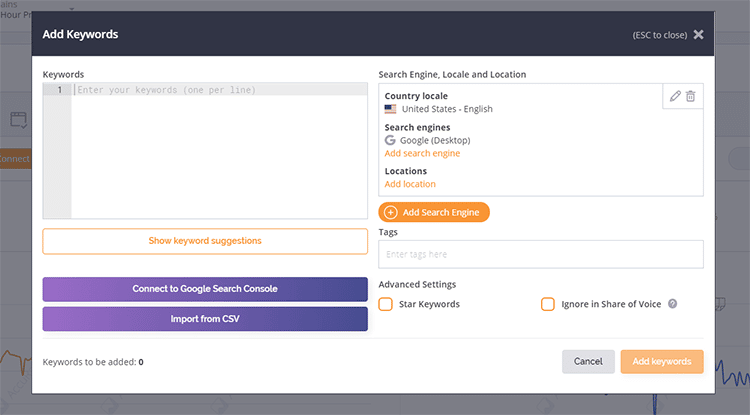
You’ll also be prompted to add your country locale, search engines, and locations with ranking data at this point.
Accuranker lets you track performance in Google and Bing for both mobile and desktop. It’s important to note that the software counts the same keyword as two keywords, “credits,” when you track it on two search engines.
The same happens when you track the same keyword for both devices on any search engine. So, for example, when you track a keyword for Google, Bing, desktop, and mobile, it will count as four keywords.
The ability to monitor on both desktop and mobile is a unique feature that I love, as many of the best-rank trackers do not offer this.
As an agency or website portfolio owner, this feature alone can justify the cost of the platform.
Connect to Analytics for Ranking Data
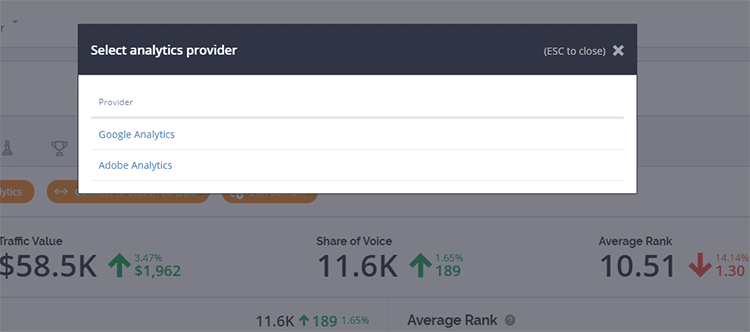
To get the most out of your subscription to this good SEO tool, it’s a good idea to integrate your Google Analytics account, Data Box, Google Sheets, Google Data Studio, and any other SEO tools and third-party analytics tools you may be using.
The “Connect to Analytics” tab allows you to easily connect to Google Analytics or Adobe Analytics and Google Data Studio.
You can use the API to integrate the tools you want for all the rest.
Connect to Search Console
The “Connect to Search Console” tab lets you seamlessly integrate Google Search Console (aside from Google data studio), so you can start tracking your keywords and websites immediately.
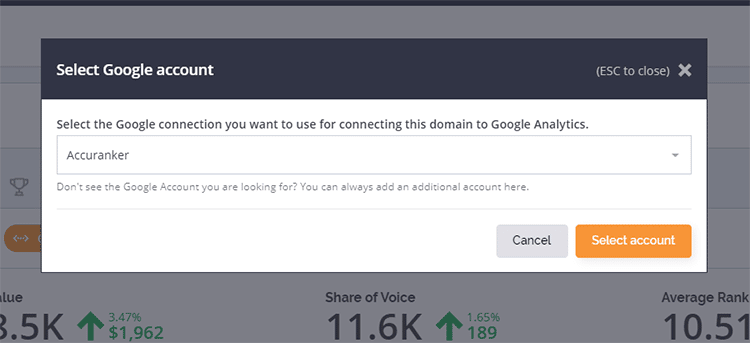
Connecting to other analytics apps will help you get more in-depth website data, such as insights on landing pages, the number of visitors brought in by each keyword, and much more.
The platform simplifies the process of integrating third-party tools and apps. But, if you have any trouble, you’ll find tons of help on the website, including detailed guides for each of the different integrations. There are also videos to walk you through the process of getting connected.
Edit Domain
This tab lets you edit the domain name or YouTube channel URL. If appropriate, you’ll be prompted to enter how you want your domain name to be displayed and your search location, group, Twitter handle, and your Google Business Name.
3. Reporting
Accuranker has automated reporting features that let you create value-packed reports that your clients can easily interpret.
You can customize each report completely using the drag-and-drop editor.
You can include only the necessary information in each report, making it as simple as possible to communicate the progress of your keyword ranking campaigns.
All the reports can be white-labeled. You can add your branding, including text and logos (either your own or your client’s).
The platform also has features that allow you to send automated reports to clients on any chosen frequency – daily, weekly, or monthly.
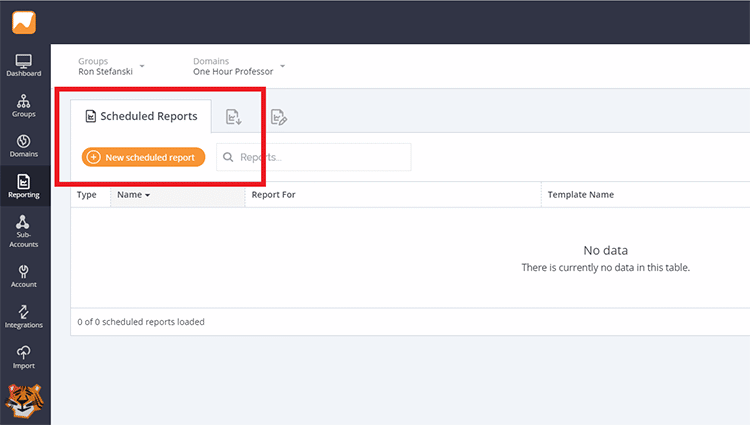
You can create a report template once and never worry about constantly sending reports. This will free up your time to focus on other important areas of your campaigns.
This feature makes Accuranker perfect for agencies with lots of websites and keywords to track daily.
It takes away the hassle of manually creating reports to send to different clients at different times.
Here’s what you can do with Accuranker:
- Build customized reports
- Automatically send reports to teams or clients
- Choose from 4 default report templates
- Create your own custom reports from scratch
- Specify report file type on your reports (PDF, Excel, CSV, Google Sheets, etc.)
You can also specify the language and delivery schedule and the email list and body in each of your reports.
Furthermore, you can add data blocks to any report with the simple drag-and-drop editor. Data blocks include ranking distribution, average keyword rank, competitor rankings, etc. Lastly, you can also use the tag cloud if needed.
4. Sub-Accounts
Sub-accounts allow you to manage additional Accuranker accounts directly from your main account.
You’ll have the ability to choose which one should handle billing, the main account or the sub-account.
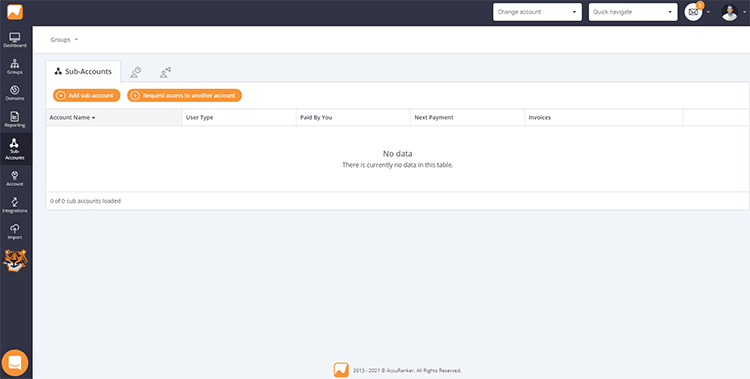
Accuranker vs. Competitors
Accuranker vs SEMRush
You’ll find SEMRush on many of the lists that turn up when searching for the best keyword rank tracking tools. There is a good reason for this.
SEMRush is a high-quality, multipurpose SEO/SEM tool. Its rank tracking feature is just a tiny part of a larger package, which means that, unlike Accuranker, you won’t have to look for additional tools to take care of your search optimization needs with features like Share of Voice, and ranking distribution, tools to track keyword.
Both tools are ideal for individuals and online marketers. However, Accuranker offers more keyword tracking features and agency-specific tools, which makes it the better option for larger organizations.
Accuranker vs. Ahrefs
Accuranker is an indispensable tool with a laser focus on keyword tracking. Ahrefs is a complete SEO suite that offers rank tracking as part of a broader range of services.
But, when comparing against every best local rank tracker alone, Accuranker offers on-demand rank tracking and search volume, while Ahrefs does not.
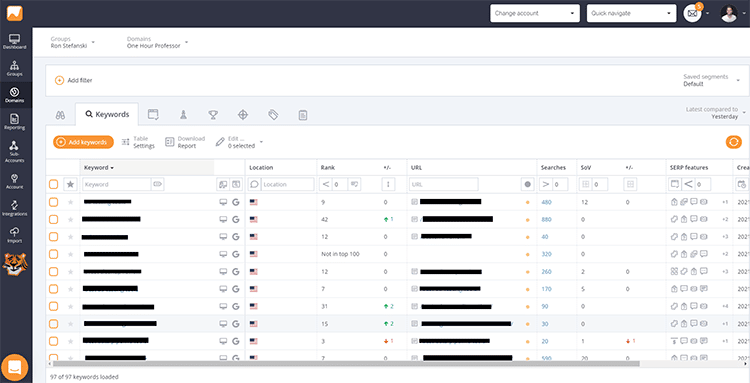
With Ahrefs, the number of keywords, and the frequency with which you can get updates, depends on your subscription plan.
However, even with the platform’s best option, you’ll still only get updates every three days, whereas Accuranker offers daily updates on your keyword rankings.
Accuranker vs. Spyfu
One of the main differences between Spyfu and Accuranker is the price. Spyfu is priced significantly lower at $49/month, while Accuranker costs $99/month.
However, Spyfu is better suited for use by individuals and smaller teams with less than ten users (not for unlimited users). Accuranker, on the other hand, is ideal for larger organizations and teams.
Another huge difference between the two is in the number of features offered. Accuranker offers significantly more features than Spyfu. Some features Accuranker offers that you won’t find on Spyfu include:
- Audit management
- Dashboard
- Google Analytics integration (aside from Google Data Studio)
- Localization automation
- Mobile keywords
Accuranker Pricing
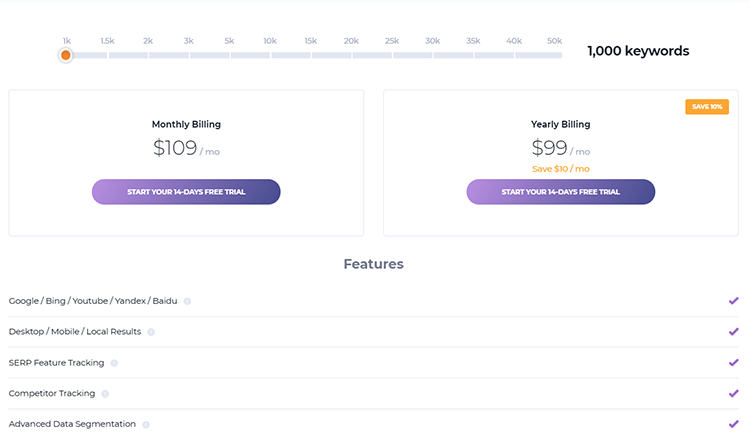
Accuranker offers a 14-day free trial (with no credit card required), so you can test out the software before deciding whether or not it’s a good fit for you.
Paid plans start at $109/month or $99/month billed yearly for 1,000 keywords.
That’s only 10.9 cents per keyword, which works out to a lot less per keyword than many other popular SERP tracking tools.
The cost per keyword goes down as you go higher in subscription plans, placing Accuranker among the most affordable rank tracking tools on the market right now.
This is how the Accuranker pricing structure looks:
- 1,000 keywords: $109/month
- 2,000 keywords: $209/month
- 5,000 keywords: $429/month
- 10,000 keywords: $649/month
- 30,000 keywords: $1449/month
- 50,000 keywords: $2149/month
You get an additional 10% discount on the monthly subscription fee when you pay annually. You can upgrade, downgrade, or cancel your plan at no extra cost.
Important Note: When using Accuranker, you are not charged each time a keyword is analyzed. This is how other credit-based services like Keywords Everywhere do it, and this can quickly eat up your keyword credits.
With Accuranker, a 1,000-keyword subscription lets you track upwards of 1,000 keywords, whereas on a credit-based system, the 1,000-keyword subscription would be finished quickly with just ten checks of 100 keywords or four checks of 250 keywords, etc.
Product Support
Accuranker offers stellar customer support via live chat, phone support, and email.
- Live Chat Support: The typical response time for the live chat on the website is under one hour. This is a great option to use if you are looking for some quick assistance.
- Phone Support: You can get immediate assistance through phone support. But it’s only available to US, UK, and Denmark residents.
- Email Support: You can email the support team at any time, and you’ll receive knowledgeable, in-depth responses to your questions within 48 business hours.
If you are an agency, you will appreciate Accuranker’s fast collection of rank data.
And how it helps to monitor share of voice, and if you have any questions about how the tool works or how to get the most from it, the friendly support team is always eager to assist in either English or Danish.
As far as an agency rank tracker tool, Accuranker is top-notch.
Is Accuranker Legit?
And now to answer the big question: Is Accuranker worth buying?
My opinion is that Accuranker is undoubtedly worth the price for agencies, brands, eCommerce businesses, and consultants.
It has all the tools you need to monitor, analyze, improve and monitor search engine results.
The tool has the potential to boost your campaigns, and its simplicity makes it ideal for everyone from beginners to expert SEO professionals- either simplify Google Analytics or Google Data Studio.
It’s user-friendly and convenient, with all the features available in one place. You can navigate each keyword and domain quickly, and going through all the data is easy, thanks to the well-structured reports.
And while Accuranker only focuses on the keyword ranking aspect of your SEO, it still provides a more complete picture than other platforms that offer all-in-one SEO suites.
Bottom line: I highly recommend Accuranker to any business that requires a specialized keyword tracking tool. Click here to try it for a free 14-day trial.
